Blog file names 
Author: Joe H.
Visited 2070,
Followers 1,
Shared 0
I'm almost ready to upload my blog.
Question 1: Soon I'm going to renew my license. I'm understanding it more each time I work with it. I see other Blogs created by X5 pro and wonder how they were able to get to the unique changes. Will the updated version of X5 pro give me more ability to get creative with my blog?
Question 2: When I look at my Blog properties and give it a file name, why is it I get "blog/index" when I look at the address bar?

Question3: Can I get the date to list as month/day/year instead of day/month/year
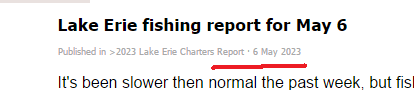
Question4: On the card, the button is "read all", is there a way to change this to something I prefer?
Posted on the

Only the experts can answer most questions here, since separate code is probably required.
Provide a link or post a screenshot to show in which design the blog should appear in the future.
First the following note: It is better to open a separate post for each question, this makes it easier for us to answer questions and makes it much easier for you to follow up!
Regarding your question 4: In step 1 "Settings" click on the first selection "General information" and in the following window click on the pencil symbol next to the field "Website language". Then enter blog_read_all in the search field at the top and then you can change the text.
Regarding your question 2: https://yourdomain.com/blog/index.html is the start page of the blog. The individual article pages are generated from here. For example, they look like this when called:
https://yourdomain.com/blog/index.html?qui-ratione-voluptatem-sequi-nesciunt
to question 1: You have to describe that in more detail, namely which unique changes you mean, preferably with the appropriate links or screenshots as examples so that we can see what you mean. You should also name the possibilities that you miss so that it becomes more creative. We are not clairvoyant.
Finally, to the third question: it is like in question 4: In step 1 "Settings" click on the first selection "General information" and in the following window click on the pencil symbol next to the field "Website language". Then enter date_format in the search field at the top and then you can change it.