A small part of an image is missing. What to do? 
Author: Mandar V.
Visited 1301,
Followers 1,
Shared 0
A small part of an image is missing. What to do?
Attached here with two screenshots of my page. On the home page, it appears proper. But on other pages, a verticle line is missing.
Please note that I have copied the same button widget from page one to all other other pages.
Please help.
Mandar
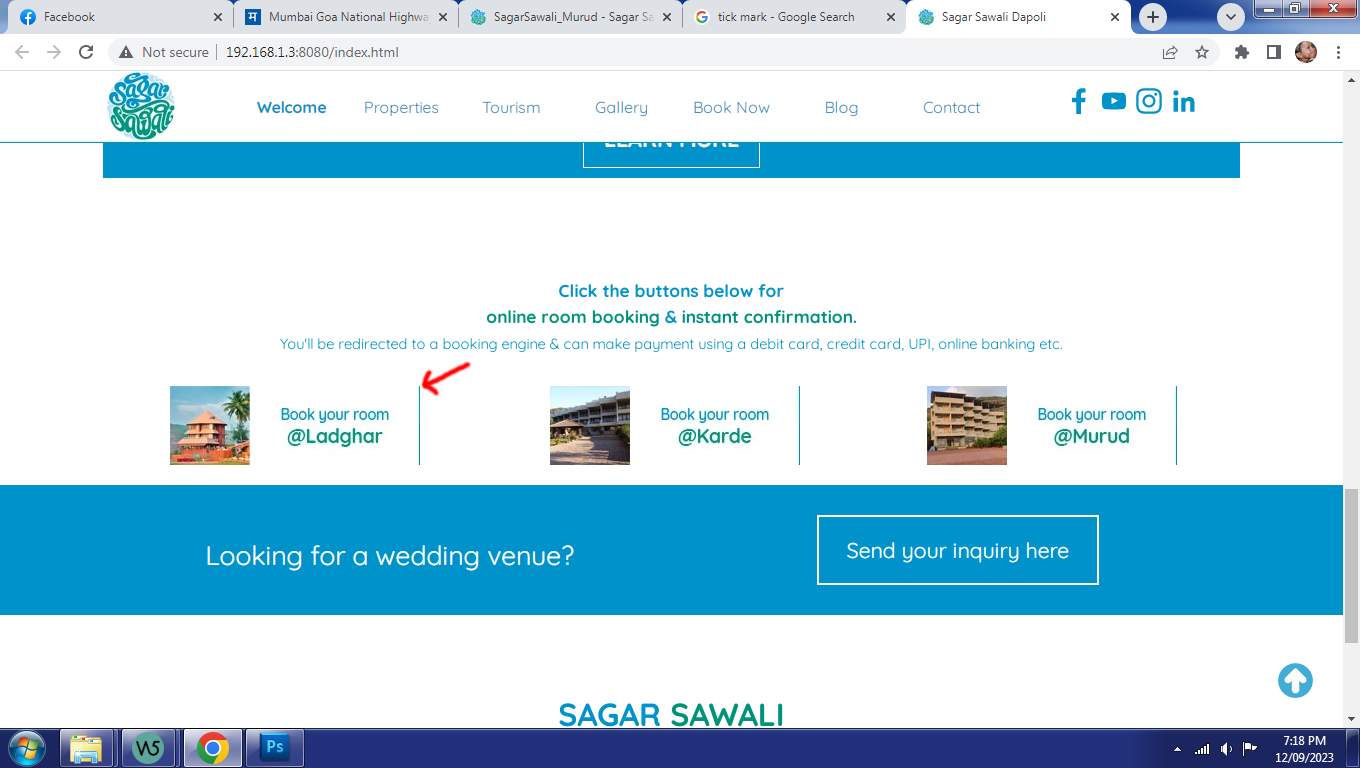
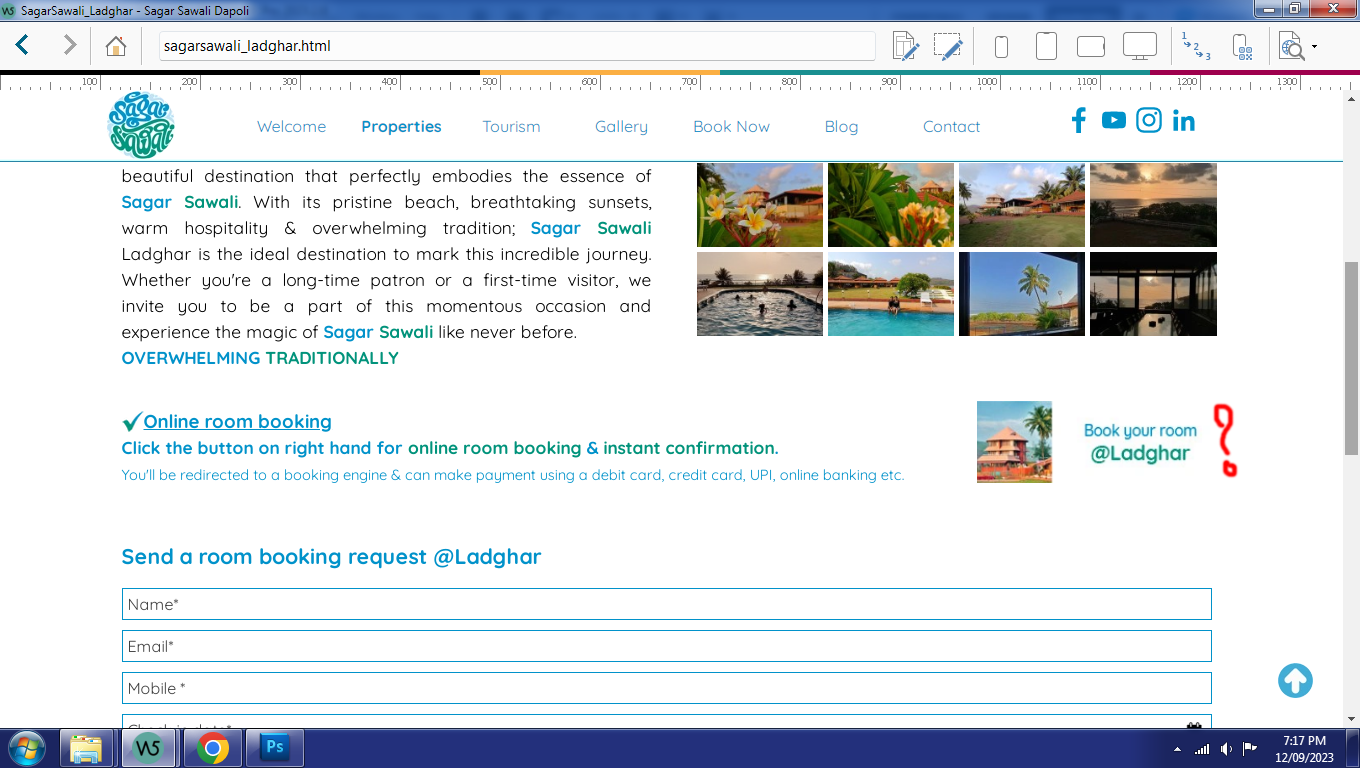
Posted on the

try using right mouse button, select object style, select copy.
past it on the object where the line is missing in the same way but then offcource past.
if it does not help please provide an webadress of the website.
Author
I tried.
Unable to do it.
URL where verticle line appears is https://www.sagarsawali.com/
URL where verticle line disappears is https://www.sagarsawali.com/sagarsawali_ladghar.html
Thanks in advance.
If there is plenty of space then the vertical stripe appears, but if space is limited then the vertical stripe is gone.
Simply make the browser window narrower and then wider again and you can see this effect.
Try to make the grid bigger, the object has not enough room in the properties part (285p) in the other page it has (376p)
Author
Dear Andre E
Please elaborate.
Regards
Mandar
try to make the margins in the object different. select object go on top to margins, make the margins on the right bigger (outer margin) or play around with these margins on the right side to get the line back.
check also in the object style (below in the 4 style icons if the stripe on the right in green is still there)
Hi, as indicated by other users you have to act on the margins of the Object, in particular on the left and right internal margins (padding-left and padding-right). If you set the value 1 px to these internal margins you will see that the line on the right of the image appears. I tried online, see screenshot below...
Author
Thank you, dear Giuseppe Guida & dear Andre E
I'll try it your way.
Regards
Mandar