The google verification text is displayed on the page. 
Author: Zdeněk H.
Visited 1751,
Followers 1,
Shared 0
the page i made shows me the code from google. when I show the source code, this text is in a place where it has nothing to do (see picture bellow). I can delete it manually and upload the corrected file back to the server. But I would like to remove this problem directly in the website X5 program so that I don't have to deal with it manually. Thanks in advance for your help.
the part of code
....
</script>
google-site-verification=UNeL6bR4yMiduUHtJ2SLk6AD3L2uffraBvbTOAliPZA
<link rel="icon" href="favicon.png?2023-2-6-0-638290661029251821" type="image/png" />
....
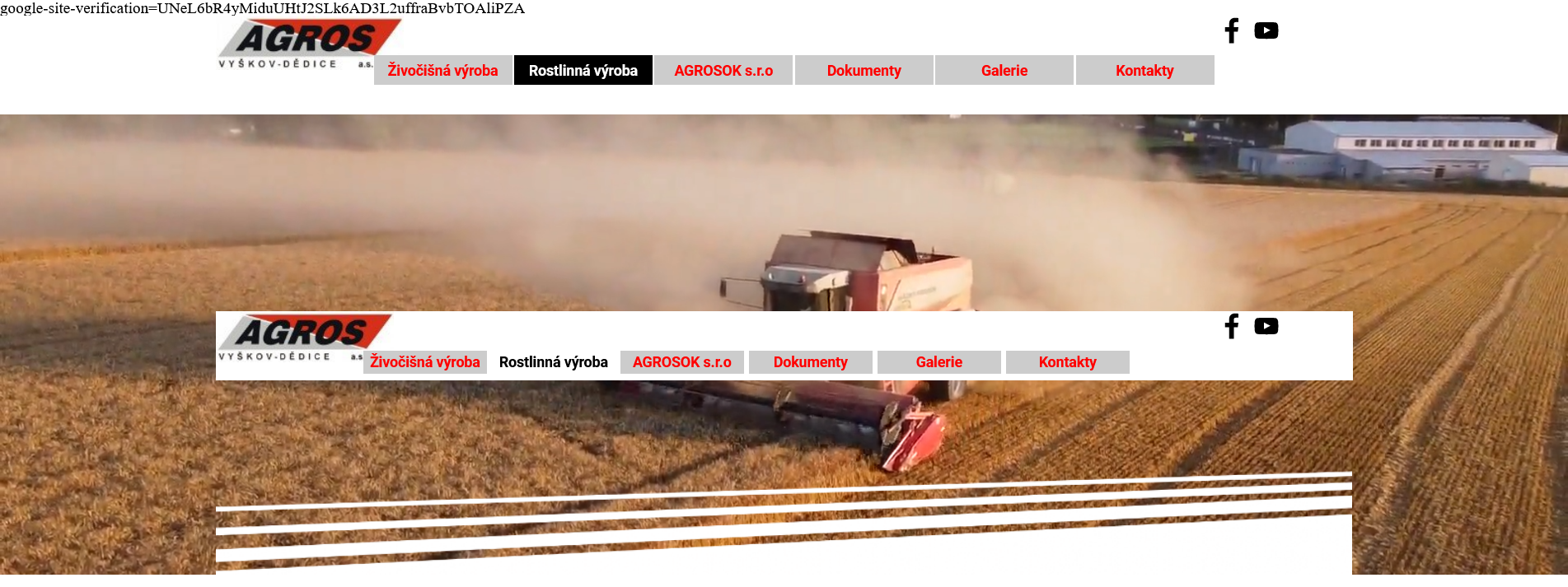
Posted on the

1 Settings > Statistics and Code / Code
Custom code:
Before the </HEAD> tag
<meta name="google-site-verification" content="UNeL6.........." />
You may have entered the google-site-verification in step "3 Sitemap", on the home page in the "Settings" in the "Advanced" section and there in the "Custom Code" in the "After the <HEAD> tag" section or in the "Before the </HEAD>" section. You have to delete the entry because it is incorrectly placed there.
However, this belongs under "1 Settings", "SEO" area and there in the "HTML tag" area in the "Meta tag for Google Search Console" field in the form
<meta name="google-site-verification" content="UNeL6bR4yMiduUHtJ2SLk6AD3L2uffraBvbTOAliPZA" />
Author
Thank you very much for your answer.
I have nothing in the place you describe in the first paragraph. I have the code where you describe in the second paragraph. That's also where I put it from the beginning. This error appeared after some update.
The Google code was inserted in the wrong place or the angle brackets were forgotten or misplaced.
So the wrong code needs to be removed and replaced with the right code in the right place.
Author
This is all I know. I can remove it manually (I place the pages on the Internet, connect to ftp, download index.html, open in notepad, delete the text, save and upload back to the server) outside the website X5 program. My question is how to remove it in the program?
These instructions describe exactly how to set the meta tag.
To fully apply the changes, you can rebuild the project by clicking on the preview button while holding down the Ctrl key and waiting until the progress bar has completely scrolled through. Then delete the webspace and then upload the entire website, not just the changes.
Author
I don't know if I understand you completely or you understand me. I need to know if it is possible to open the source code of the main page directly in the website X5 and delete the wrong line there.
No, that is not possible, because the code is generated before upload.
If the code that is causing the error was inserted using WebSiteX5, then it must also be removed using WebSiteX5.
So you have to look for the place in WebSiteX5 where the code was entered.
It would help to provide the URL of the website so that the moderators can guess where in WebSiteX5 this incorrect code was entered.
maybe you put it here
...
Author
interestingly. i did nothing and the problem solved itself. Thank you all for help and time.