The big challenge of adapting for mobile devices 
Author: L. Myson
Visited 1222,
Followers 1,
Shared 0
Hello this is a big problem, I have more than 8 times in a row can not make adaptation, always falls out such an error, it is terribly annoying, it is impossible to work, I and the program restarted, and the computer, and still such errors very often appear.
Fix please, and even reinstalled the program, but as soon as on the page a little more objects immediately it does not work correctly! What can be done about it?
I've sent these errors more than once, but they're annoying.
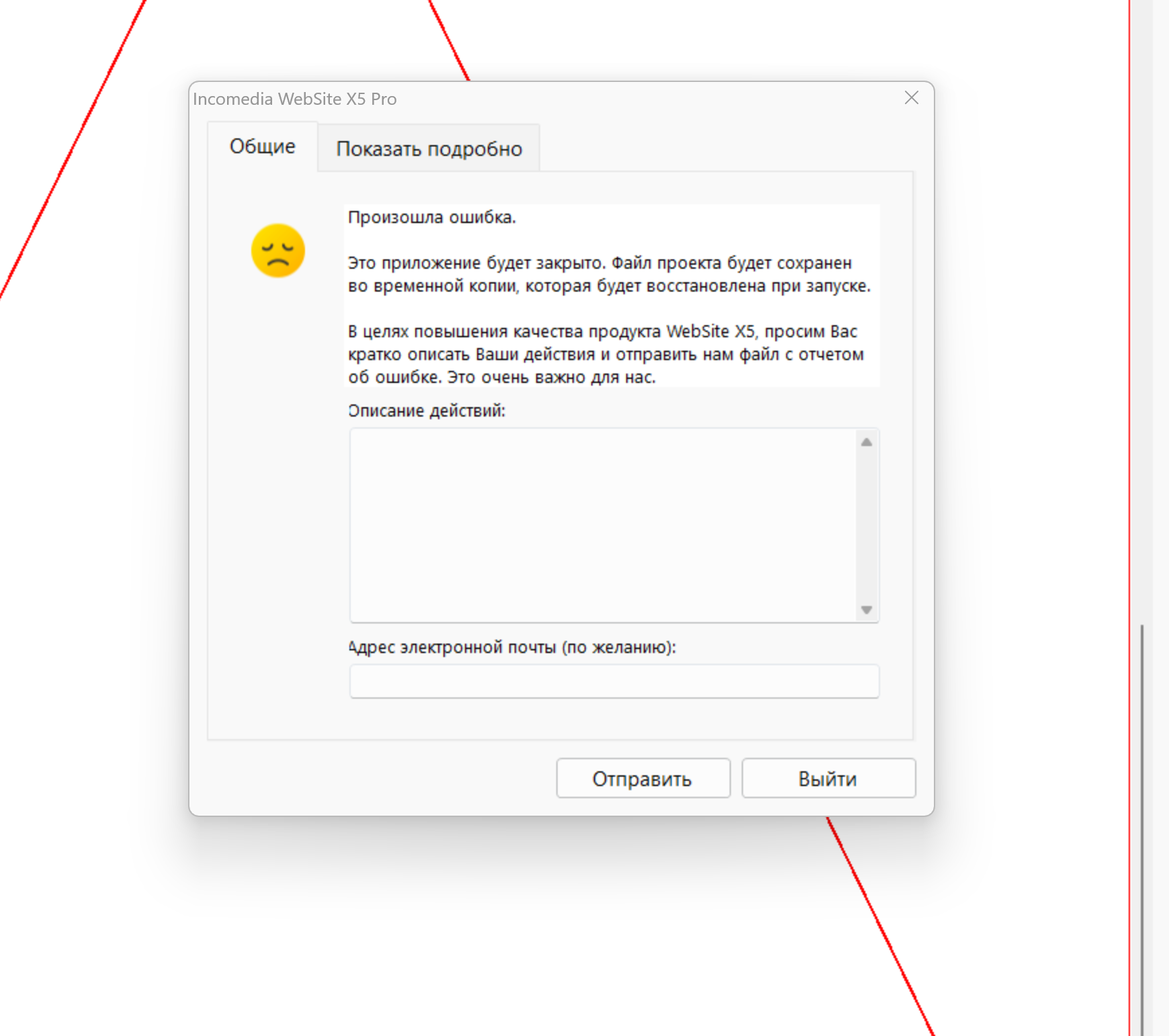
Posted on the

Hello Lucifer,
I am sorry about the issues.
I have seen the crash reports and I will investigate their content.
Could I also ask you to provide some additional details about what you were doing when these occurred? Were you making similar changes to the project, or were you working on different steps?
In the meantime, I would recommend a clean reinstall.
1) Uninstall WebSite X5 Pro from the Windows settings (the standard uninstall)
2) Delete the folder corresponding to your version of the software at the path C:\Users\YourUserName\AppData\Local\Incomedia. It could be called WebSite X5 - Pro, for example
3) Restart the computer
4) With antivirus/firewall softwares deactivated, run the installer which can be downloaded from https://www.websitex5.com/download/v2023.3/wsx5_pro.exe using right click to have the option of running it as an admin.
Thank you for the cooperation.
Eric
Hello,
looking at the crash reports, it seems they have been caused by a memory issue.
I can see that the 32-bit version has been installed, which means that the software will access at most 1GB of RAM, even if you have more than that available.
Eric
Author
Ooo NO I have 32gb of RAM, on m1 max, 10 cores, what I did, I just started to take turns marking objects from top to bottom to organize them, and on the middle crashes out and ends the process!
Author
I've got Windows installed on my ARM, the newest one.
Author
Wait, is it possible to install 64 bit on an arm?
Author
Now I reinstalled the program for the first time 64 bit on my Windows. I don't understand that I didn't want to install it before, what changed?