Paypal issue 
Author: Calin L.
Visited 1704,
Followers 1,
Shared 0
I keep getting this error on the Paypal payment method on latest version of Website X5 Pro 2024.1
All the credentials are good but I think there is an issue when the Website X5 interface tries to communicate with Paypal.
Can we have any solution on this issue?
Posted on the

Hi, put the link to your site to check if necessary
Hello Calin,
I'm sorry about the issue.
What error are you encountering, is it in the settings of the payment method or does it occur when someone tries to place an order?
Could you provide additional information and/or screenshots?
Thank you.
Eric
Author
The problem occurs when trying to set up the payment method.
I keep filling in the security(I'm not a robot) images and after the check is complete when entering the paypal account email and password it prompts this error.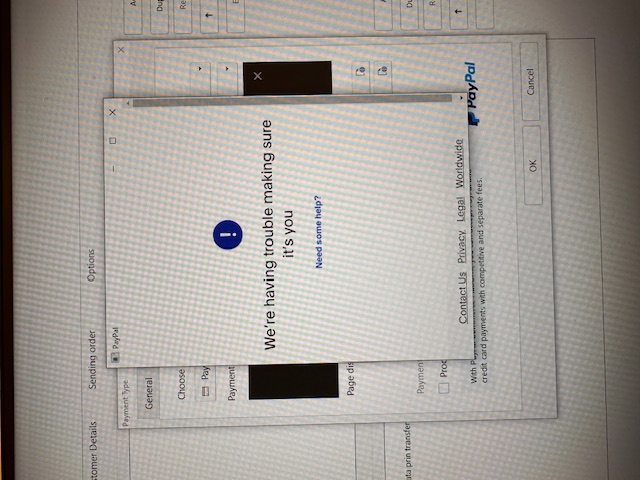
sorry but from your image it seems like you are testing locally, which is not correct
Author
But how should I test in other way since I cannot finish adding the Paypal as a payment method?
but is the site online? if you post the link
Hello,
what do you see by pressing the "Need some help" message? Does it provide alternate methods to verify the identity?
Eric
Like said Giancardo, you need to export the project to test payment.... Because there are some interactions with Paypal and the domain from the request has been generated....
And locally Paypal can find the web !!!
Be sure also to be into HTTPS..... MANDATORY for payment (paypal or others)
Hope this helps
Axel
Author
I understand what you are saying about exporting the project but I cannot do that since I'm not able to add Paypal as payment. It asks to add all the data which in this case means connecting to the Paypal account.
yes, of course, Axel, in order to approve and synchronize the account, it is mandatory to act locally, but as you were saying, there is a lot of information missing to evaluate whether the hosting is compliant.
at this point, to avoid confusion, I'll let you continue with Eric C. from the staff
I didn't understand that
Hello Calin,
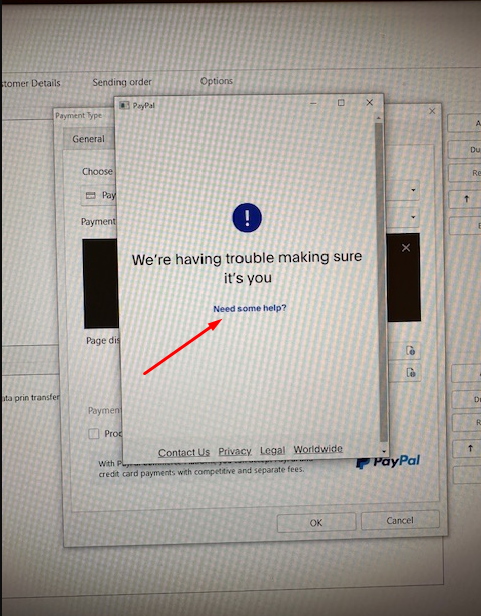
could you let me know what is displayed when clicking here?
Also, when exactly is this warning displayed?
After the password, do you reach the authentication process or do you immediately see this?
Eric
Author
The warning is displayed after the password.
And this is what is displayed when clicking "Need some help?"
Hello Calin,
do you not have multifactor authentication on your PayPal account, such as an SMS containing a code?
Or is authentication working with other operations (outside of WebSite X5) but not during this onboarding?
Eric
Author
I've just solve it! Changed on Paypal account the website address to https://
Thank you guys!
Like said just before
https mandatory for payment