Hover button doesn't show 
Author: Jacek A.
Visited 1364,
Followers 1,
Shared 0
Hi,
Please help with this urgent problem.
I created hover buttons with graphic in the background and after exporting everything seems to be OK. But when I upload page to the server all buttons dissapear.

At the bottom of the same page I have another "regular" hover button and I can see it.
Page should look like in the attachment.
You can find it here:
https://www.edukacjazbliska.pl/
What could be the reason?
Posted on the

Author
Preview of online look
Author
.
Author
should look like this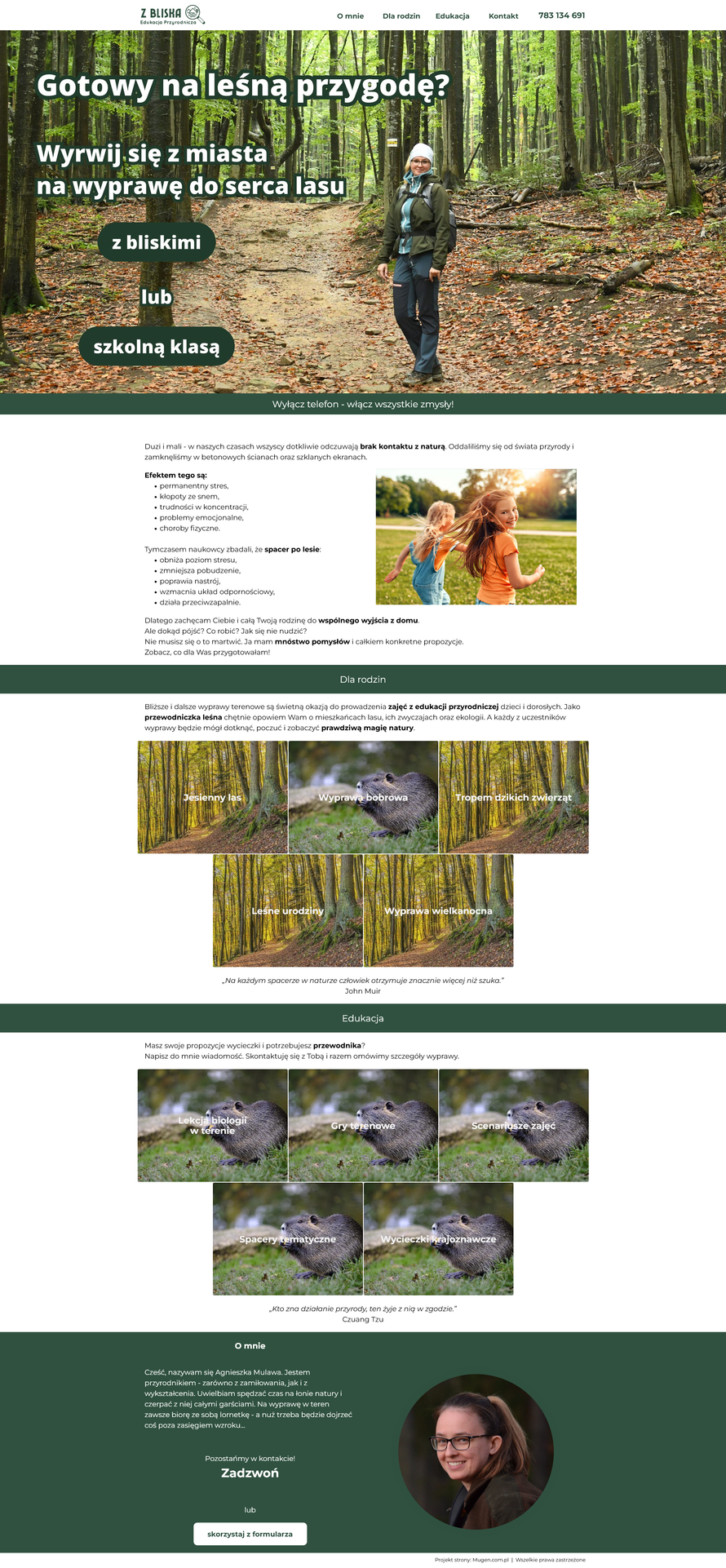
Hello Jacek,
which of the website's pages should have the Hover Buttons?
Could you check if anything changes if you open the preview with CTRL + click on the preview button (it will open a preview after some loading time, regenerating the website's files) and then export the website with the option to upload all of the files?
Eric
Hello,
Looks like images without any active link...???
(images/ban2.jpg)
(images/ban3.jpg)
We don't see a button and a right click takes you to saving a complete image of the page...
To check perhaps?
J.P.
Author
@Eric C., thank you.
All buttons are supposed to be on home page. In my comment you'll find 2 groups of them:
- 4x forest photo + 1x beaver photo
- 5x beaver photo
They're all hover buttons. Screenshot is from offline files.
@JiPeR 48 yes, I know, thank you :)
Author
OMG, I knew that I had similiar problem before and I've found identical topic, posted 4,5 year age by... myself XD
https://helpcenter.websitex5.com/en/post/215549
And the reason was the same - While exporting files to the server all files' capital letters were converted into lowercase letters (I'm using external software for uploading files).
After changing this setting, everything works just fine :)
Well, till next time, in 2029 ;)