Contact form not working (both gmail and domain email address) 
Author: Jacek A.
Visited 1449,
Followers 1,
Shared 0
Hi,
I have no idea what's going on, because I created almost 10 webpages with Website X5 and for the first time I have this problem.
Contact form is not working, sent form page messages don't reach my emial and senser's email's too:
https://www.edukacjazbliska.pl/kontakt
I tried it with my gmail and webpage domain email address, and it's still the same.
I see that I'm not the only one, because there're many posts about gmail accounts, but i couldn't find any solution.
I changed PHP version into 8.2, because the same setting works with my another project, where forms are the same (I think):
https://www.mokudo.pl/kontakt
Hosting provider couldn't find any problem.
Please help.
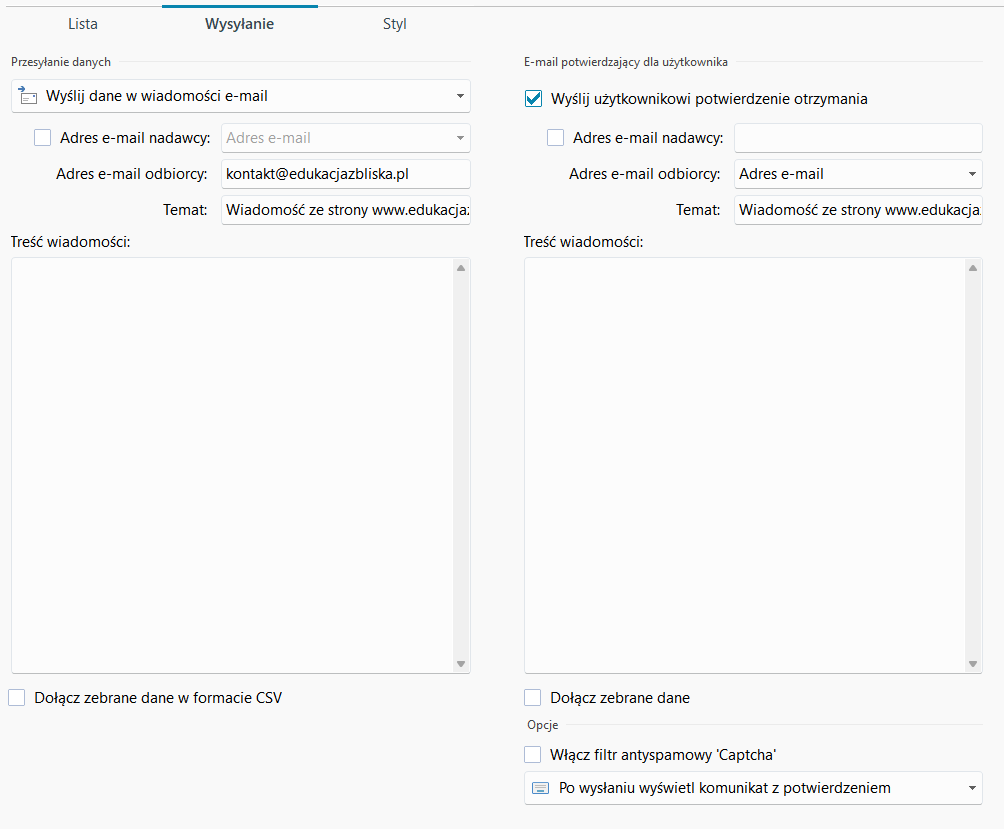
Posted on the

Hello Jacek,
is the domain e-mail also set in the Parameters in step 5?
Eric
Author
Hi Eric, thank you for your reply.
I'm not using this feature and never have, yet forms in all my previous projects worked fine (the last one published in January 2024).
I'm uploading files by Total Commander.
I tried new configuration with @gmail and with upload by X5, and it's still not working :(
What I also tried (and didn't work):
- I uploaded this project to different server, where my other contact form works, but this one didn't work
- I created completly new blank page with new contact form and uploaded it to different server, where my other contact form works, but this one didn't work
- I changed email from @gmail to @edukacjazbliska.pl (webpage domain) and both didn't work
I have no idea what's going on :(
Author
I think that I've found source of the problem.
I created completly new contact form and it started to work.
Previous one was copied from my previous project. Maybe this element was updated and previous versions doesn't work...?
If so, I still don't understand why my yesterday'a attemp didn't work:
Could anyone find the reason? It could be useful in the future.
Hello Jacek,
so was the form copied directly from the page of another project?
This may have caused some conflicts.
Should it happen again with a brand new form, please try to open a preview with CTRL + Preview to renegerate the website files, so that you can confirm if something in the object has not worked properly after creating it.
Eric