Webstore Admin Desktop is blank. Web test shows 3x pass then rest of page faulty 
Author: Phil Kingsland
Visited 1841,
Followers 1,
Shared 0
I'm a new user. Testing Web Store capability.
Tried free templates 'buy' and 'special prices'
Loaded to web server and main site looks OK but the Admin page is faulty.
Admin - Descktop just show a framed blank page with 'DESKTOP' title
Admin- Website test shows top 3 lines PASS.Then below 'Test your email settings' shows a few boxes and rubbish HTML text
Posted on the

I did tests with the Pro and Evo version and found that the email test in the admin area is wrong.
For me, error messages were displayed at the bottom of the admin area, even though I was able to send emails on the page with the form object created by WebSiteX5 and in the shop.
So just forget about this test and find out from the web host provider whether email sending is supported for websites and what settings are required for this.
Also specify the web host provider, perhaps there are users who are also with this web host provider and can give tips.
Information about the PHP version used in the web hosting provider's web spaces would be helpful.
Author
The site is hosted on my own IIS server.
I have just discovered the PHP.ini file was corrupt. now replaced with default production ini the email test section performs OK and test email received.
However the problem with Admin - Desktop is still a blank frame.
Also, a test order failed at the final Buy Now click - Generic Error
I only have a simple web hosting package with Hosteurope, so users who also have their own server would have to help here.
Or wait for the Incomedia employees, who should be online during office hours in Italy.
A few questions for the other helpers:
Regarding the "Generic Error" error - which PHP version is set on the server?
Regarding the problem with the empty frame - is there a screenshot of this?
Author
PHP version is 8.2.18
Screen grab attached showing bland Admin Dashboard
Website test shows 3x PASS tests.
Email works from Admin Site Test. Where in the WeebStore templates do I record SMTP user & password parameters?
Hello Phil,
you can set the parameters for the SMTP and other methods in Step 5 - Export ---> Online export ---> Parameters ---> E-mail.
Regarding the generic error, could you provide the URL of the website?
Usually details for generic error cannot be checked from the outside, only on the server's end on error logs for example, but I would like to confirm.
Eric
Author
Eric
Website URL is k.kbit.co.uk
Hosted on a new Windows IIS server and install of PHP
Email is SMTP hosted on a remote server
Hello Phil,
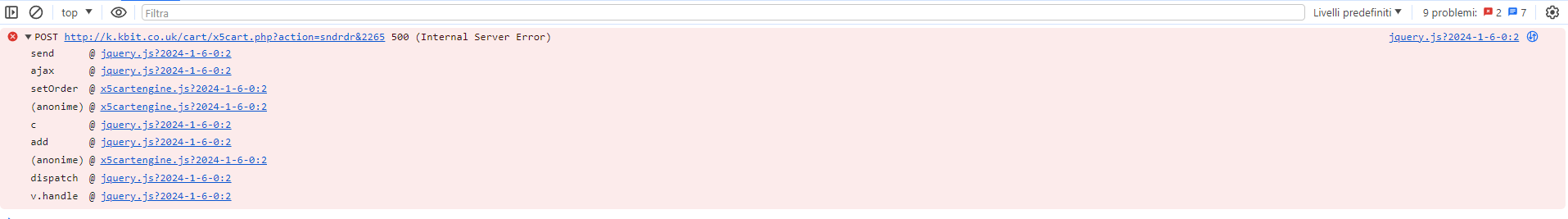
I inspected the page during checkout, and found that an error 500 occurs during the process:
Usually this is an error on the server's side, but I can confirm this if you can provide me with a copy of the project.
You can export it in Step 5 - Export, choosing the Export the project option to generate an IWZIP file.
You can then upload the file with WeTransfer.com or similar services, and provide a download link at sales @ incomedia.eu (without the spaces).
Thank you.
Eric
Hello Phil,
I can confirm that the generic error does not appear when the project is hosted on a WebSite X5 web space, so it is likely that something on the server's side has the configured differently.
Eric
Author
How should I identify/locate the serverside issue?
I have set all folders & files to read, write and execute enabled for IISUSER.
2024-04-22 13:42:23 W3SVC2 KBITserver 192.168.4.33 GET /favicon.ico - 80 - 154.61.60.59 Mozilla/5.0+(Windows+NT+10.0;+Win64;+x64)+AppleWebKit/537.36+(KHTML,+like+Gecko)+Chrome/124.0.0.0+Safari/537.36+Edg/124.0.0.0 http://k.kbit.co.uk/ 404 0 2 1406 702 54
2024-04-22 13:42:36 W3SVC2 KBITserver 192.168.4.33 GET /cart/index.html - 80 - 35.93.5.0 node-fetch/1.0+(+https://github.com/bitinn/node-fetch) - 200 0 0 16576 184 307
2024-04-22 13:42:36 W3SVC2 KBITserver 192.168.4.33 GET /cart/index.html - 80 - 35.93.5.0 Mozilla/5.0+(Windows+NT+10.0;+Win64;+x64;+rv:58.0)+Gecko/20100101+Firefox/58.0 - 200 0 0 4152 279 152
2024-04-22 13:42:39 W3SVC2 KBITserver 192.168.4.33 GET /cart/index.html - 80 - 35.85.247.62 node-fetch/1.0+(+https://github.com/bitinn/node-fetch) - 200 0 0 4152 184 153
2024-04-22 13:42:39 W3SVC2 KBITserver 192.168.4.33 GET /cart/index.html - 80 - 35.85.247.62 Mozilla/5.0+(Windows+NT+10.0;+Win64;+x64;+rv:58.0)+Gecko/20100101+Firefox/58.0 - 200 0 0 4152 279 152
2024-04-22 13:42:40 W3SVC2 KBITserver 192.168.4.33 GET /cart/index.html - 80 - 52.12.61.54 node-fetch/1.0+(+https://github.com/bitinn/node-fetch) - 200 0 0 4152 184 153
2024-04-22 13:42:40 W3SVC2 KBITserver 192.168.4.33 GET /cart/index.html - 80 - 52.12.61.54 Mozilla/5.0+(Windows+NT+10.0;+Win64;+x64;+rv:58.0)+Gecko/20100101+Firefox/58.0 - 200 0 0 4152 279 152
2024-04-22 13:42:42 W3SVC2 KBITserver 192.168.4.33 GET /cart/index.html - 80 - 35.91.121.78 node-fetch/1.0+(+https://github.com/bitinn/node-fetch) - 200 0 0 4152 184 150
2024-04-22 13:42:42 W3SVC2 KBITserver 192.168.4.33 GET /cart/index.html - 80 - 35.91.121.78 Mozilla/5.0+(Windows+NT+10.0;+Win64;+x64;+rv:58.0)+Gecko/20100101+Firefox/58.0 - 200 0 0 4152 279 151
2024-04-22 13:42:50 W3SVC2 KBITserver 192.168.4.33 POST /cart/x5cart.php action=sndrdr&54 80 - 154.61.60.59 Mozilla/5.0+(Windows+NT+10.0;+Win64;+x64)+AppleWebKit/537.36+(KHTML,+like+Gecko)+Chrome/124.0.0.0+Safari/537.36+Edg/124.0.0.0 http://k.kbit.co.uk/cart/index.html 500 0 0 1381 7694 4967
Author
I have uploaded my test store to https://phil-kingsland.websitex5.me/
Placing an order works and no 'Generic error' is reported after sending emails and showing the order complete screen
However, the Admin screen still has a blank DASHBOARD
So There are two issues. Some settings in my Windows IIS Server when hosted on my server caused Genetec error.
and a 2nd issue in the sample shop template resulting in a blank DASHBOARD.
Hello Phil,
I am reporting what is in the logs to see if we can give you some additional information on what to look for, as we do not provide direct support regarding third-party servers.
Regarding the dashboard, it may simply be that there is no data to display, if you do not have anything active that is usually displayed there, such as statistics, pending orders, blog comments and similar things.
I added the statistics to your project, and this is displayed, for example:
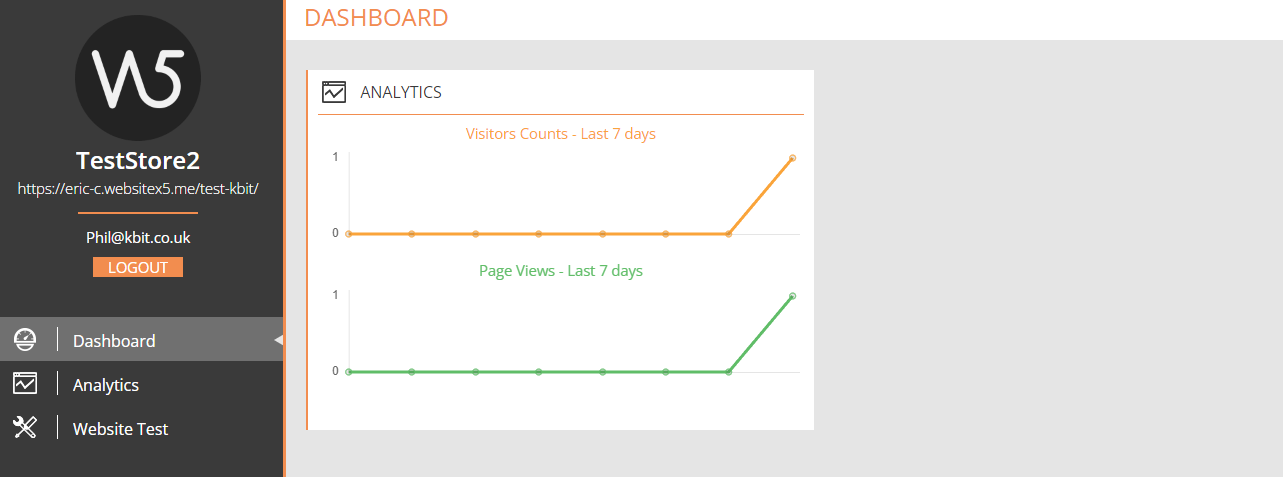
Author
Thank you. I tried adding statistics but there was no change to DASHBOARD (probably because I don't have Google Analytics set up correctly).
There should be outstanding orders but I don't know where on the server they will be stored?
What is the correct syntax for Websire Export to the Internet - Parameters - Data Management - Server folder with write access?
\Data or C:\inetpub\wwwroot\TestStore\Data
Hello,
in my case I tried with the WSX5 Analytics.
Regarding the folder with write access, if Data is the name of the folder you want to use, and it is inside of the destination folder, you will just need to specify Data in that field.
Eric
Author
Eric
WSX5 Analytics has me confused.
My X5 Evo version only shows Google Analytics as an option.
Is this issue going to force me to upgrade to X5 Pro!
Author
A little progress. I set some debug variables in PHP.ini
error_log = syslog
syslog.ident = php
syslog.facility = user
Now Shopping cart works, sends order detail emails and ends with a thank you for your order page.
However, Windows Event Viewer shows PHP warning 'One or more arguments are invalid'
I am still not getting any orders listed in the Admin DASHBOARD and cannot see how to fix this. It is the same on my IIS server and also on WSX5 hosting!
Unfortunately I have no experience with servers, but maybe this link will help.
-----
How to hide PHP errors from your website, using hPanel, .htaccess, and configuration files
>> https://support.hostinger.com/en/articles/1583189-how-to-hide-errors-and-warnings-on-your-website
-----
Author
Well, I have been testing two of WSX5's standard free shop templates virtually unmodified and am disappointed to find they have inherent coding errors.
I suspect these templates don't store order data on the server. I cannot find any file updates on completing orders. Just emails being sent. Hence the consequential blank Admin DASHBOARD.
I am going to try a paid-for template and hope I can find one that provides the complete online store capability.
Hell Phil,
apologies for the confusion, I had activated WSX5 Analytics because I opened the project with Pro instead of Evo in my last attempt, it is correct for this option not to be present in Evo.
Regarding the orders, the Evo version does not support databases, so unlike in the Pro version, orders are not displayed and processed in the dashboard, it is not an issue with the specific template you are using.
Eric
Author
Eric
I guess that makes sense but a shame there is a bug somewhere in the PHP coding of the templates.
I will investigate the upgrade cost to get to WSX5 Pro.