Order confirmation text 
Author: Donald M.This is a bit of a mess............... this is offline, does it improve when the site is uploaded? I've italicised
the weird bits.
_______________________________________________________
"User DataDetailsReviewDone
Please click on the Buy Now button below to complete your order.
An e-mail will be sent to you with all the data entered as well as shipment information and payment details.
The e-mail also contains a Buy Now button. DO NOT click it if you have al;ready paid! cart_step4_descr Please click on the Buy Now button below to complete your order.
An e-mail will be sent to you with all the data entered as well as shipment information and payment details.
The e-mail also contains a Buy Now button. DO NOT click it if you have already paid!< /br>< /br>In order to track your order, please note your Order Number:"

Author
Click the button - don't click the button - don't click the button ............???????????????
Author
That should be Don't click the button - Click the button - don't click the button ............???????????????
It's better to test the shop online, e.g. in a test directory.
I can't do anything with the statements in the posts.
Hi Donald,
just to make sure I correctly understand your request: are you referring to the possibility of editing the automatically generated text you are reporting in your message? If so could you please report a screenshot of the message where it is displayed?
Thanks!
Author
Here you are.
This project is at an early stage and I can't show it to you online yet. The payment method will be PayPal but my client won't be setting up his PayPal business account until the new year.
The site will be fairly small and will not use a database.
Yes, I would like to edit the text to make it less confusing.
Thanks
Donald
See guide
-----
How to translate text that is entered automatically
>> https://guide.websitex5.com/en/support/solutions/articles/44000617543
-----
There may be an error in WebSite X5, as the text normally looks a little different. You may need to reinstall WebsiteX5.
Here is the shop page in German as an example.
-----
Hi Donald,
can you please confirm which software version you use?
Thanks! Kind regards.
Author
Hi Elisa, it's 2024.3.4
Thanks
Donald
Hello,
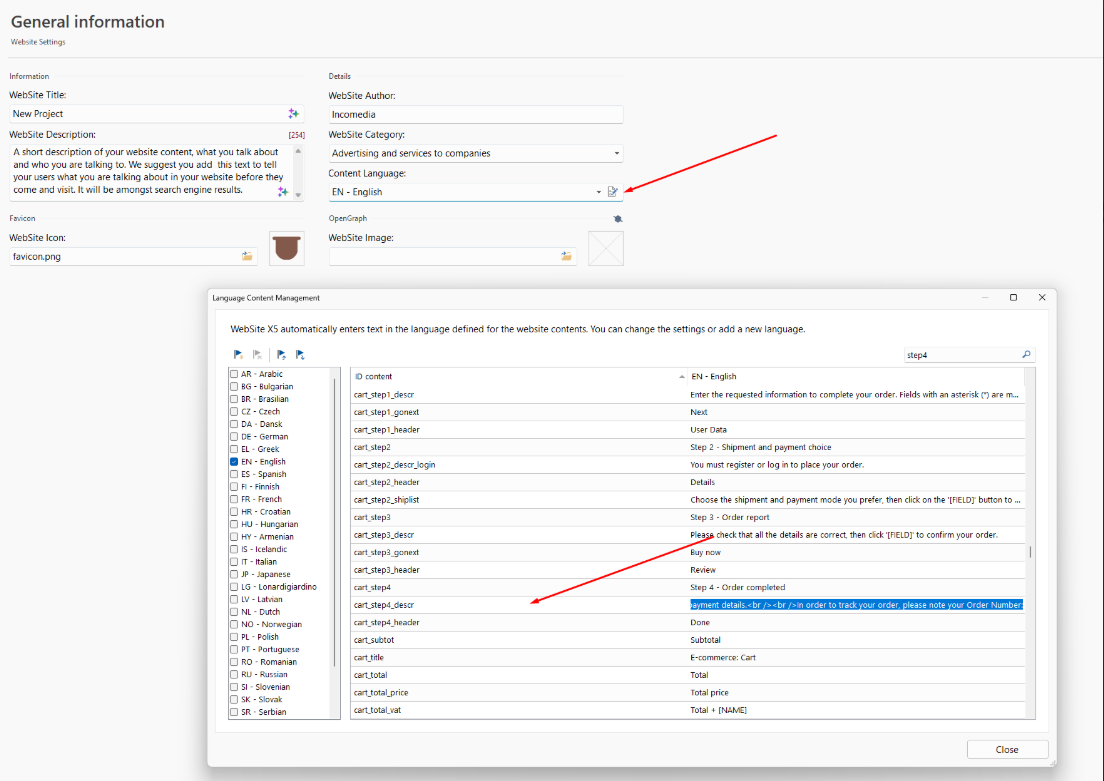
if you go back to Step 1 - Settings ---> General Information ---> Content Language, and search the ID content called "cart_step4_descr", it should contain the text you mention, and you will be able to further modify it.
For example, it seems < /br> was used instead of <br /> for line breaks, whereas I am not sure how the name of the ID appeared here.
I would suggest further editing the text in a text editor to correct it and then pasting it in the Content Language again and previewing it.
Eric
Author
Thanks Eric, I've sorted it, for my purposes at least. Screenshot attached.
In the Content Language section I saw references to the Buy Now button (cart_paynow_button, cart_paypal_image_1 ), I assume that if I deleted these the button would disappear from the cart as well as the outgoing e-mail?
However, there must surely be a file somewhere in the system which contains instructions to put the button in the e-mail. Assuming that there is such a file, where can I find it and can it be modified with a text editor? I've done similar things in the past to make minor alterations.
Donald
Hello Donald,
if I have understood the situation correctly, you may want to look at changing the notification e-mail setting to "Send order confirmation email after payment".
Eric
Author
Hi Eric
that option is only available if I'm using a database, which I'm not.
There must be a separate instruction somewhere in the system to put the Pay Now button in the outgoing e-mail.
If removing that instruction altogether were to cause problems, could it be altered to point to a blank white image of the same size?
Hello Donald,
by image you mean the "Pay now" button?
If I have understood correctly, you would like for the notification not to have any reference to the PayPal payment?
Is there a specific reason for this? It is included in the e-mail mostly as a precaution in case anything goes wrong with the payment on the website itself, allowing the user to resume this from the e-mail, and as you have done it can be specified that the button is to be used only if necessary.
Eric
Author
Hi Eric,
Over the years I've bought countless items from countless websites and never once have I seen a notification e-mail with a Buy Now button in it. The whole point is that these e-mails don't come out until payment has been made. Literally nobody (other than WX5 users who have been forced to do so) sends out any kind of e-mail without first receiving payment.
It looks unprofessional, having the button there and some text telling the customer not to click it.
It's completely unnecessary, especially in a case like mine-I will be using the PayPal payment system which should flag up any issues.
In an older site I designed I used the old PayPal system and it was quite simple, I got two e-mail notifications that the customer had paid, one generated by WX5 and the other from PayPal. Until both arrive, you don't send the goods. I assume the same thing will happen with the new PayPal system.
Just to be clear, by "image" I do mean the Buy Now/Pay Now button.
Again just to be clear, I don't mind the e-mail referring to the fact that payment has been made by PayPal, I just want that button gone.
This isn't just me, a number of people have been complaining about this issue for many years and nothing has been done.
Hello Donald,
I will report your feedback as well so that we can consider implementing an option to not display this, in the future.
Eric
Author
Received from Stefano five years ago:
Hello everyone.
This matter is, as pointed out several times now, a very peculiar one, for which a change could not be made for the newest version.
Since such a feature involves many logics inside the software, it will have to be discussed and examined further, and for the moment there is no news about it.
I can still confirm though that the matter has not been forgotten, and is still being analyzed by the developing team, in order to provide the best functionality possible.
For the moment, the best solution for this would still be that of customizing your confirmation email in order to make this as clear as possible for users.
Stefano