When im updating the website , when i preview it does not show 
Author: John M.
Visited 1568,
Followers 1,
Shared 0
i have problem with this website
radio.bythegrace.org
bythegrace.org
when ever i update the content it will show that it updating and when i preview it does not the new content , when i upload it also not show the new content
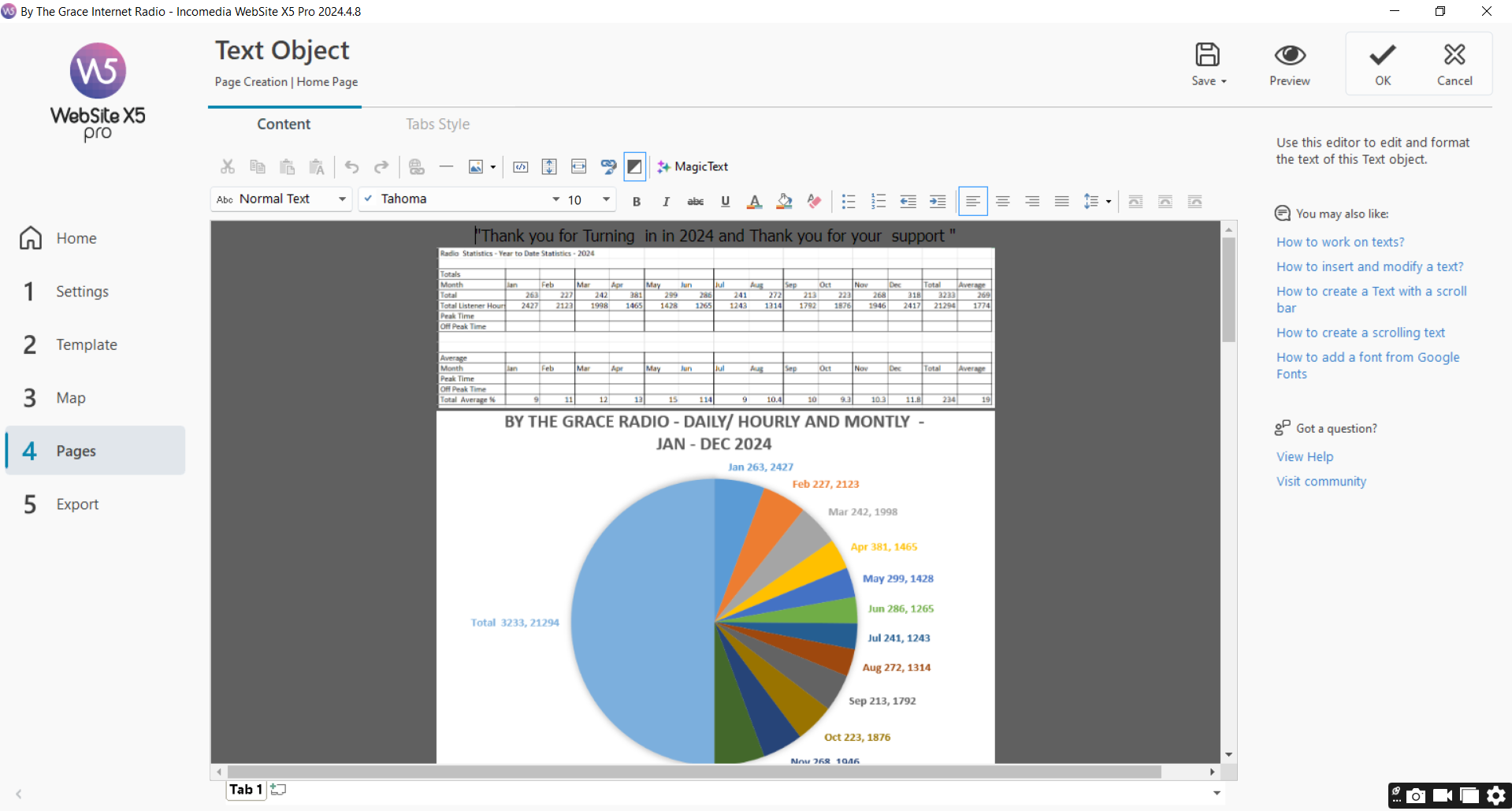
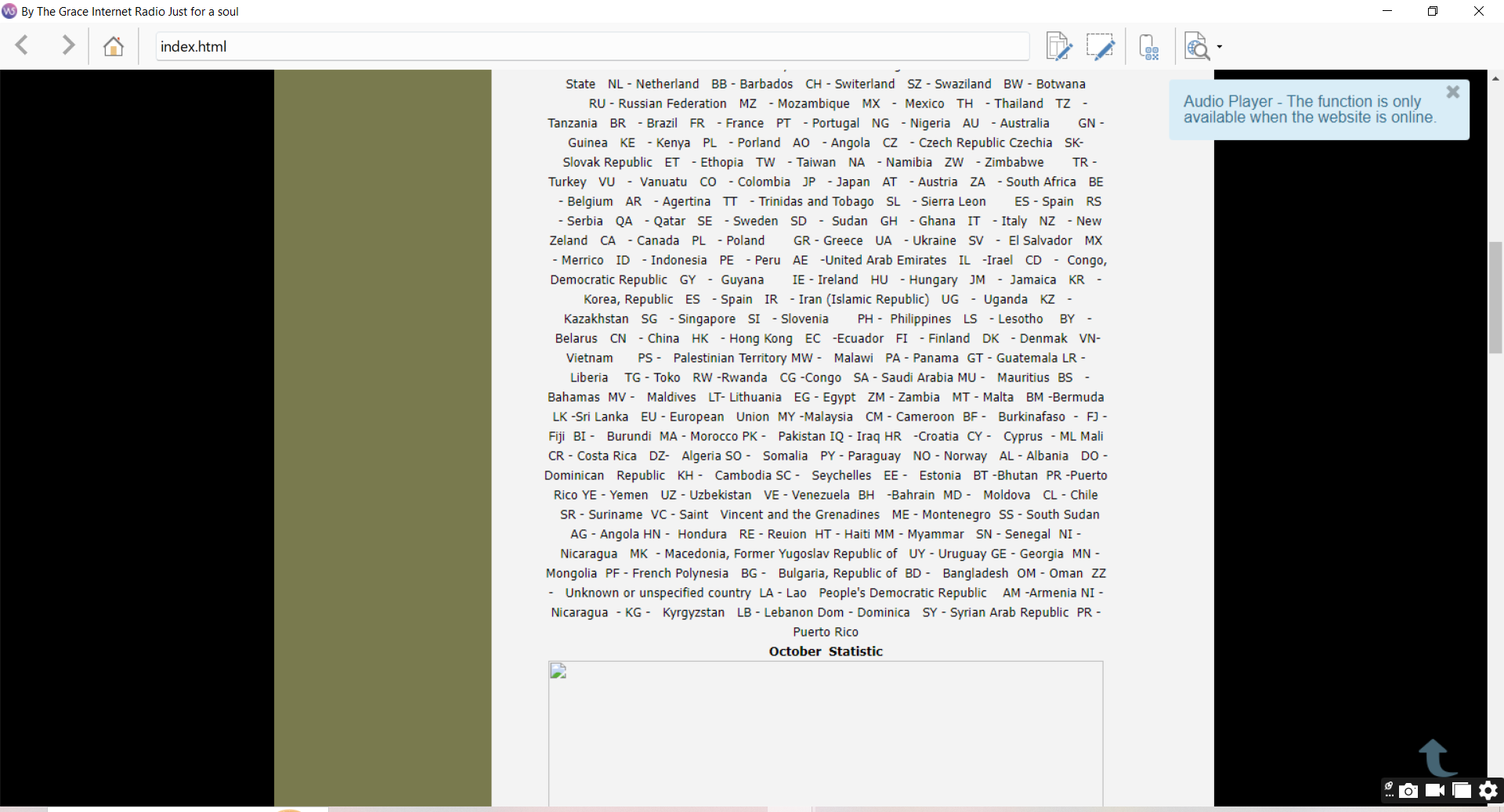
Posted on the

John
If the local preview is not updating, please try CTRL+Preview
If local preview updates but not online, please try CTRL+F5
Author
Hi
no change still thr smae thing
Hello John,
I am sorry about the issue.
Could you please close the software, temporarily disable antivirus/firewall, re-open it and check the preview, both with and without pressing CTRL?
I remain available.
Author
the other website are working without any issue it is this two websites in question
I have the same issue and problem.
Create a new page. It is not showing in preview.
I upload the site and...."not found".
Good morning,
I modify my websites, but nothing happens... Here is the video.
Good morning,
I modify my websites, but nothing happens... Here is the video.
Hi,
I have the same issue.
After updating website.
Changes not showing in Preview Browser.
Disable virusscanner, same result - still not updating.
Only thing that happened as far as I know is a windows 11 update last night ...
Hi. The same problem has been reported by other users here: https://helpcenter.websitex5.com/en/post/269283
Hi guys/girls, I got it working again.
Ik checek the project and did two things, aftre that it worked again.
1. Removed a downloadable file that was >600MB (will use a link in stead)
2. On 1 page there was an object that was not downloaded (animated headlines), dubbelclicked on it.
After these actions I was up and running again
I hope this helps for you!
grts, Peter
Author
Hi Peter i dont have 600MB
Author
unless if this new update caused this especily with the site that had lot of content
check that all optional objects are up to date and installed !
Author
Claudioall the optional object are upto date
Author
Claudioall the optional object are upto date still the issue is still happeing, i think this is beacuse of th e update for the application
Ciao Claudio, ma gli oggetti ora non dovrebbero aggiornarsi in automatico? Sapevo che era così con le ultime versioni.
Author
this issue sarted around december
Author
do we have a solution
Hello John,
I am sorry about the issue, we are looking into the exact circumstances causing this issue, as it has been reported by some users in the past week, some of which already had the updated version.
If you look at the objects Used in Project, is there any of them marked as Deprecated, with a gray icon with a red exclamation mark?
Author
Hi Eric
im not understanding what you re saying see the attached picture
Hello John,
there does not seem to be deprecated objects, however you do have a greyed out object in the first row of the page in the screenshot.
Is it uninstalled, or are you yet to configure it?
Are there other objects in the same situation?
Thank you.
Author
do you think it it is what causes this issue, what is the solution
Author
Eric it seems working but let me test
Author
Thanks it works