Refund - I give up! 
Author: Steve N.After a VERY long try and a lot of effort - there is no way for my website to work on iOS - it looks a complete mess and only works on laptop or desktop.
After many, many, many crashes - I've finally grew tired of trying to FIX a product that doesn't work properly.
Sick of this...
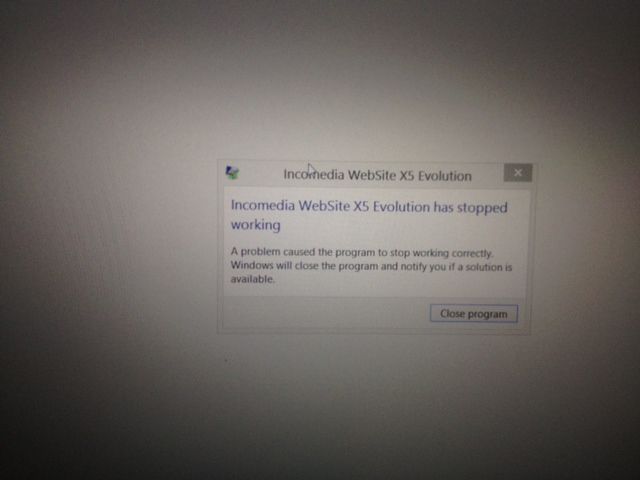
Then this...
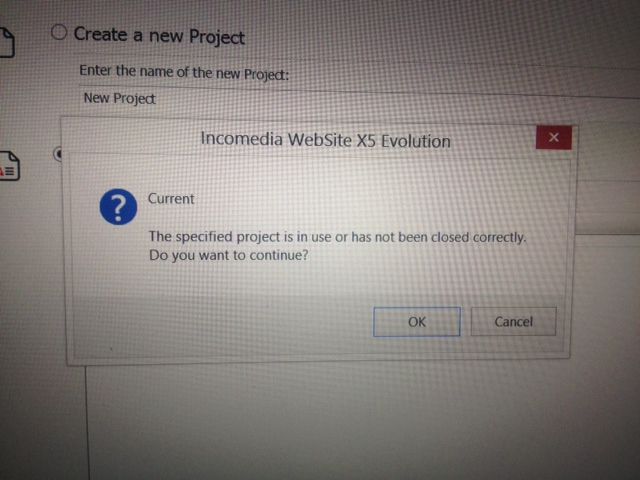
And no - I don't want to troubleshoot it. I've reinstalled it, tried on different PC's, Windows 7, now Windows 8.
And, my preview - shows a nicely lined up logo with the headlight...
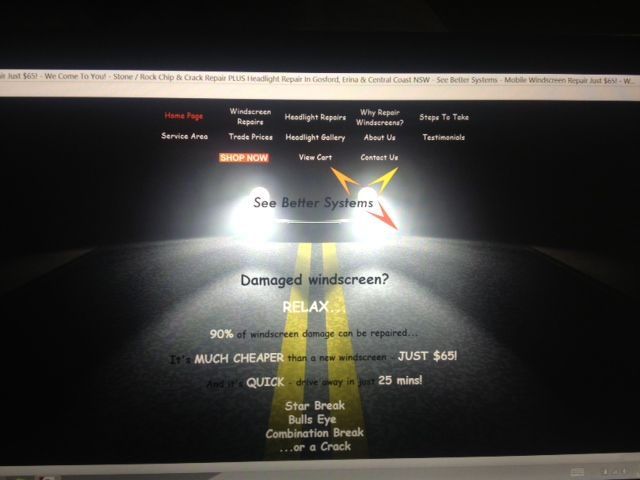
But then when you upload it...
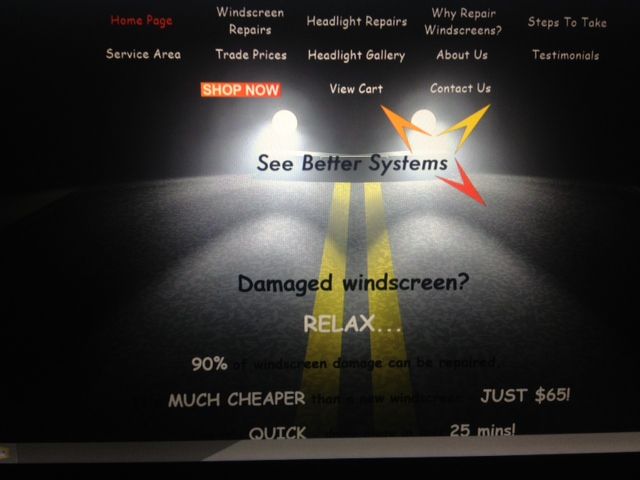
Oh look - it's MOVED??!
Final thing...
In this day and age, it is not acceptible for a WEBSITE DESIGN product to NOT support the mobile platform.
Your main page should clearly state - DOES NOT FUNCTION on various mobile platforms. I would not have bought it if you would have.
You'll see from my numerous posts, that I have indeed tried - and never heard back from your "Update" team?
It's become apparent that you are not intending to fix this issue in the near future, as I have waited for a long time with a crappy website.
I therefore, respectfully request a refund for my purchase.
Hey, I guess that last pic is minor - when you look how it appears on an iPhone for example...
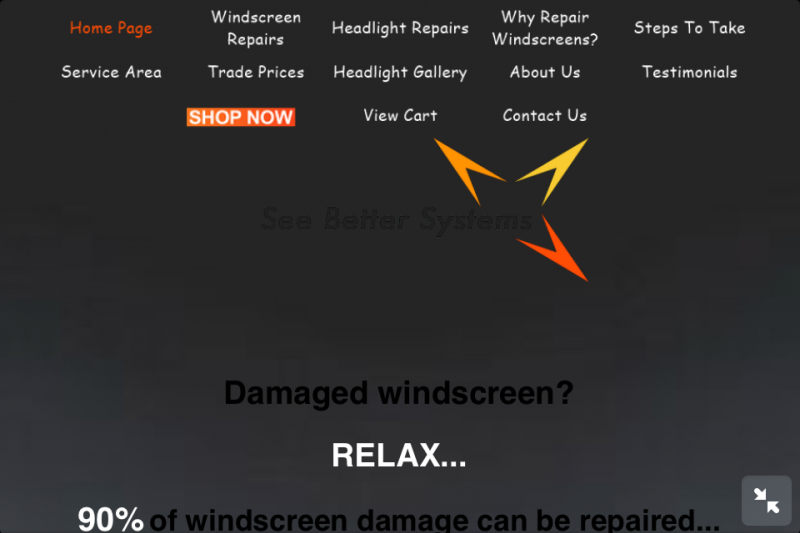
Shocking?! What the hell? What a mess.

Check ifyour Windowshasperformedall updatescorrectly(.NET frameworkinparticular4 /4.5).
Shouldthe number of concurrentprocesses in thesetting (twogear)at the very beginningofWebsitex5to position 1(Maximumnumber of simultaneousprocesses= 1).
Theappearance of the pageappears to us in4 differentcurrent browsersas equaland good.Note thatoftenthe browserremains of thehomepagebefore uploadingmay be present,which can causedisplay errors(multipleF5 orcircular arrowto refresh thecachecontents., OrClear cache.This thenprovides a remedy)
GreetingsJJ
GoogletranslationfromGerman
Prüfen Sie ob ihr Windows alle Updates korrekt durchgeführt hat (.net Framework im speziellen 4 / 4.5).
Sie sollten die Anzahl gleichzeitiger Prozesse in den Einstellung (zwei Zahnrad) ganz am Anfang von Websitex5 auf 1 stellen (Maximale Anzahl der gleichzeitigen Prozesse = 1).
Die Darstellung der Seite erscheint uns in 4 verschiedenen aktuellen Browsern als gleich und gut. Beachten Sie, dass oft im Browser noch Reste der Homepage von vor dem Upload vorhanden sein können, was zu Darstellungsfehlern führen kann (mehrfach F5 oder Kreispfeil zum Aktualisieren des Cache-Inhaltes. Oder Cache löschen. Dies schafft dann Abhilfe)
Gruss JJ
Google Translation aus deutsch
Author
Hi JJ
Check ifyour Windowshasperformedall updatescorrectly(. NET frameworkinparticular4 /4.5).
All updated.
Shouldthe number of concurrentprocesses in thesetting (twogear)at the very beginningofWebsitex5to position 1(Maximumnumber of simultaneousprocesses= 1).
Theappearance of the pageappears to us in4 differentcurrent browsersas equaland good.
Not possible. I have an ipad, a macbook, iphone, laptop and desktop. The website only works on the PC's - not iOS. You cannot tell me it works on iOS as I have had customers complain it's a mess too. I'm looking right now on iphone and it does not work like the desktop - can't you see the wallpaper messed up in the picture above?
Note thatoftenthe browserremains of thehomepagebefore uploadingmay be present, which can causedisplay errors(multipleF5 orcircular arrowto refresh thecachecontents., Or Clear cache. This thenprovides a remedy)
Nope - I have the addon to clear the cache. The cache is always cleared in iOS anyway. No remedy.
The problem is that the software cannot work using a fixed background with iOS - it's a KNOWN problem with the Incomedia team, they just won't fix it.
Thanks for writing JJ ;)
Hello Steve,
You didn't get informed about the background issue because we didn't update the program, where this issue has been fixed and for the meanwhile we sent you the file with the fix so you could use it until it would be officially released.
It is only related to the background if you use the option fit to window, like you reported it before, and our Developers worked on it, like you saw from the fix file you got. You will need to use the file I sent you in the other topic.
Many thanks!
Author
Hi Claudio,
If you remember from that post - it didn't work, it ALMOST worked.
Re-read it?
As it's been a while, what is the news from the development team?
Hello Steve,
I remember but like I explained you this is a Safari issue and it cannot be fixed by us but it has to be done directly by Apple.
The Developers are working all the time to improve the program.
Many thanks!
Author
Hi,
So how can I make the best of a bad situation?
I'm not able to repeat the wallpaper horizontally, due to it's nature - what's a good solution do you think?
Thanks
Hello Steve,
From what I found at the moment, until apple decides to fix this issue, is to create the background based on the lenght of every page and then you add to avery page the custom background and you use the option "do not repeat".
I will see if I can find a better alternative but for the moment this seems to be the most used solution.
Many thanks!
Author
Hi,
Thanks for that answer. I did consider this, but won't it make the pages visibly different as you select each page?
Hello Steve,
This solution should make every page appear the same if the background is adapted to the correct size of the specific page. In this way the browser will not have to calculate the size and give a wrong height and every page will appear correctly.
Please feel free to write back if you need more information.
Author
Hi,
As much as I liked that wallpaper...
I decided to re-design - it was the only workable iOS solution for me.
Thanks