Running a script within an html object box 
Autor: Peter H.
Visitado 1704,
Followers 1,
Compartido 0
Hi all I have had a problem similar to this before. I have a car dealer script running on an HTML code object. When the customer enters let’s say 15 pictures of a car scroll bars come on the side. To my question, why does the page not just expand to accommodate the pictures?
If you have a look at the screen shot I have ticked not to show scroll bars and I have played with the height because I thought leaving it blank allowed the script to pick its own height according to what the contents are.
Thanks for any help ![]()
Publicado en

(It > En) ... height="100%" is not valid!! ... ... you have to assign a fixed value to evaluate, for example "2200" ...
(... or you can assign the value 100% in the CSS <STYLE> tag ...)
.
ciao
.
Autor
Hi KolAsim thank you for your suggestion but sadly that does not do the job. I can put in the value to make it bigger than the script but then i end up with a huge gap at the bottom of the page before it shows the footer.
... you have to apply a suitable value (2200 +/-) according to the vertical development of the external page ...
... or you can use this code which will allow you to scroll through the IFRAME, as I said earlier with the STYLE attribute:
<iframe width="100%" height="200" src="URL_link_external_page"
frameborder="no" style="position:absolute;height:100%;"></iframe>
...obviously replace URL_link_external_page with the LINK of the real pag...
.
ciao
.
Autor
Hi KolAsim i have done that and there is still a huge white space at the bottom of the page between the end of the box and the footer beginning, depending on whats being displayed in the box. I was thinking that it's something to do with the overflow or like this text box i am typing in now it just expands to the size of what i am typing.
... then put a fixed value ...
... to be able to verify also post the LINK ...
ciao
.
Autor
Hi
http://fivelampscarsales.co.uk/cars.html
Try the Vauxhall Insignia it has many photos on it. I do not have a footer on it yet because of the gaps, but you will see the scroll bars appear when the HTML box runs out of space.
... it's not my code, however it can go, ... that's how it works if you can't determine the height ...
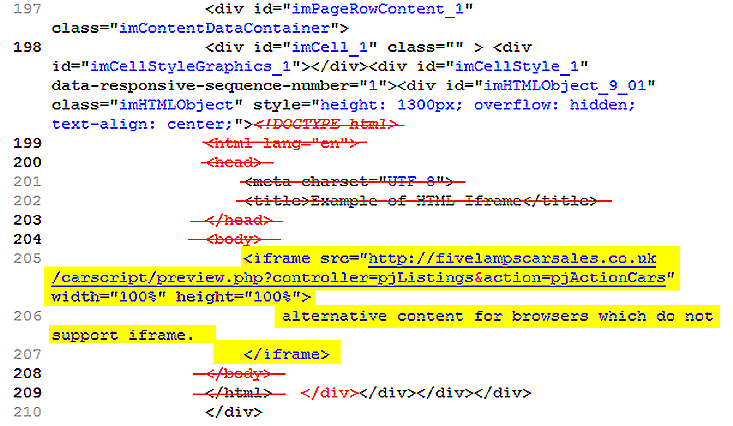
... but you have to eliminate the errors_
.
ciao
.
Autor
KolAsim sorry but i do not understand one bit of that ! if you look at post https://helpcenter.websitex5.com/es/post/229452
I had an issue with the date picker which is now sorted out. That script runs in an HTML object box as well but the script expands the box, take a look. https://derbyshire-motorhome-hire.co.uk/index.html
Start a booking off and you will see it expand as required. The code must be in there somewhere because this script is working with the very same HTML object box. Regards Peter and thank you for your help.
... it is not IFRAME; ... this link uses a manufacturer provided <SCRIPT> ...
.
Autor
They are both manufacturer provided <SCRIPTS> and both running in HTML object boxes. your answers are not easy to understand and not very detailed. Can this be passed on to Incomedia to be answered.
... the Program and the STAFF do not intervene for the EXTRA external codes; ...it is you who must know what to do according to the instructions they gave you at the source...
... the IFRAME code you posted earlier is a different thing, and the SCRIPT of your last LINK, put in HTML Object, is another thing, you can't get confused...
... if the SCRIPT code performs better for you then use this, just try...
.
ciao
.