How to change the text content in the Menu button? 
Auteur : John S.
Visité 3315,
Followers 1,
Partagé 0
Im using the latest version 14 Professional.
In Template Content there is a Menu button. How do I edit the content of this button?
Posté le

I assume you mean the menu object. This menu object you can place everywhere you want.
Normally you place it in the header.
Then you click on the object and here you see some options to style the menu items. Width, height colors and many other things. The content itself comes automatic from the pages you create. If you create a page named "PAGE 01" then when the page is generated there will be a menu-item named PAGE 01.
So - if it is this icon you mean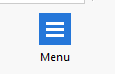 then it is the menu-object.
then it is the menu-object.
You "drag and drop" the icon to where you want it to be placed. Then you can enlarge/stretch it - and then you can click on it and style the menu as you wish.
Hope this helps you and it was this you meant.
Kind regards
(also) John S.
Hello John S.
Sorry - I thought you were a new user. I can see you have some former versions.
If you import your "old" site to ver. 14 you will see that the menu is automatic created. And then you will find that it is now an object you can manipulate in more ways than you could before.
Kind regards
John S.
Auteur
Thanks John. I am creating a new site for my business so I wont be importing the old one. Thanks for your help in your first reply. Very much appreciated.