I got a new computer & updated to Website X5 Evolution 14, and transferred everything from the old computer. My website 
Auteur : Donald W.
Visité 3101,
Followers 1,
Partagé 0
I got a new computer & transferred everything from the old computer. Then I upgraded to Website X5 Evolution 14. My online website (www.pageantopolis.com) now shows just the cover page, without links to other pages within the same website. I am still able to work on these pages but not publish them. What can be done to remedy this situation?
Posté le

Donald, is the old PC still functional?
If so, can you upload the old website to your host while we work towards the update?
You could create a folder on your host as a temporary place to view the new site.
When you look at your site as a preview on V14, does the menu work correctly (visible buttons)? If not, on step 3 Map, are all the pages visible (ie not marked as hidden)? If the pages are visible, in Step 2 Template, Template content, is there a menu object in the header (or did you have a side menu on your orignal site?)
Auteur
Thanks for your response. Side bar menu is not visible in Preview, all pages are visible in 3 Map & there is no menu object in the side bar in Template Content.
Donald, if you are saying that your old site had a vertical menu, then you can turn it on in step 2 Template Structure
You can then place a menu object in the sidebar.
(Sorry, it is difficult to give a single or definitive answer when we can't remember what the original site looked like)
Auteur
Menu object? My apologies, but I don't understand what you mean.
I'm still on the new Evolution 14 in my new computer, as the problem is there, not in the old computer. Something must have got lost in translation during the switch over between the two computers.
Donald
Please provide a screen shot of what your website homepage (with menu) used to look like so I know we are talking about the same thing.
Auteur
Here are screen shots of my Evolution 14 site as it exists now. Here is the menu that should be on the left sidebar of the home page, but is not there.
And here is the home page lacking the sidebar. Let me know if these were helpful. If not, I will re-install the old version.
Donald, I need a screen shot of the preview of your old site.
I think you had a vertical menu on the left, if that is the case it is simply a matter of turning on the sidebar (header, footer and left hand side bar as in the screen shot I provided.) You can either set the sidebar width as required, or accept the defaults and return later to make it the width you require.
Then go to step 2 Template, Template content, click on Side bar tab and drag the menu object onto the sidebar.
You will ultimately need to turn the sidebar on for each resolution you require, and place the menu object as required for each resolution.
With V14 I have found it handy to only have the sidebar at desktop resolution, and then place the menu object in the header at lesser resolutions. normally as a toaster menu.
Auteur
I think that I did it ... clicked on left hand side bar & then dragged the menu object onto it. The sidebar is on the far left of the site, instead of being directly beside the cover page box. Is that how it is supposed to be? First, there are three small bars off the left upper corner of the box, and clicking on it brought up the side bar contents.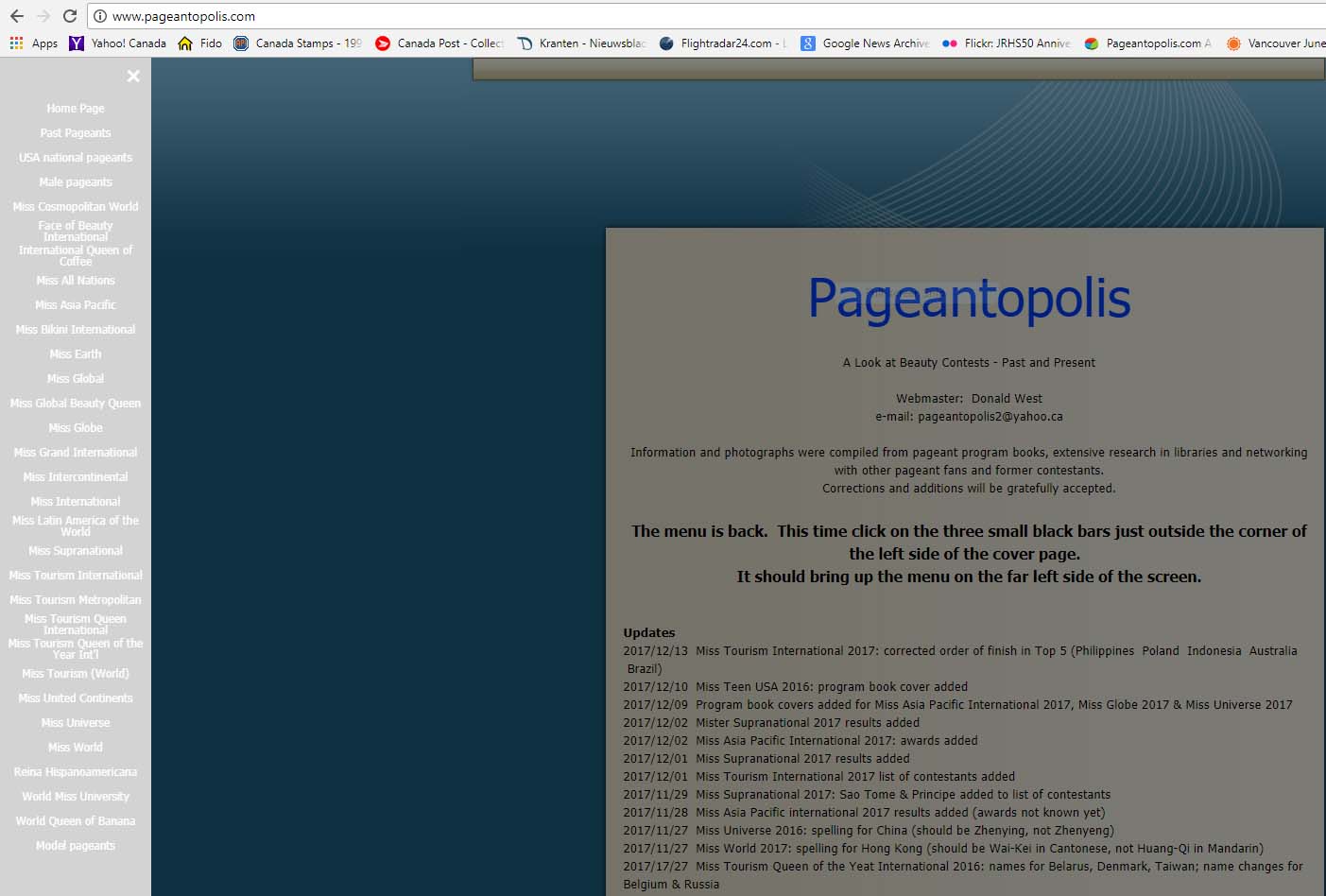
Donald, the 3 bars (toaster menu) only appear if there is insufficient space to display the words. Assuming there aren't too many menu headings, you can drag the menu object "handles" and resize it.
Auteur
Esahc, it seems that there is insufficient space to display my menu, though there was no problem with the older computer. Users seem to know where to find the links on the cover page to other pages in the document, as long as I leave on the cover page instructions about clicking on the 3 bars, though it does not look at all professional. It is curious that my Template Content does not show the information on the left side bar (red line from terminal to 1150px).
Donald, it will fit (although it may not be practical). One of the cleverist things with the new menu object is that it will automatically use 2 (or 3 or more) columns or rows if wide (or deep) enough.
As a test, go to template structure, select sidebar, and set the width to about 600 wide (yes, a ludicrously wide value)
Now return to Template content, select the sidebar and stretch the menu containing box to the width of the sidebar (you may have to go to bottom of page and drag the bar across to see the right hand edge of the sidebar).
You should be able to get your menu into 2 columns, which should display all items if you wish (I managed 3, but my menu names were short)
Once you can display your menu, you can reduce to a more meaningful size, and then reduce the sidebar to the appropriate width.
This will obviously work easier with shorter menu names, the new menu object also lets you add a menu anywhere in any cell, sidebar, header or footer and easily display only names within a level if you wish.
ALTERNATIVELY
If you are happy with the toaster bar, why not simply add a text box above the menu and write the word menu?
Donald, if the template structure and/or template content pages do not show the red bar with breakpoints, you need to turn on Responsive
step 2 Template, Resolutions and Responsive Design, select responsive Site
(and there is a whole new can of worms you've opened - but you will love it :-)
Enjoy Christmas