Justified Gallery link issue 
Auteur : Esahc ..
Visité 2999,
Followers 1,
Partagé 0
There seems to be an issue with the Justified Gallery optional object. There is an option to provide a link to a file or URL. If local file on PC is chosen and you immediately select preview it works as expected. However, after Save the link disappears. The example was created in a new project, this is the only object in it, and I checked object management and ran update all, so I assume the object is the most recent.
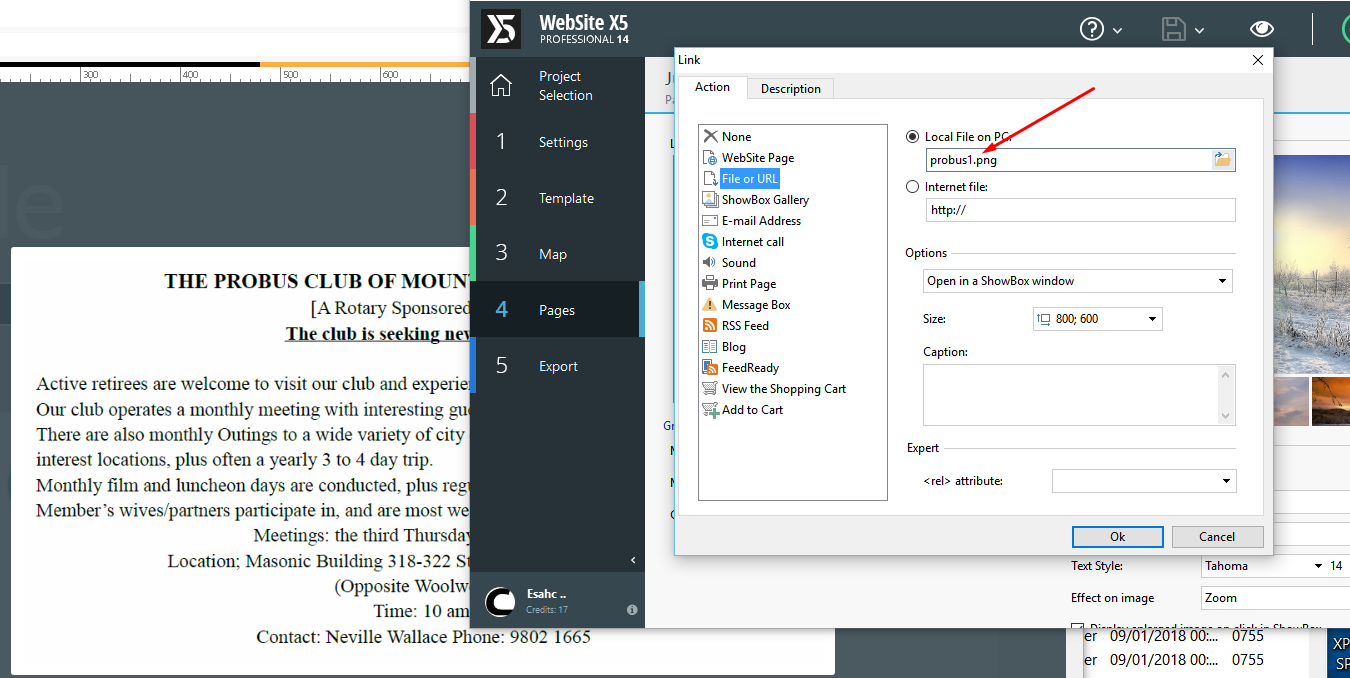
Posté le

Hello Esahc ..,
I just tested it in the latest update of the program but it was not disappearing the link if I save it.
Can you please write me the exact steps to follow?
Many thanks!
Auteur
Claudio
I just created a new project and sadly it has the same issue (14.0.5.2 pro 64) when the wrong proceedure is followed
Map, home page, justified gallery, bunnings (it can be any of the gallery images), link, file or url, local file, select ANY jpg or png, click OK and preview. The linked image will open in preview. Close preview. Preview again or click tick and then preview, link gone.
BUT replace the bold steps with the following steps, and the linked image now remains
click ok, (cannot click save most of the time at this point which I believe to be a pre-existing bug), click TICK, click save, then preview and the linked image remains
No longer a problem if the correct steps are followed (assuming you know the correct steps :-)
PS this problem does not affect URL or webpage links
Enjoy - I have attached the test project to save you some time.
Hello Esahc ..,
Thank you very much for the steps. I informed the developers about it.
Many thanks!
Hello Esahc ,
we have released a new update of the software in the beta channel that fix this problem.
You can subscribe to the beta channel here: beta.websitex5.com for test it.
Thank you.