Website x5 professional V15 crashed, now i cannot open the Webpage to amend it 
Auteur : Cyril L.
Visité 3285,
Followers 1,
Partagé 0
While fixing my website the progarm crashed as per many other times in the past with V15. When i try to ope the application i get two messages. Please take note of the photos
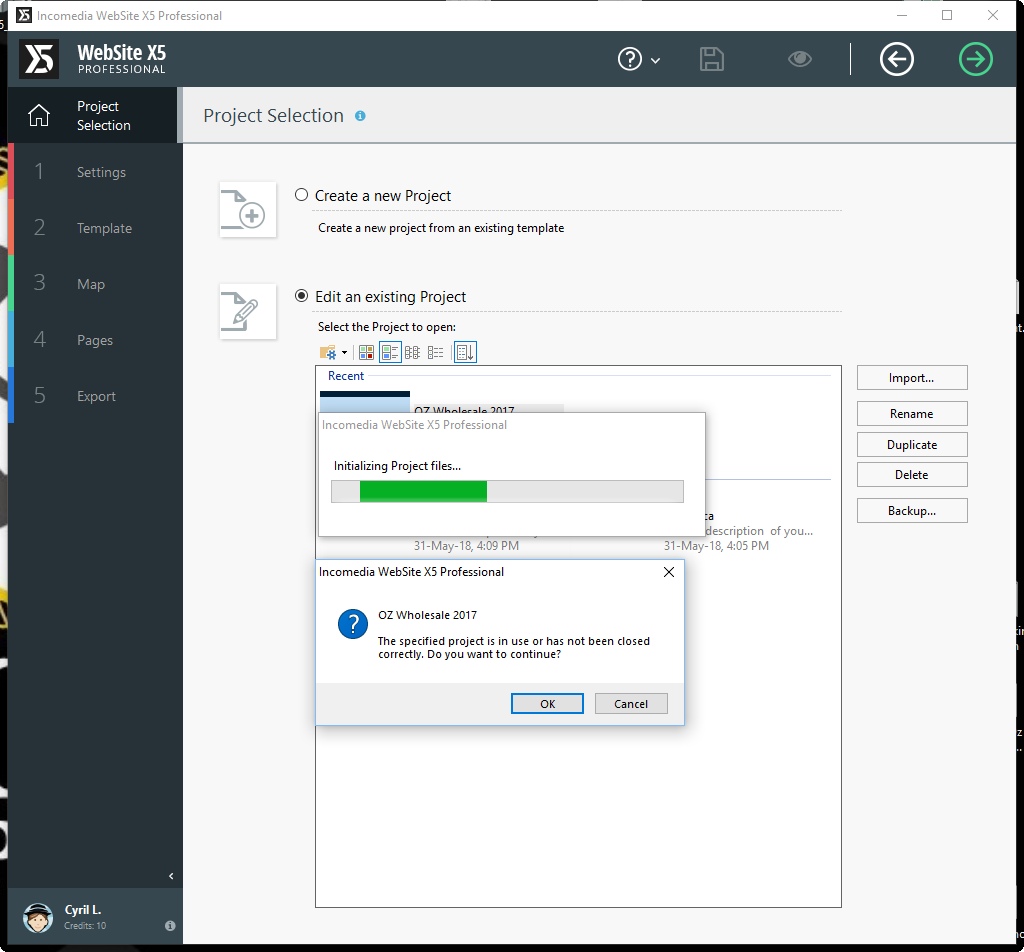
Of cause i click on continue then the next message comes up.
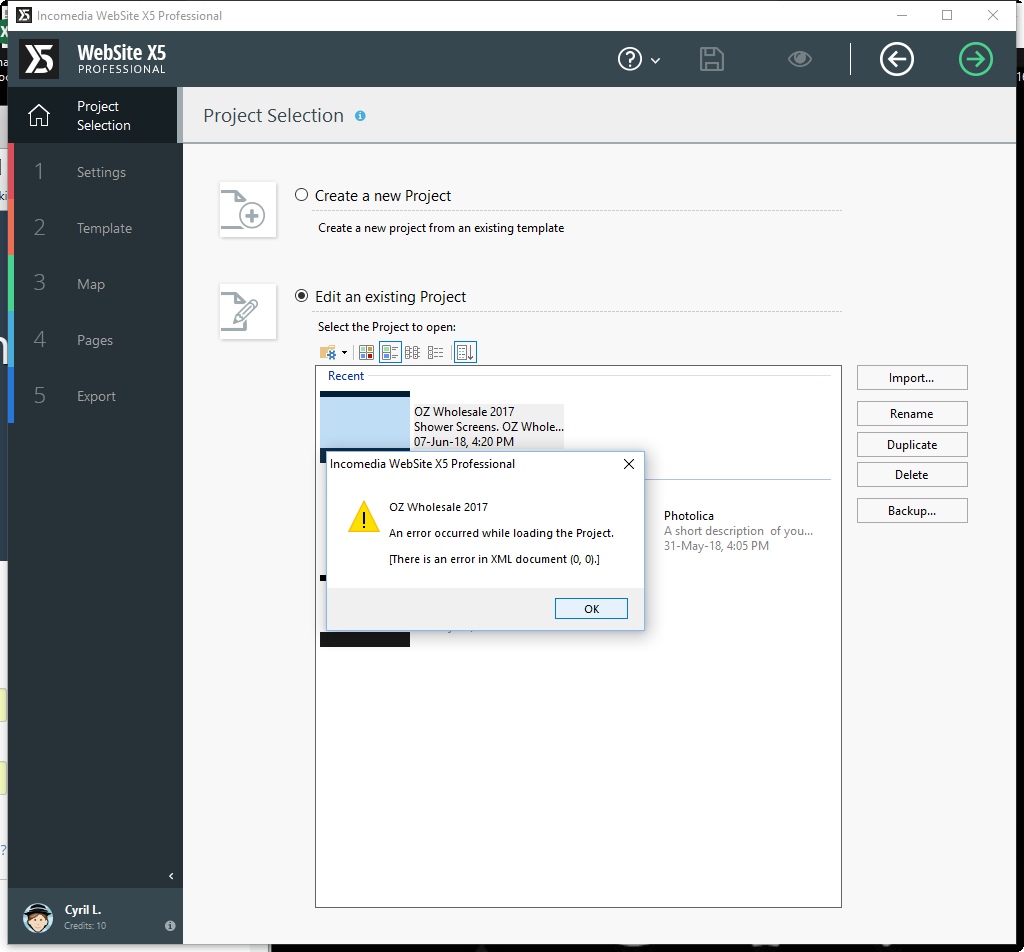
Which want allow me to open the website build/
Posté le

Cyril, if you are lucky you should have a number of backups to choose from, if you are really lucky one will overcome your problem.
When you start WX5, select your project, select backup and choose which one to try, then select redo. A backup should have been created each time you uploaded to the internet and if you ever clicked the down arrow next to save then selected backup now. If this does not work, can you navigate to your project folder (probably documents\incomedia\website x5 professional) and let us know if any files in that folder have zero length?
If the backup/s cannot restore your project, is there any chance you went to step 5, export, export project relatively recently and created an iwzip?
Please advise.
It is rather frightening how often X5 crashes and how so many users cannot recover their work!
Hopefully, Incomedia will be able to make the application much more stable.
Hi Cyril,
You are not the first but there is A GOOD solution !
See theses posts
https://helpcenter.websitex5.com/fr/post/173976
https://helpcenter.websitex5.com/fr/post/184523
Many thanks to Esach and Jiper 85!
and follow step by step the process.
Good Luck,
Danielle
It is unfortunate, but the only way to truly protect yourselves at this time is to visit step 5 export, export project and so create an iwzip file.
And do it often!
For the past 3 or more versions this form of backup has been bullet proof. You will be told if it has not been successfully created and you can take it to any PC to reinstate your project - the perfect backup. I strongly recommend keeping multiple versions of your project by renaming/appending a date or version to each iwzip which give you multiple recovery points.
For the record I do not believe the issue of corruptions or unreliable backups is any fault of Incomedia's, the corruption of the xml files seems to be a failure of the windows filing system and it's resilience on various platforms with various levels of performance, but in light of the number of people having "issues" Incomedia should put in place a more stable backup solution.
https://helpcenter.websitex5.com/fr/post/194459
Sorry - just my opinion, but with luck Cyril will be able to restore his project :-)
Auteur
Hi Esahc, here is the file directory for you to see - i have seen a few post saying change the project file name (project.iwprj2) but i think this is what you are asking for and it has 0kB
Auteur
I have also found this in the back up file. You can see @ 07-June 4:21pm 0KB but also high lighted just one hour prior 3.29pm it has 684KB. Can i copy paste this into the main directory and replace the file project.iwprj2 and rename this the same ?
Cyril, yes you can.
You should be able to automatically restore your project as described in my first post, but to do it manually, rename project.iwprj2 (0kb) to project-broken.iwprj2
Now copy the backup you have highlighted up to the main project directory and rename it project.iwprj2
Now start WX5 and hopefully open your project as usual.
Good luck!!
Auteur
Perfect .... Im back up and running - thank you so much to everyone !
Cyril, please do not rely on backup at this time. It never hurts to export the project.