How do i restore old project to new pc , backup steps not working 
Auteur : Luis F.
Visité 3990,
Followers 1,
Partagé 0
the project will not open, neither will the backups once copied and renamed
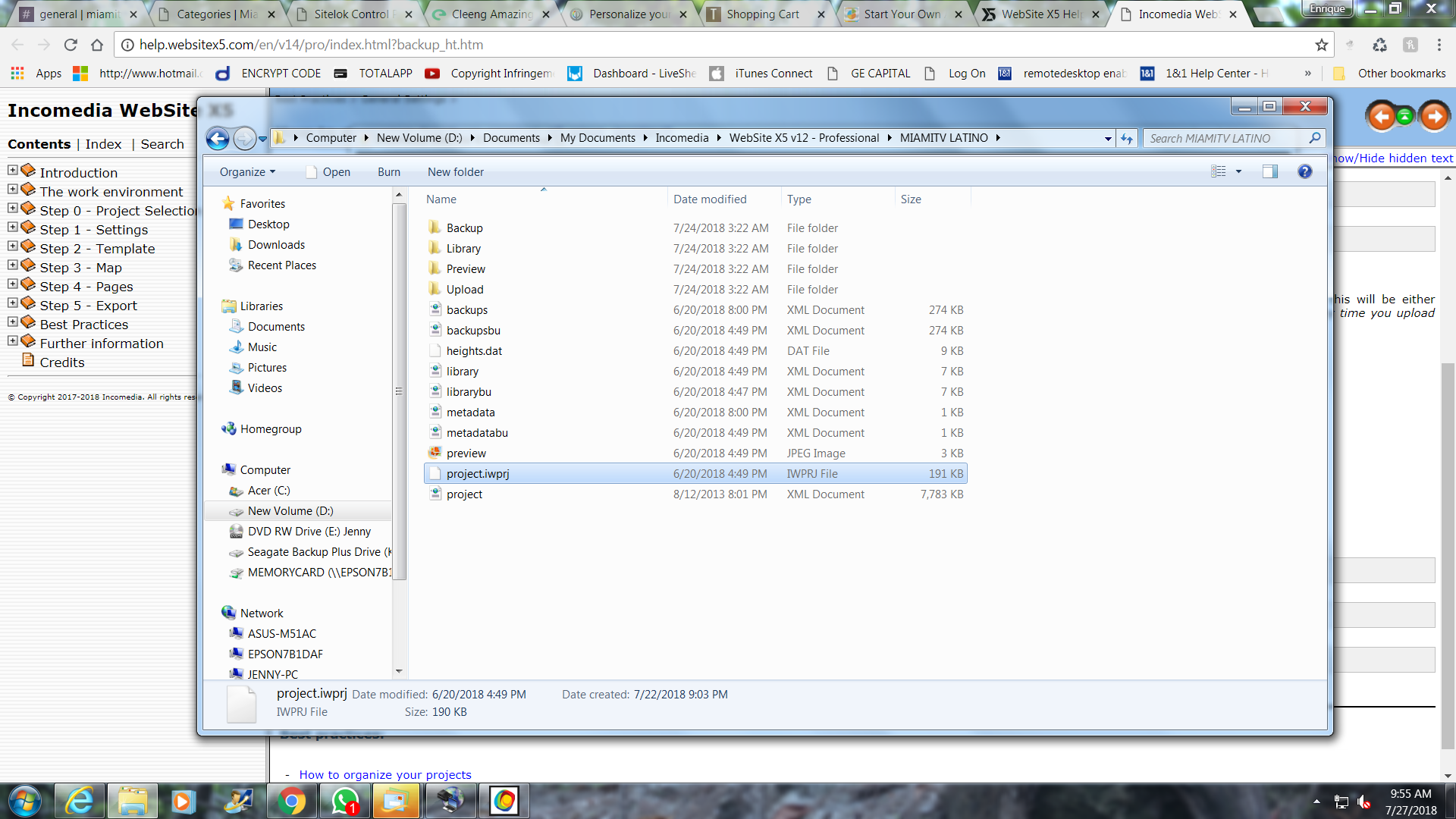
Posté le

Hello Luis
You should use the file with the extension-name of iwzip. This is to be taken from your old PC
On your new PC, In X5 you import this file and then you should have your project on your new PC.
If you haven't created a iwzip fil yet, you create it via : 5 - Export the project. You do this on your "old" PC and then copy the resulting iwzip file to your new PC, where you import it under : Project selection.
Hope you have it to function.
Auteur
unfortunately i didnt export the project and i already restored my computer... so is there no way to open the project now? even from a back up? - thank you
Try look at this post : https://helpcenter.websitex5.com/fr/post/177728
Luis
Since you appear to be using v12 PRO, you should be able to use backup/redo without the need to copy and rename your project. Have you tried all available backups?
(select project, click backup, select backup, click redo)
Auteur
i wish, the thing is i restored my computer from scratch, so the back ups wont show, i do have the backups though in my disk that i copied, but they dont want to open
Auteur
i tried renaming the file like the info says too from tghese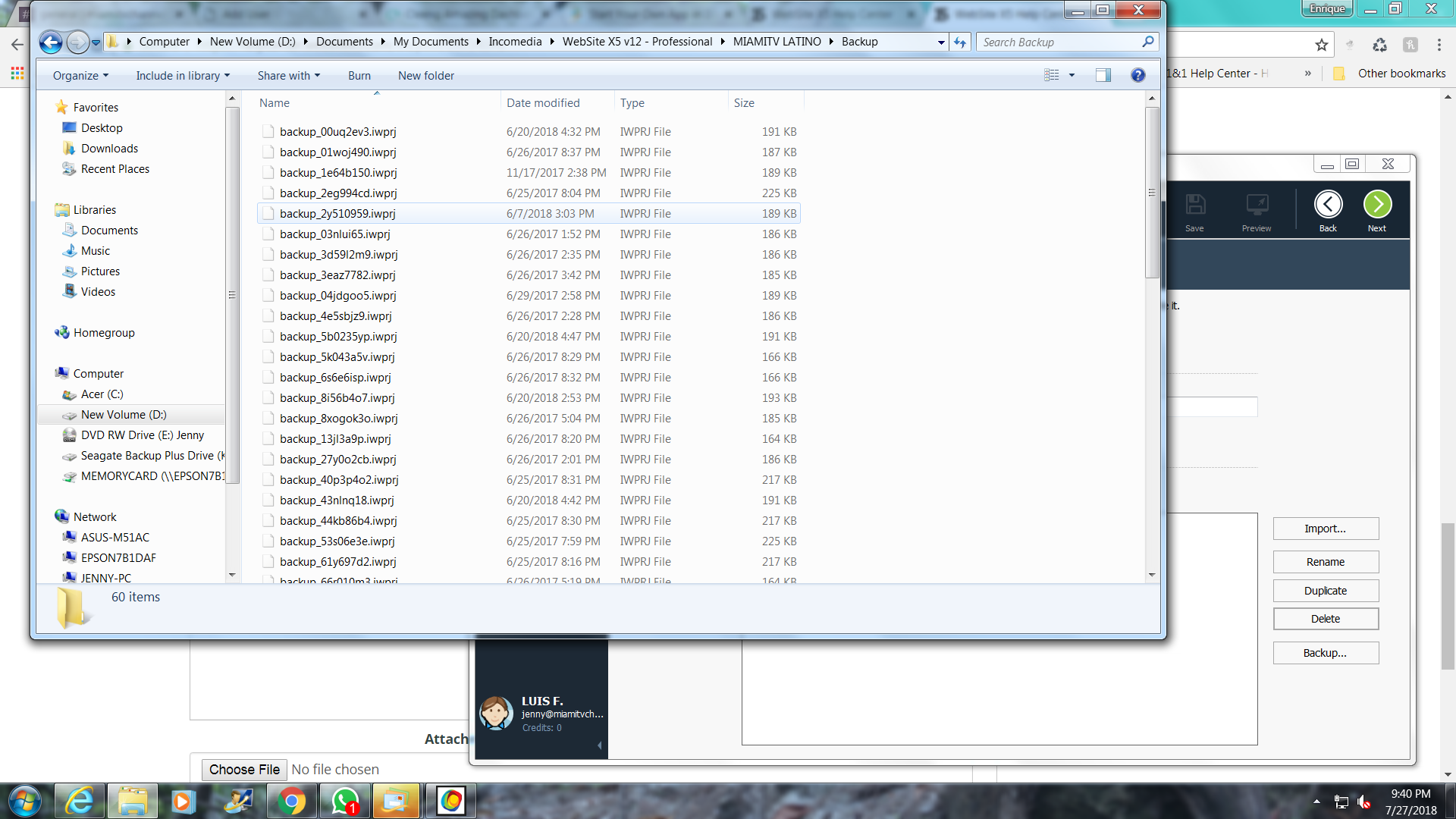
Auteur
on the left is the renamed file, on the right trying to import you see it doesnt show up
Auteur
i have renamed the backup into the appropriate folder project.iwprj2 - doesnt show it to import.
Auteur
and im tryinga backup because it will not accept my iwzip original project file
Auteur
Auteur
sorry it has .iwzip once
Luis. If you only saved the backup files from your old PC then your only course of action may be to recreate the project from scratch (not as bad as it sounds because you can copy and paste content from the online site as in this example https://helpcenter.websitex5.com/fr/post/185975).
However
If you kept the whole directory structure from your old PC I recommend you open WX5 and create a new project, don't do anything to it, just preview and save then exit WX5.
Now copy the whole structure and all content into the new project folder just created (overwrite all).
Now run WX5 and see if the project opens. If not, highlight the project, select backup (they should now be visible), and select restore.
IWZIP
With regard your iwzip file. Many years ago there was an issue with importing large projects into various versions of WX5. You may wish to try the following proceedure (rename iwzip as zip), if it won't unzip it is probably corrupt.
https://helpcenter.websitex5.com/fr/post/160161
Good luck
Luis - If it is not a really big project, and if you still haven't sorted it out, you maybe could save time by recreating the project from scratch.
You have all the material ( images, texts and layout ) and one of the advantages with X5 is, that it is rather quick to make a project when you have the material for it.
This way you will also have a "clean" project.
The time you will spend on re-building the site, could be less than the time you will spend on recreating it from a "backup". And once you have it up-and-running : you cannot have enough iwzip-files
They should make the backup as a choice : Create backup's as now or create backup's as iwzip-files.
Auteur
Dam, yes its a big project, would take days... i am going to try out Esahc idea, will report back. Thank you.
Auteur
it doesnt seem to read the backups... this is why ive decided to stop using this software, it could be so simple but they decide to make it difficult. thanks anyway for the help.
Luis, the backup option in WX5 is a misnomer.
It is a recovery option only when the full directory structure remains in tact without any other corruptions of file losses.
As can be seen here, most of us have become reliant on manually creating an iwzip (step5 export), and to that end Incomedia recently made it easy to keep multiple iwzip files by renaming at time of creation in v16
https://helpcenter.websitex5.com/fr/post/194459
We all agree. The backup should be a full backup that can be restored on the same or any other hardware.