Hide Page Title 
Auteur : Peter P.
Visité 1693,
Followers 1,
Partagé 0
Hi
Does anyone know of any code to hide the page title from appearing at the top of a WebSite page.
If I enter a page title in the page properties the title get displayed at the top of the page when viewed in a browser. If I leave page title blank then I get an error message in the project analysis. Is there anything I can do to solve the problem.
I have set a transparent header so the picture should go to the top with the menu overlaid.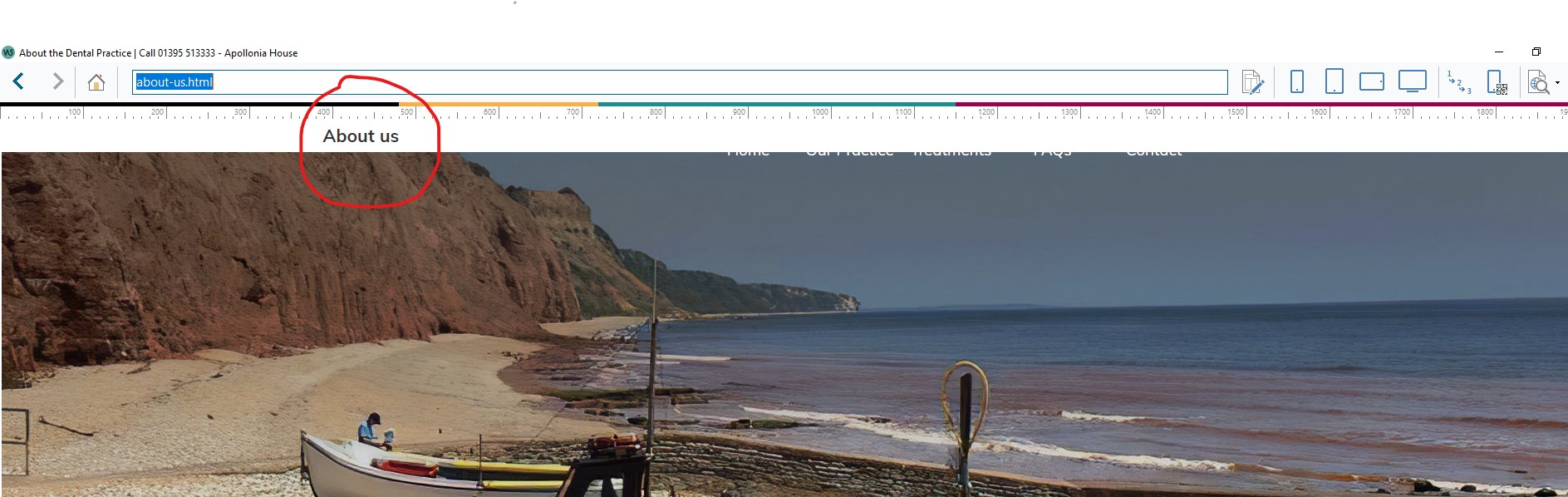
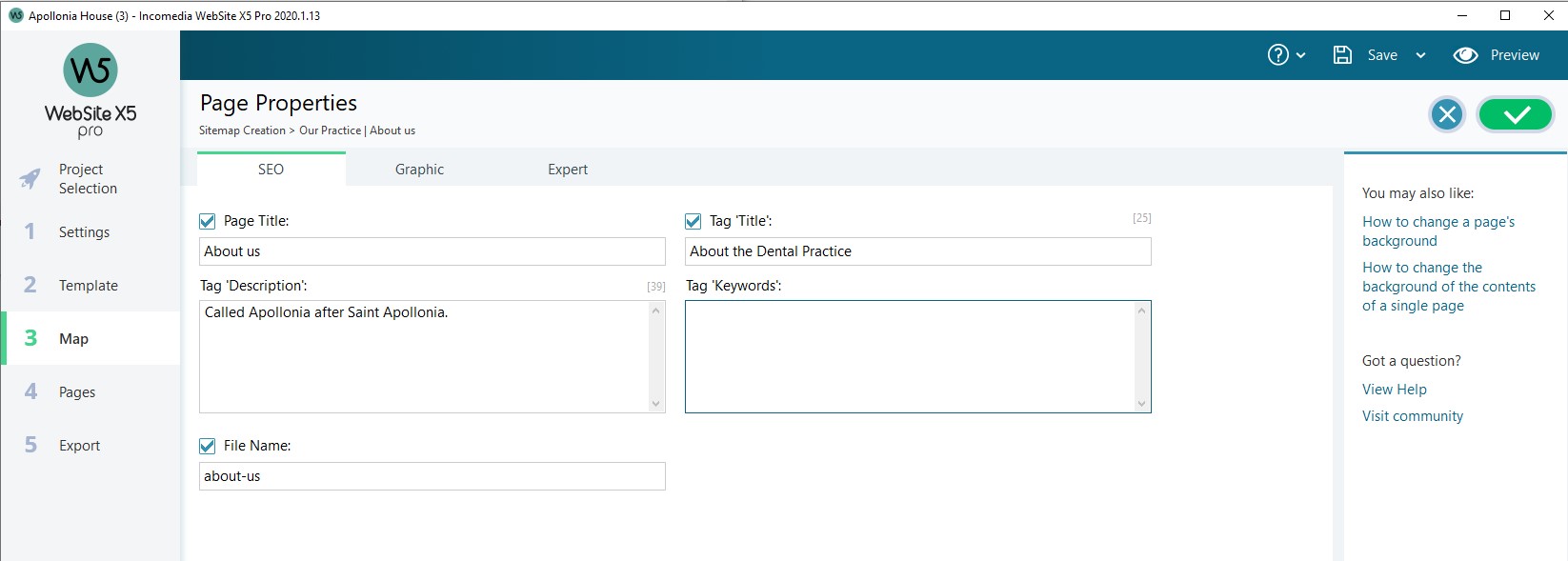
Posté le

Hello Peter,
Go to Step 2 Template Settings > Text, Field and Button Style > Text Style... then select Page Title from the Page Item drop-down list... clear the tick in the checkbox under Style marked Visible:
Kind regards,
Paul
Search the WebSite X5 Help Center
Peter, I replied by email. I have inserted in the mail the updated code to be used in your case. Hi