Cart icon displays number of items in cart 
Auteur : Adrian B.
Visité 1508,
Followers 1,
Partagé 0
Many carts offer an icon to the user that has a small number positioned in the cart icon that indicates the number of items added to the cart so far before checkout....
Very handy and nice feature for the shopper....
Please implement in X5....
Thank you
Adrian
Posté le

Hello. I sent a notification about your idea to the company employees, expect an answer from them here in the comments.
@ Adrian
As you probably know - we have an option to see the number of products BESIDE the shopping cart icon... but you would prefer that the number of items would be placed INSIDE the cart-icon?
Auteur
Maybe I'm missing something? Is there a shopping cart icon? There is a shopping cart Object to place on a page and link cart data to - but I have not seen where there is an X5 icon for the cart? I use my own icon and link to the cart "special page"...
You should put Cart Status on site (for example in headline - Step 2, Content of template) and there is a few option - total amount, amount of products and weight.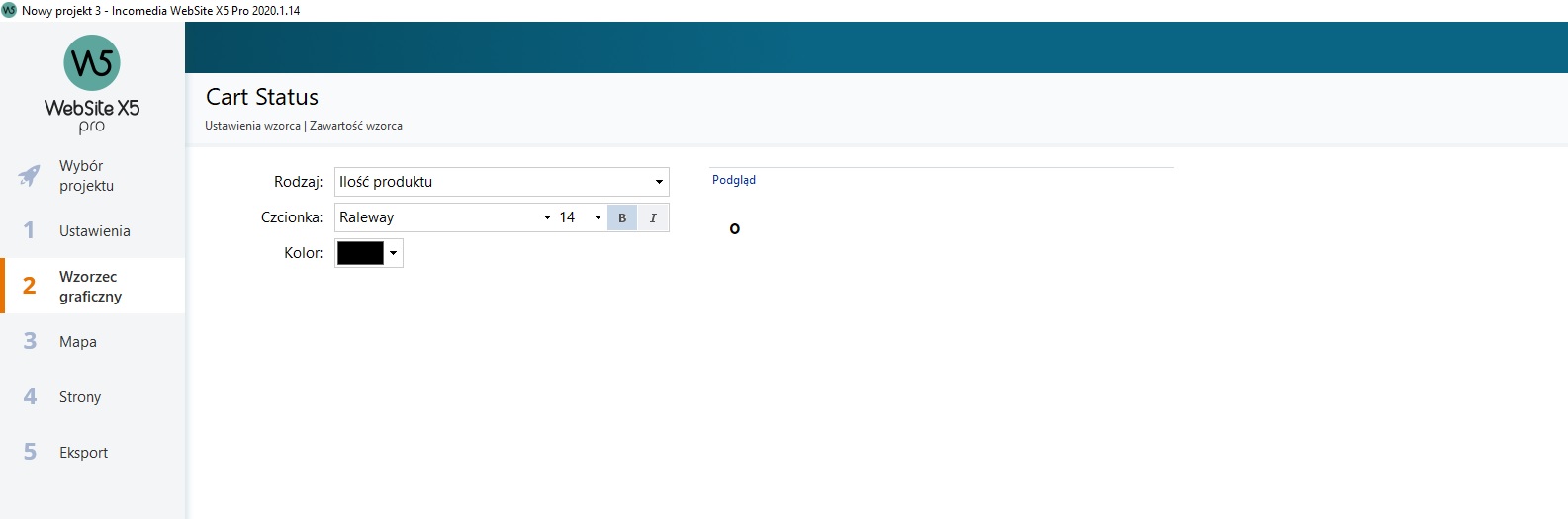
Hi Adrian
By using 3X the object, we can obtain this display. It's a test done quickly of course... ;o)
It's in french...
J.P.
Auteur
I completely missed that! Thank you!
Auteur
So the cart status object shows a cart icon, the value of 7.00 euros, and a rectangle around it all.
But when I use the cart status tool it just shows either the quantity of items, weight or value; there is no cart icon or containing rectangle.
So its BYOI? (Bring Your Own Icon)
@Adrian - there is no icon LINKED to the Cart Status function...you have to insert it as an image object and put the Cart Status beside it...