How to set Related products in same page 
Auteur : Jebran K.
Visité 2226,
Followers 1,
Partagé 0
hello sir can you plz tell me how to set Related products in same page just click any one image then show same related image same window show check this image
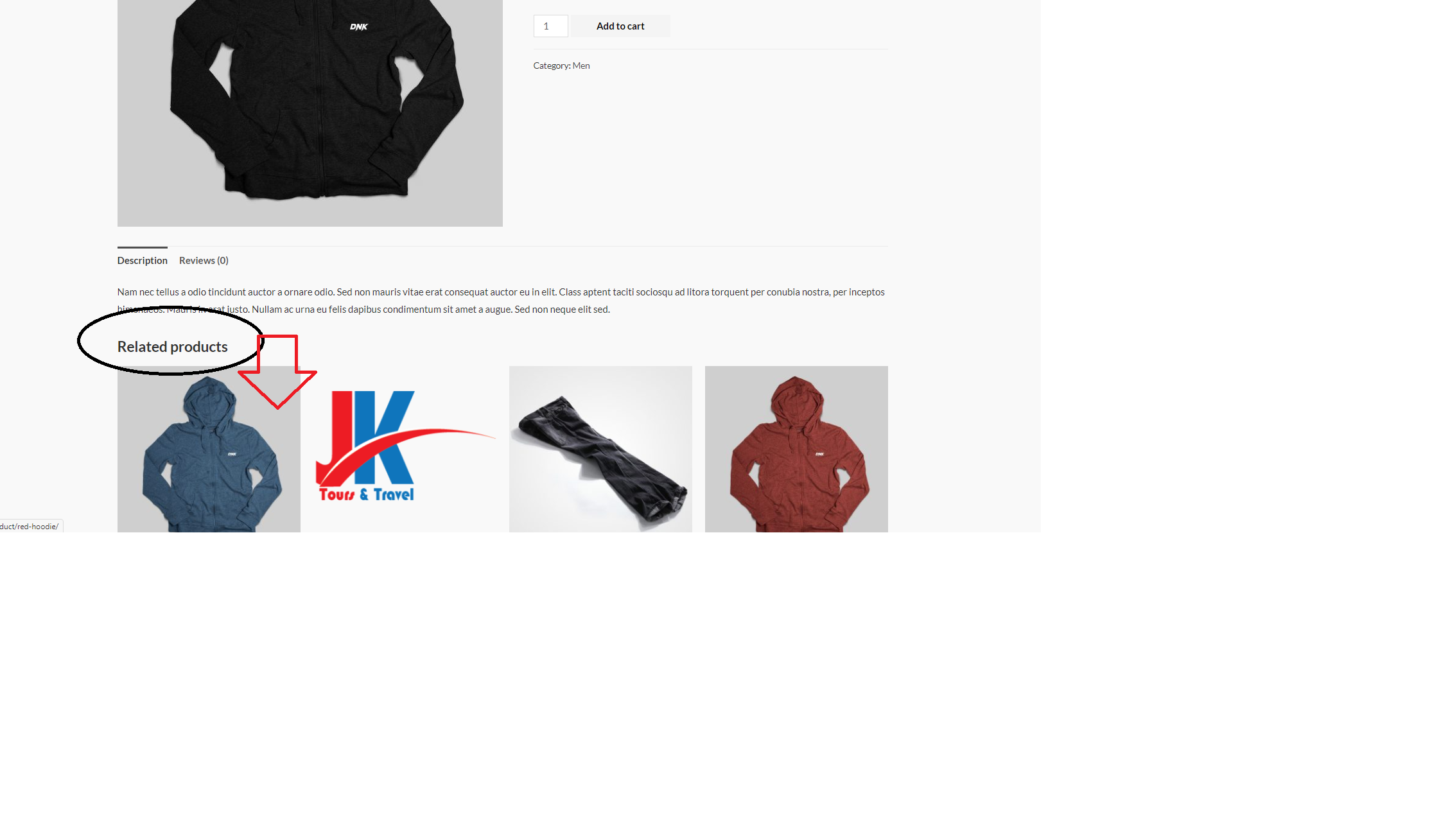
Posté le

not by clicking on a picture but it can if you click on the name.
how to:
set all items in 1 category folder (in my example cat3)
then goto every shop item in this category and set a link to the shop search option
set this on the desired category
if you wish set a tooltip to show a message like: show more items of same products (orange circle)
That's it if you click text you will goto 1 page with other items that are listed in your category shop.
test: https://andreweb.nl/x5_test/shop.php
use tintin or flags.
Best regards,