Discounted Products Not Showing in Product Search 
Auteur : Nigel B.
Visité 2227,
Followers 1,
Partagé 0
Hi Incomedia,
I have set my website www.thetahealth.co.za to display both "new" and "discounted" products in the "shopping cart: search" function but the "discounted" products won't show. The "new" products show fine.
1. I have set the discounted product (see image)
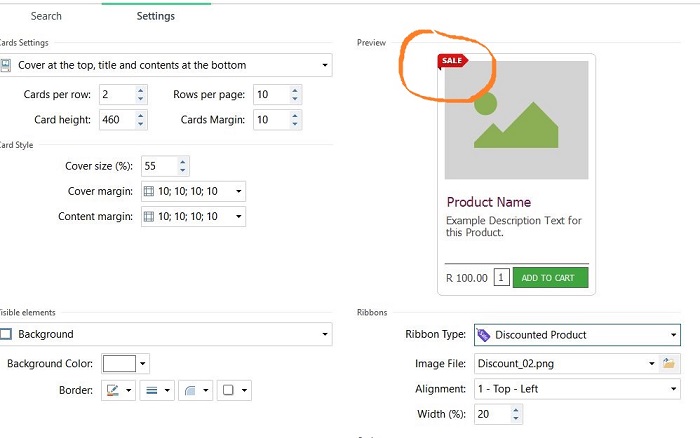
2. This is what I get in "preview mode" and all if fine.
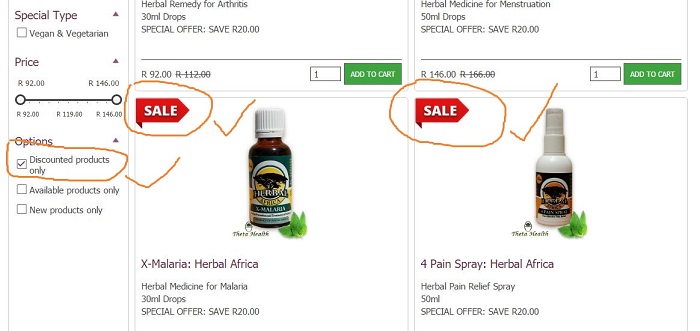
3. This is online and when the "discounted products" is ticked I get "No Results".
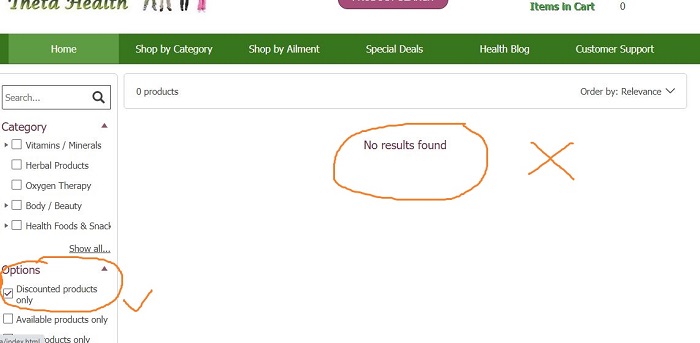
4. But this image is from a different web page that has a "product catalogue object" set up and it works fine here.

- So I know the discounts are set up correctly as they display on other pages except the Shopping Cart: Search.
- I have tried other alternative discount ribbons and positions but still doesn't work in the Shopping Cart: Search.
- I've tried unticking and ticking the various elements in the Shopping Cart: Search but still doesn't work.
- I've never used this function until recently so not sure if it ever worked.
Can you assist?
Thanks, Nigel
Posté le

Hello. Clear your browser cache after uploading your site to hosting. If it doesn't help:
1) Remove all site files from hosting.
2) Hold down the CTRL key and, without releasing it, press the preview button.
3) Reload the entire site.
4) Clear your browser cache after uploading your site to hosting.
Auteur
Hi Aleksej, thanks for your response. I did as you suggested (steps 1-4) but still it's not working. It's odd that the "New products" function works but not the "Discounted products" function. Any other suggestions?
Try different PHP versions on hosting.For example, 7.3 and 7.4.
I sent a notification about your question to the company employees, expect an answer from them here in the comments.
Auteur
Thanks Aleksej. I have my PHP version set to 7.3.25 which is the highest on my hosting right now. I'll wait for Incomedia to respond. Thanks for your help :)
Is the checkmark set in the properties of the search page for "Show news" ??
Auteur
Yeah. They are all ticked to be shown.
Hello Nigel
This situation is probably related to an issue introduced with the latest update. Please check this out and let me know if this is so for you too
If you set a product as Discounted and then go to the Cart Search page, do you see the price with the slash on it or not?
If not, then this is definitely the issue I mentioned and that is currently being fixed
Keep me posted here if this is your case too
Thank you
Stefano
Auteur
Hi Stefano. I can only check it in preview mode as the discounted products in the cart search don't show online. But in preview mode it does have the slash through the full price and then displays the discounted price as usual.
Hi Aleksej,
I see that there is already a PHP version available, version 8.0. Can I just change this and will the site continue to run optimally? I have the same problem with the search function. In the preview everything seems ok but after uploading the discounts are not visible.
I have tested it on me and only the novelties are displayed
Hello. You can try. But as Stefano G. wrote: "This situation is probably related to an issue introduced with the latest update. Please check this out and let me know if this is so for you too
If you set a product as Discounted and then go to the Cart Search page, do you see the price with the slash on it or not?
If not, then this is definitely the issue I mentioned and that is currently being fixed".
One of the goods has a discount and is still displayed as new!But I have the Professional V2021.3.4.Maybe I don't understand the problem either!
Hello Nigel
I would like to inform you that an update is available for testing which addresses your issue, should you be part of the BETA program.
You can read more about it here in case you are not and wish to join:
http://beta.websitex5.com/
If you have the chance to test it out, please leave me a feedback here
Thank you
Stefano