Blog Posts Not Appearing on Google Searches "Not Indexed" 
Auteur : Giulio V.
Visité 2191,
Followers 2,
Partagé 0
My Blog Posts do not show up on Google searches. I have posted blogs for many months now and still don't see any posts.
Google Search Console informs me this - Alternate page with proper canonical tag - Status: Excluded Affected Pages 62
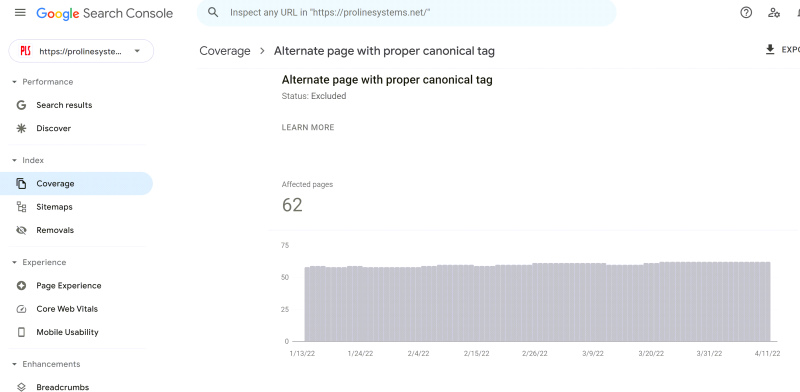
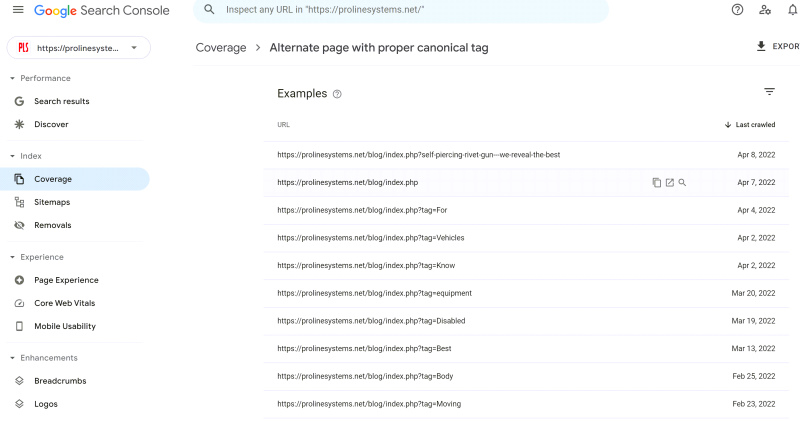
Here is the link to my Blog Page. https://prolinesystems.net/blog/index.php
So why aren't the Blog posts indexed? And why does it say Alternate Page with Proper Canonical Tag?
Am I doing something Wrong?
Thank you to all you folks that help make dealing with such issues less stressful. Aii the best, Giulio
Posté le

Hello.
"So why aren't the Blog posts indexed?" - this is not entirely true. I checked the first article and I see that it is in the Google index. Here is the address "https://prolinesystems.net/blog/index.php?self-piercing-riveting-in-the-auto-body-shop--what-you-need-to-know-"
"And why does it say Alternate Page with Proper Canonical Tag?" - If you go to the first article on your link, you will be taken here https://prolinesystems.net/blog/index.php?self-piercing-riveting-in-the-auto-body-shop--what-you-need-to-know-
If you look at the source code of the page, you will see:
<linkrel="canonical" href="https://prolinesystems.net/blog/?self-piercing-riveting-in-the-auto-body-shop--what-you-need-to-know-"/>
Google crawler won't index "https://prolinesystems.net/blog/index.php?self-piercing-riveting-in-the-auto-body-shop--what-you-need-to-know-" but should have indexed this "https://prolinesystems.net/blog/?self-piercing-riveting-in-the-auto-body-shop--what-you-need-to-know-".
Alternate page with proper canonical tag: This page is a duplicate of a page that Google recognizes as canonical. This page correctly points to the canonical page, so there is nothing for you to do. More details.
"Am I doing something Wrong?" - no.
Auteur
Hi Aleksej
As Always Thank you for your reply and being there for us.
The Blog Post you looked at was posted 2 days ago and it surprised me that it showed "URL is on Google"
Several other posts report Not Indexed and "URL is Not on Google".
I go to Google search console under URL Inspection and it gives me these messages.
I'm wondering why I rarely see my posts on any web shearches.
Anyway, please have a wonderful Easter holiday, and thank you again for your support. Giulio
"Several other posts report Not Indexed and "URL is Not on Google"." - please give an example 2-3 URLs of such pages.
"I'm wondering why I rarely see my posts on any web shearches." - please explain it in more detail.
"Anyway, please have a wonderful Easter holiday, and thank you again for your support. " - thank. I wish you a wonderful Easter holiday too.
This might help, as we ran into the same last month. Google will eventually see the blogs, but the robot will not index them since the blogs are dymanic, (i.e. the blog index calls for the blog article using the “?” symbol which Google sees as being a canonical page).
Though the blogs may not be indexed, the search engine places dymanic pages in a lower priority and they will eventually will show up on searches all depending on the meta tags and keywords you use in the article.
One thing that really helped us is that we started using an SEO service/checker that also looks at related keys words and their current ranking on Google, (i.e. the word “dog” may have a higher current ranking than the word “canine”).
We also started using an indexing service, (pro-sitemaps.com). WX5 does a good job in creating a site map, but with the extra service it automatically creates a “heavy duty” site index file and we found that it gave us a 18% boost in our index rate. Screamingfrog.co.uk is another SEO/Spider that helped as well.
Again keeping in mind that a blog page that is not being indexed will still show up on searches, just can take a little longer. We have been using this tweak for about 4 weeks, so far so good, but were keeping a close eye on it. Just our “two cents worth” and hopes it helps,....
Auteur
Hi Marcus
Thank you for your information, I will check the services that you have been having success with. I will look into the Pro-site maps, the 18% boost is very good.
Thank you for your input.
Auteur
Marcus
One other thing, Pro Site maps offers a free version and a paid version. Which one do you use?
Hi Giulio,
We went with the free version for about 2 weeks, and after seeing results coming up a bit went with the paid version. The paid version has the ability to get real aggressive with the sitemap index (if so choose) where it will create the sitemap as often as you like, and even upload for you. Just have to remember to turn off the "Create Site Map" check box inside WSX5 so it won't over write one another and confuse the bots,.... The free version of Scream Frog was a big help as well,...(ya,..the name made us look twice before using it too, but gotta admit it's a really good platform and gave much insight on our index map and easy to read)
Part of the problem is that Websitex5 does not create a sitemap.xml file that includes the blog posts.
Hi Marcus,
That's very interesting. Does the service you are referencing automatically update the sitemap.xml within your hosting account, or must you manually upload each time? I'm looking for an automatic solution as the lack of a full sitemap including blog posts is a major limitation with Websitex5, and manually generating using a third party tool is time consuming.