How do I recover my Projects after upgrading to 2023.3.11 
Auteur : Frank H.
Visité 1676,
Followers 1,
Partagé 0
I had several projects and after the most recent update all of them are gone and I don't seem to be able to find them. I have remnats of my last project. Which I need to recover. How do I recover or find the previous projects?
Posté le

Use Windows Explorer to browse the drive for files with an .iwzip (backups) or .iwprj2 extension.
Then in WebSiteX5 under Settings (gear icons) enter the path where these files are located.
Now WebSiteX5 should find the projects again and if not, then maybe the moderators have tips.
-----
Auteur
Nothing is showing up. Is there any way to rebuild the projects if I can download the files from the Hosting site?
The project can no longer be created using the web hosting site's files.
Here only texts, images, etc. could be copied from the website using the browser in order to then insert them into the new project to be created.
Are there many websites and are they extensive websites, perhaps with a shop and blog?
Then wait for the moderators or Incomedia employees, who will be online again from Monday. Maybe they have tips for finding the backup copies (.iwzip) or the project files (.iwprj2).
A very old version (Professional 12) is specified in the profile, the backup copies and project files back then probably had different file extensions than today, so wait for the moderators or Incomedia employees.
Frank, can we assume that you are referring to an update of WX5 and not an operating system update (which potentially included a reformat of the HD)?
If it is only a WX5 update all your projects are still there - somewhere.
As Daniel said, once you find them then simply go to preferences and put the path in.
Daniel has provided an example, but mine looks like this.
Inside that folder is one sub directory for each project, so if you know one or more project names it should be a simple matter of search with Windows File Explorer
An update to WX5 will never delete projects
Auteur
That is correct. I'm refering to WX5 update. I had a notice last time I was in the app last week that there was an update and ran that once I was done with my site update. Then I went in yesterday and none of my previous work was there.
Hi Frank, that helps narrow it down. Now for a few more questions: What version of X5 did you get an update for? As Daniel points out above, your profile shows that you are (were?) using Version 12 Professional, but there is no direct update path from that to Version 2023.3.11. I am assuming that you updated from an earlier version of 2023. Is this correct?
Don't use the useless Search box near the Windows start button. Open File Explorer and then use this to search for iwzip. It took me nearly 5 minutes before I got most of my results, so be patient. Many of mine were in C:\WebSite X5 - Projects (but others were in my NAS backup folder, when I had saved a backup copy).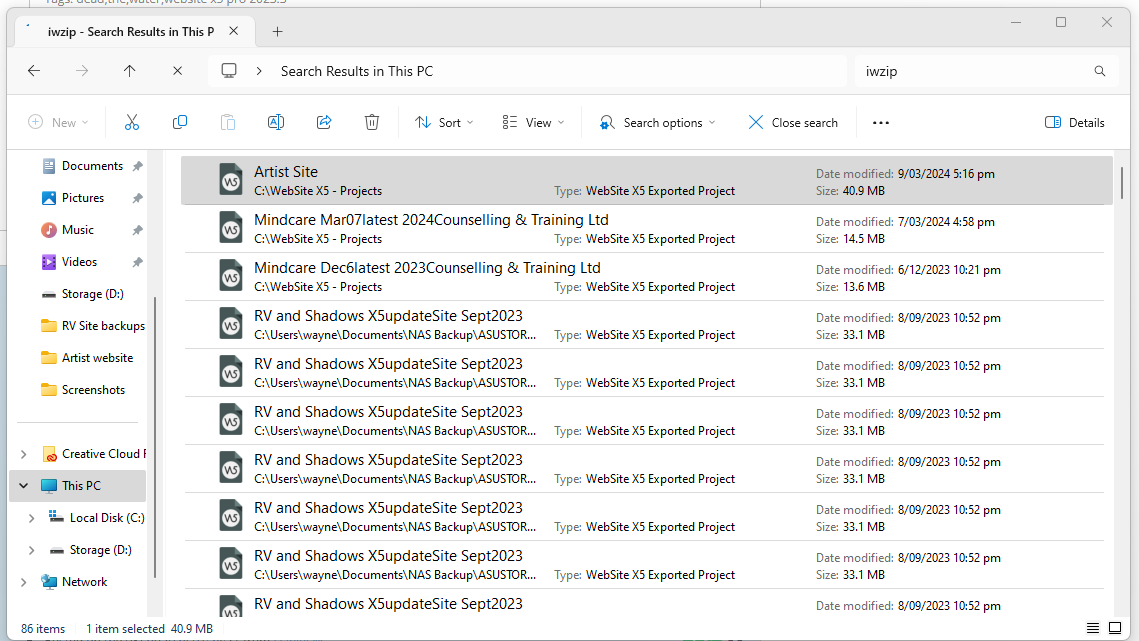
Notice that I selected "This PC" for my search area. Hopefully this will find your projects!
Auteur
I've been using X5 for years. I think I started in 2010 or so. I did update from an earlier version as I built this computer 3-4 years ago. It is actually on a VM sitting on top of a Mac. I searched both file systems and I can only find one file for a project that I worked on in 2018 for another site. I have 2 sites that are actively hosted and they are completely gone. I just updated the primary one a week earlier and it was fine. I'm assuming that since the files are not on the file system that none of the backups and saves that i have done over the last few years have never backed any thing up. So if I don't find anything it all has to be rebuilt.
At the same time as this last update came in I also got and update to the VM Fusion that I use. I'm going to try to restore the VM to a date prior to both updates and see if I can recover. I'f that works I will try to do backups and then move these files to the updated version of the machine and software.
Hello Frank,
if you look for a file called project.iwprj, do you get any results?
This file should be contained in each of the projects folders, and if you are able to find those I could support you in generating IWZIP files.
Eric
Auteur
Okay, I was able to go into Apple Timemachine to get a copy of the VM prior to any update and restore it, find my projects and create a backup. Then import them into the updated VM with the Updated X5. So I have completely recovered. The big take away here though is I thought I was doing backups each time I saved the project. But the actual backup process is really the export process. I think it would be a good thing that the backup process was better identified as such. As once I update the hosting site the menu for export change. Perhps we need an item 6 Backups in the menu?