Error Occurred While Trying to Open Project: Version 2024.4.3 
Auteur : Nigel B.I need some help ![]() . I am unable to open one of my website projects due to an error.
. I am unable to open one of my website projects due to an error.
I updated to the new version 2024.4.3 and have been working on the website but today when saving, the saving process was going on and on - the program got hung up. So I had to use Task Manager to stop the program. When I tried opening the project again I got the following notice:
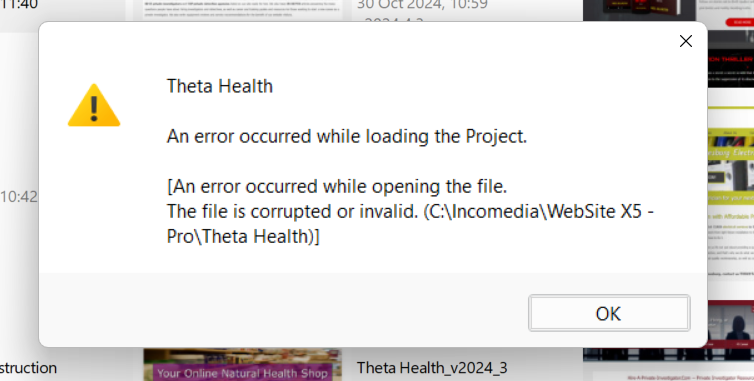
I've only been working on the website since yesterday to correct a bunch of errors from the latest update, so haven't backed up the new version. I have done a lot of work on the updated version though and don't know how to rescue it from the error.
I did duplicate the old version, so I could start from scratch, but I would have wasted so much time.
Is there some way to rescue my website?
Thanks, Nigel.

Hello Nigel,
I am sorry about the issue.
Could you please provide me with a copy of the folder of this project?
You can find it in the folder used for project storage (you can check the path in the Preferences menu), copy/paste it and archive the copy into a .zip/.rar file.
You can then upload the file with https://www.swisstransfer.com/ or similar services, and provide a download link at support @ incomedia.eu (without the spaces).
Thank you.
Eric
Auteur
Hi Eric,
I have done as you requested and you should receive the Theta Health folder to that email.
Thanks, Nigel.