Blog post error - Google structured data testing tool 
Autore: Dmitrij K.
Visite 3855,
Followers 1,
Condiviso 0
Hi!
Google structured tool shows an error, see the pic enlosed
name A value for the name field is required.
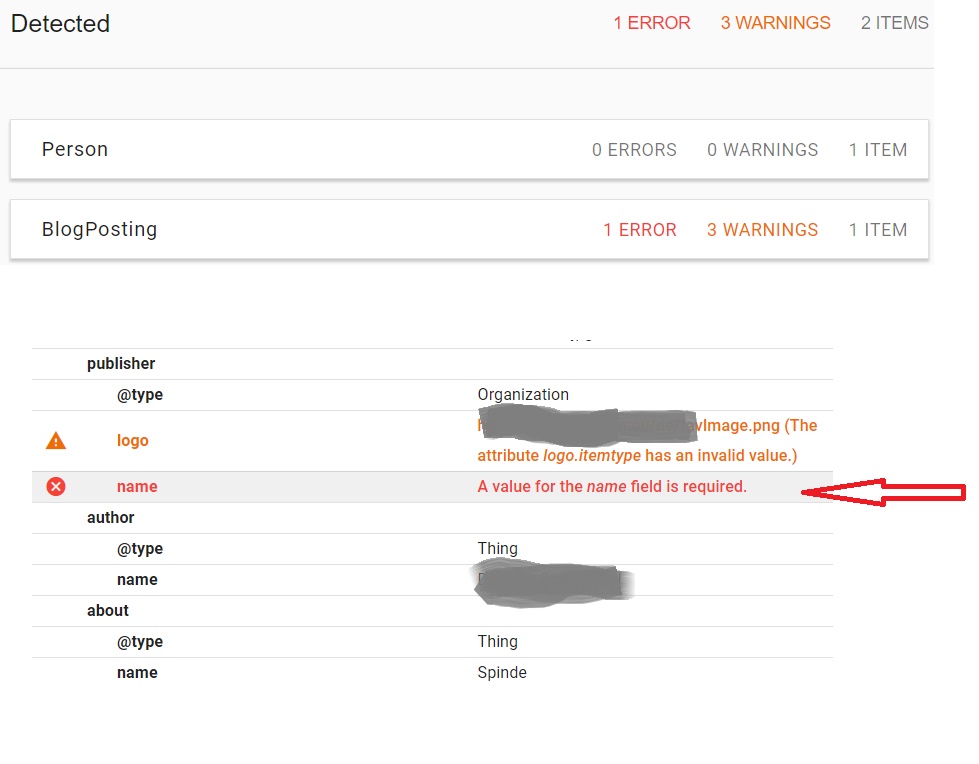
I do not see any field in Website X5 to write the Publisher name. So, I suppose the content of this filed should be taken from the field Author. However, it doesn't happen.
Any suggestions on how to solve?
Thanks
Postato il

Hi Dmitrij
I would like to analyze the problem further for you. What is the page that is returning this issue specifically? Could you link the URL here to me so that I might check this further for you?
This way, it could be easier for me to understand what part of the code could be generating the problem
keep me posted on this please
Thank you
Stefano
Autore
Hi Stefano,
Thank you.
it's by blog posts pages here https://www.divikom.eu/de/blog/
For example:
https://www.divikom.eu/de/blog/?wirksame-tipps-zu-schulspinden-schulschliessfaechern
or
https://www.divikom.eu/de/blog/?werkbank-mit-schubladen-werkzeug-verstauen
Thanks
Dmitrij
Autore
Hi Stefano,
I think I found the problem. I suppose the WX5 takes the Publisher name from Website Title from Step 1.
I had it empty.
I tried to add Website Title but did not notice any changes online even after Ctrl+Preview.
However now, when I had to close WX5 and run it again, the Publisher Name was added to the Structured data and the error is not shown in Google structured data testing tool.
Thanks and have a nice day!
Dmitrij