Mix up with domain hosting renewal. 
Autore: David S.
Visite 2076,
Followers 1,
Condiviso 0
My X5 subscription and domain hosting expired. Mainly due to having received no reminders from Incomedia.
On discovering this, I went on line, possibly in haste, and renewed X5 and hosting. However the domain hosting has not renewed in my minster-gothic.com but as https://david-smith2.websitex5.me
Hence when trying to upload my minster-gothic.com website I am still being told that the hosting needs to be renewed.
Help please!
Postato il

Hello. If you have already paid for the license for the program and hosting, check your domain settings. Since you are using your own domain and have received a new hosting, your domain settings may need to be updated.
I sent a notification about your question to the company employees, expect an answer from them here in the comments.
Hi David!
We could possibly transfer the domain you had connected to the expired webspace to the new one which is currently active, however you would need to re-set the e-mail addresses, do you confirm we can proceed anyway?
Thanks! Kind regards.
Autore
Yes Elisa, please do transfer to the new one which is currently active as https://david-smith2.websitex5.me
I would hope that you would then be able to give me instructions as to how to re-set the email addresses.
Thank you in advance.
Autore
Hi Elisa, have you tried to transfer the domain I had connected to the new one yet? It is still not accessible on line as www.minster-gothic.com. Thank you.
Hi David,
I will keep you posted, thank you.
Kind regards
Autore
Thank you Elisa B. For info, I have managed a temporary work-around by redirecting minster-gothic.com from the domain name host (one.com) to https://david-smith2.websitex5.me/ but it is not ideal as it is showing as "Not Secure" in the address bar.
Autore
For attention Elisa B. Still waiting for your response regarding :-
"Hi David!
We could possibly transfer the domain you had connected to the expired webspace to the new one which is currently active, however you would need to re-set the e-mail addresses, do you confirm we can proceed anyway?"
It's been a month now. My website is still showing "not secure" in browsers and anyone who has our site saved as https://www.minster-gothic.com will be getting an error page. My web visits/page views are down to almost zero!
Please help. Thanks in advance.
Hi David,
sorry for keeping you wait. We tried to see whether there was a way for us to perform this operation, but because you have connected the domain via DNS I fear you will have to re-set it yourself on your hosting panel directly, I am sorry about this.
Thanks! Kind regards.
Autore
Thank you Elisa. Are there any instructions anywhere as to how to do this? Thank you.
Hi!
You can find a guide here, but for any questions you should directly contact your Registrar: https://guide.websitex5.com/en/support/solutions/articles/44002248715
Thanks! Kind regards.
Autore
Hi Elisa, thank you for the instruction link. I have followed the instructions BUT a problem seems to be that I use MS Office 365, so when I enter the txt and mx records as instructed, I instantly lose my microsoft outlook email access and anyone attempting to email me gets this message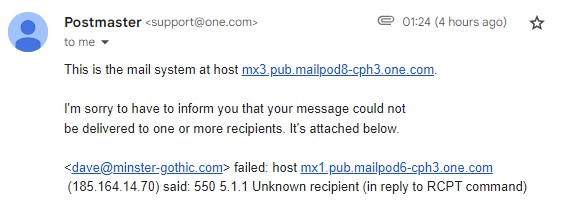
Hence I have had to change the txt and mx values back to the MS ones to re-establish email access.
Hence when I try to complete the domain forwarding process I get this:-
Can anyone think of a workaround for this? Can I briefly use the incomedia MX and TXT settings then revert back the MS Office 365 ones after the web-forwarding has taken place?
Hope someone can help. Best wishes to all.
Hello David
We're aware of this issue and for this reason, we always mention that you either link all DNS to our hosting space, or it simply won't be possible to use.
That being said, you can still try to first complete the redirection and only after change the MX back
However, and this is very important, keep in mind that we do not officially support this. Meaning that even if this should work now but should start presenting issues later on, we won't be able to analyze this for you unless we can determine that all DNS are linked to us
I hope I made the situation clearer
I remain available here
Stefano
Autore
Thank you for the reply Stefano. It is strange that everything worked OK last year without any problems regarding my Office 365 email situation. I will keep trying, but it may well be that I have to move my website back to One.com and probably cease using WebsiteX5, which will be a big shame after at least 10 years. Plus, I would be out of pocket also. Best wishes.
Autore
OK someone tell me what all this is about. I added the Website X5 dns settings to one.com yesterday and, apart from the txt and mx MSoutlook ones got all green ticks. Changed to all X5 ones today and only get one green tick! I didn't change anything but the MX and TXT settings! I'm about done with it all! It's driving me nuts!
Hello David
I suppose this could also be due to the fact that you're applying different changes in a short amount of time. Setting DNS isn't instantaneous, so if you apply different edits and then check them regularly, you might be looking at an older situation. After setting all DNS, wait for a bit until they've been correctly registered on the net or you risk encountering unexpected situations due to the fact that they haven't settled yet
In the meantime, I have to confirm the Office 365 situation. We're aware that at the moment, our system simply isn't compatible
I remain available here
Stefano
Autore
OK, I've had to bite the bullet and return my hosting to One.com
Could you please tell me how to remove/deactivate/delete my websiteX5 hosting? and delete the associated files and databases.#
Thank you.