A2 Hosting and Shopping Cart 
Autor: Tom G.
Visited 2928,
Followers 1,
Udostępniony 0
On the created web page with e-commers, "Add to cart" button doesn't work when ran from the server.
It works fine using software's Preview.
The page passes Control Panel's WEBSITE TEST:
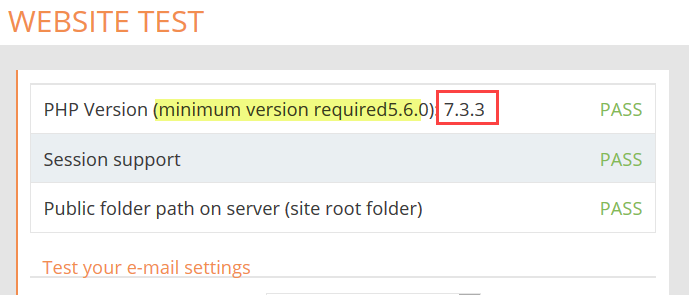
As a provider I'm using "a2 Hosting".
What would you suggest me to do? Anyone using "a2 Hosting" and gets to the cart screen without problems?
Posted on the

Hello.
"What would you suggest me to do? " - change PHP 7.3 to 7.1.
"Anyone using "a2 Hosting" and gets to the cart screen without problems?" - when I recorded a video course on creating a site in this program, I tested the site on this hosting. When i used PHP 7.3 - I had some problems. Then I switched to 7.1 and everything began to work normally.
Autor
Thank you, Aleksej, for your response.
I have changed PHP to version 7.1.27.
But it didn't help...
What is the site address?
Tom, you have cleared the cache (ctrl+f5) in your browser (or tried a different browser)?
Autor
Yes, I cleared the cache @Esahc, (ctrl+f5) in Mozilla Firefox browser didn't help...
BUT IN EDGE and IE11 IT WORKS!!!
@Aleksej, the page is my first test of "shopping cart" and it's temporarily put here.
After clicking "ADD TO CART" it's supposed to go to cart page, but it doesn't. That is in Mozilla Firefox. As I said, it works in Edge and IE11.
So, the problem seems to be Firefox...
Worked for me with firefox. . .
Autor
Links are in post just above yours (addressed to @Aleksej)...
Autor
Well - no more Esahc post I'm responding to...
Sorry Tom, I started writing the wrong question, hid it and rewrote it not realising it was temporarily visible. . . .
Found the link, tried it out, received confirmation, all thru firefox :-)
(hopefully you received an order confirmation - BTW, it is my real email address, feel free to use it :-)
Hi Tom.
I can confirm that after testing on Firefox on your test website, the button worked just fine for me.
Did you already solve the issue on your own? Did you test this from different devices?
Perhaps something specific is going on with your browser. Perhaps some extension?
Keep me posted on this should anything new come up
Thank you
Stefano
Autor
No, Stefano, it's plain Mozilla Firefox Developer Edition ver. 67.0.
I found something else, though.
When adding (or trying to) to the shoping cart, there are little arrows on the quantity.
Here is how it loooks in Firefox:
In Edge, these are missing:
In Chrome, they appeare and can be used when cursor positioned on it.
I checked in:
Windows 10 x64. Everything is working fine. Try clearing your browser’s cache and restarting it. You may have some extensions installed in Mozilla Firefox.
"No, Stefano, it's plain Mozilla Firefox Developer Edition ver. 67.0." - maybe problem in version.
Here is how it loooks in Mozilla Firefox 66.0.1 (x64) (stable version):
Autor
YES, GUYS!!! It's Firefox Developer Edition v67!
In Firefox Quantum (not the Developer Edition) all works fine!
Thank you ALL for your input!
=Tom=
It's my pleasure.Glad your problem is solved.