Adding pictures to product catalogue - 2020.2.3 
Autor: Andy A.
Visited 1870,
Followers 1,
Udostępniony 0
Might just be me, but since updating to Beta Ver. 2020.2.3, when trying to add images to shopping cart catalogue, it does not "see" any images in the folder. I know they are there, but since update, i cannot add any into my product catalogue.
Preview version 2020.2.2 "sees" the images not problem.
1st pic below is the Beta version/2nd pic is Preview Version, both going to same folder on laptop..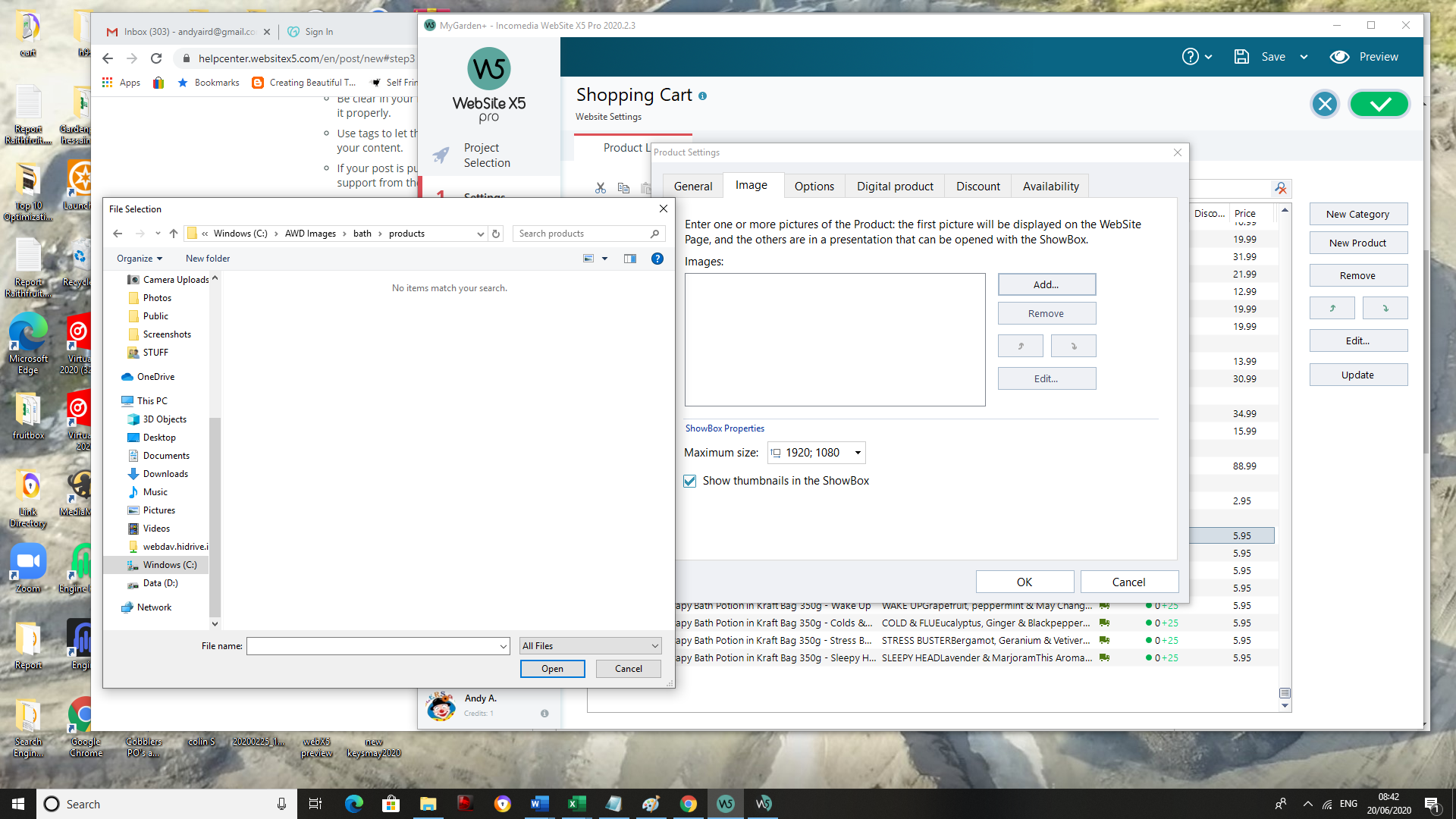
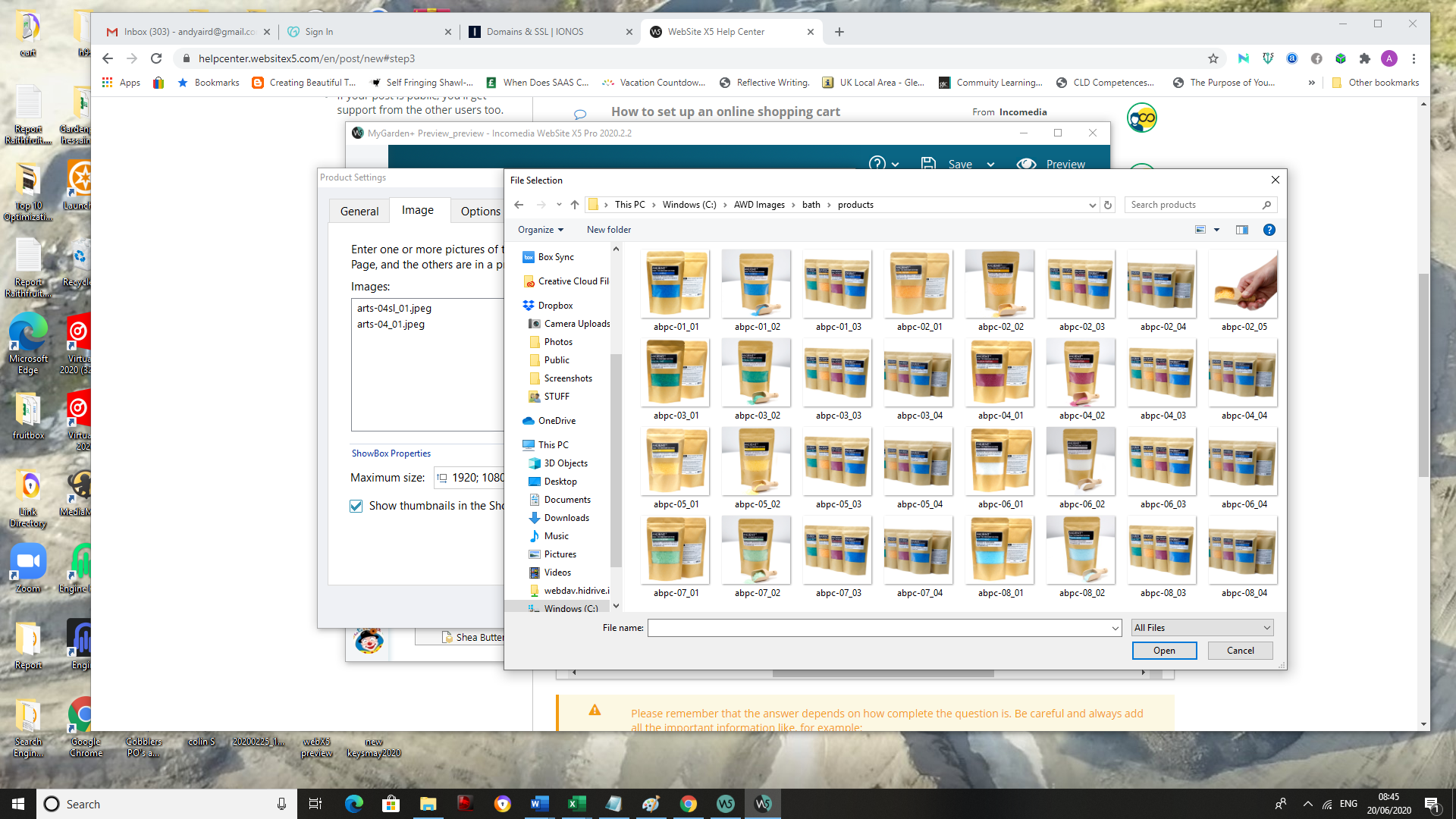
Posted on the

Hello. I sent a notification about your question to the company employees, expect an answer from them here in the comments.
Hello Andy
I would like to suggest updating your software to the latest version first of all as to sort out whatever possible issue could have appeared right now.
About the issue specifically, I've tested this but it seems to work just fine for me. Are you completely sure that the paths are identical?
Also, this particular window is not specific to the software. It is a default Windows Explorer which means that the software has no control over what is shown specifically. It could have control if the software was filtering some particular extensions only, but I see that this is not the case.
Please update the software and try again and let me know if the issue is solved
Thank you
Stefano
Autor
Stefano, I have updated the program, 2.2.4 and it seems to have solved my other issue of the Text Object being editable again. WX5 can see images in other folders.. It appears that WX5 Cannot see the Images from this folder, no matter what format it is in? It is just this folder and set of images, which I have used before as i currently have products in my catalogue?? If I use the Preview version, It can see the images within that folder no problem?? its very strange.. I have checked the paths and they all point to correct folder, when browsing using windows explorer, I can "see the preview" of whats in folder, and the images are there, but when i open with the program, it still does not find anything. Quite happy for you to connect via anydesk if you want to check. I will try again using the import button with images and using the correct path... Best Regards
Hello Andy
Could you try to move those images in any other folder just for testing? I would like to understand if the folder or the images are somehow involved with this issue. Please try this out and keep me posted here
Thank you
Stefano