W5x Manager Application and Loging from Desktop problems. 
Autor: Jozef G.
Visited 1927,
Followers 1,
Udostępniony 0
Hello guys,
I did upgrade from Wx5 Evo to Wx5 Pro because I would like to have direct control throughout the Wx5 Manager Application, but for some reason, It does not work. I can't log in to the application on my phone or desktop. QR code is wrong - does not work either... Can you give me any advice, please? Thank you!
Posted on the

Hello. I sent a notification about your question to the company employees, expect an answer from them here in the comments.
Hello Jozef,
Are you sure you are using the correct QR code?
You might find the following thread useful:
https://helpcenter.websitex5.com/pl/post/211978
To log in to the online control panel you need to use the credentials for the Administrator (which can be found in Step 1 Access Management).
Kind regards,
Paul
Search the WebSite X5 Help Center
Autor
Hello Aleksej, Thank you!
Autor
Hello Paul,
thank you. Let me check it and I will inform you...
Autor
Hello Paul,
I can't log in on the URL, which you provided... and the same with the application on my phone(i did try to log in manually-(website URL - Username - Password)... I did try lots of different passwords and nothing...(the generated password - it did not work at all)
I will try to continue work on it tomorrow...
Is this your site, Jozef?
blackeaglemartialarts.one
If so, then your online control panel is available here:
http://www.blackeaglemartialarts.one/admin/login.php
What do you see when you try to log in? Do you get any error messages?
Be sure to clear your browser cache and cookies before attempting to log in, especially now that you have upgraded your project.
Autor
Hello,
I am sorry to bother you but I do still have the same problem. Tried to sort it out over the weekend but without any success...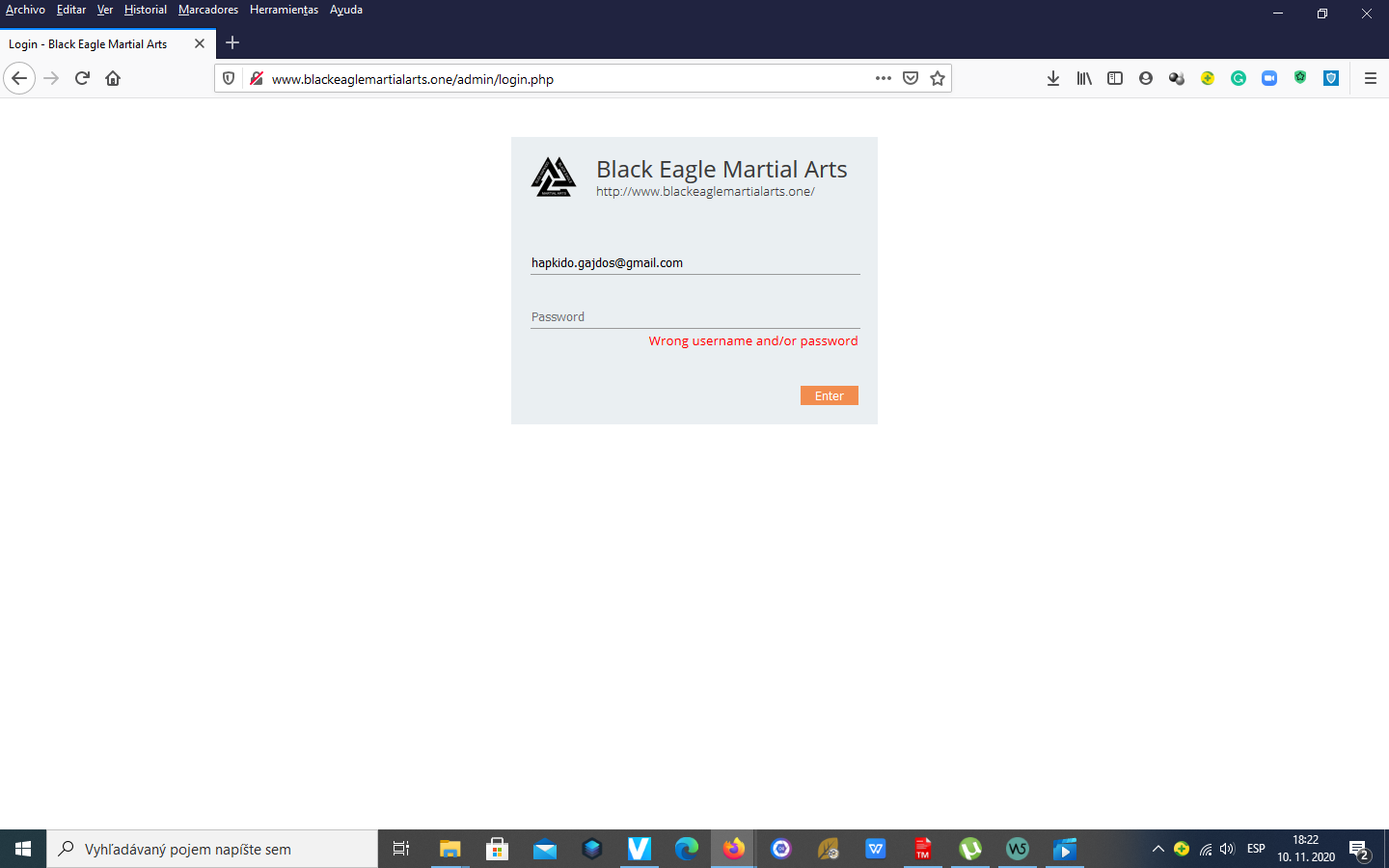
Does the email address shown in your screenshot...
...match exactly with the email address in Step 1 Settings > Access Management, and is that user set specifically as an 'Admin'?
The password you are using must be the password assigned to the 'Admin' with email address hapkido.gajdos_at_gmail.com, also in Step 1 Settings > Access Management > Users... double-click on the field shown above in the screenshot to change/edit the password if required.
Autor
Hello Paul. Thank you for your help. Everything is working perfectly!
That's good news! Thanks for letting us know, Jozef.