Customizing Shopping Cart Page 
Author: Elsa-marie L.
Visited 2298,
Followers 1,
Shared 0
Hello; I have Website X5 Professional 13 (trial)
I want to do a shopping cart like these two websites:
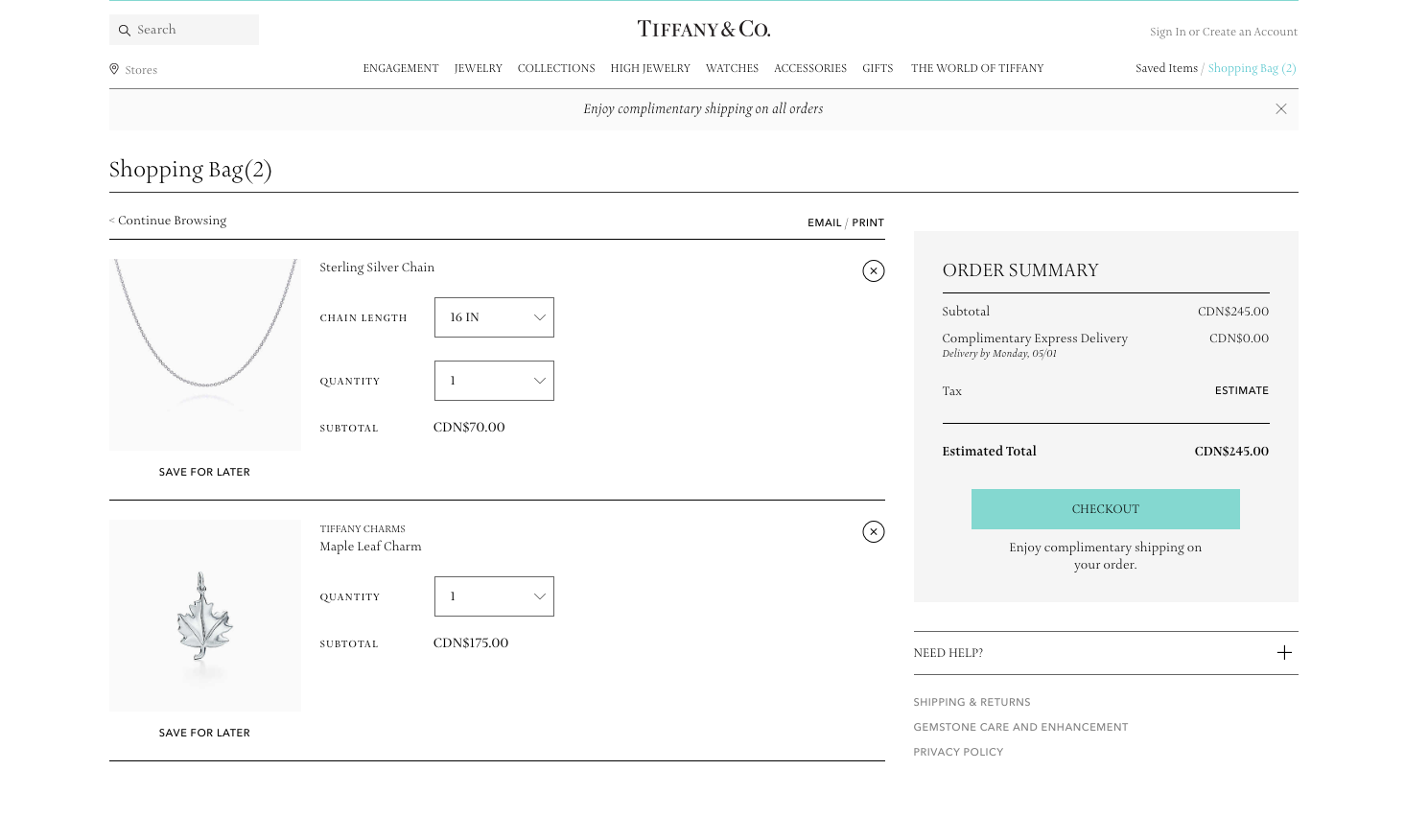
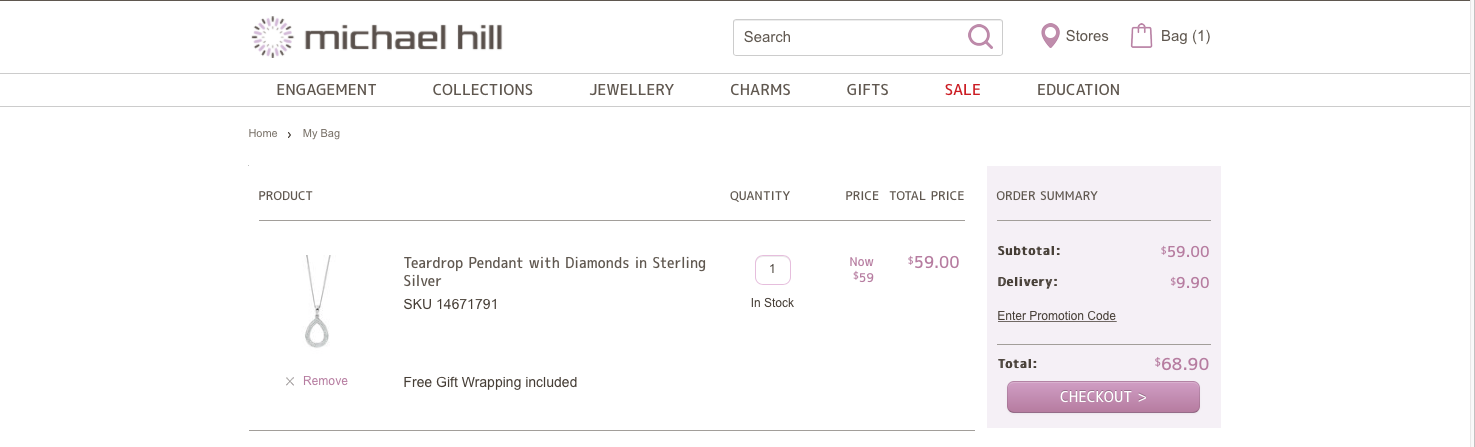
But all I can seem to do are variants of this:
http://files.websitex5.com/answers_topic_images/e-commerce/store.jpghttp://files.websitex5.com/answers_topic_images/e-commerce/store.jpg
Its not bad, but its not as professional as the two pictures above, especially for high-end products.
Is there a way I haven't seen that I can change the traditional cart look of Website to that of the two pictures I've shown?
Thank you
Kim
Posted on the

This is unfortunately not possible, since the transport costs are determined only at the conclusion.
You can reach an approximation by displaying the product (object with product) in an object on the left side, and the number of products, the weight and the total price value in three objects "Cart Status" on the right.
JJ.
Author
Hmm, thank you. I'll tweak around see what I can do to better the look.
Its a shame, because Website X5 is much more intutive to use than many website builder I've owned; but their cart looks a bit... cheap, if that's the word. I understand many people nowadays makes only blogs but some of us still wants to make nice-looking stores. It would be great if Website X5 allowed a certain amount of customization to the look of the cart page; at least, a lot more than we have for the moment.
But thank you anyway. I'll figure out something. :) Have a great week!