Delete picture from menu button 
Author: L.R. Van Lith
Visited 1755,
Followers 1,
Shared 0
I started a new website (business template nr 32) and there is default a picture set as bg image on the menu.
Question: how can i delete this picture, so i can choose a background color in stead of the picture?
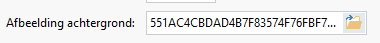
When i hit the folder icon, a explorer comes up and i can choose an other picture, but no option to choose "nothing".
And so long as the background picture is overruling the other settings it is not possible to set my own bgcolor.
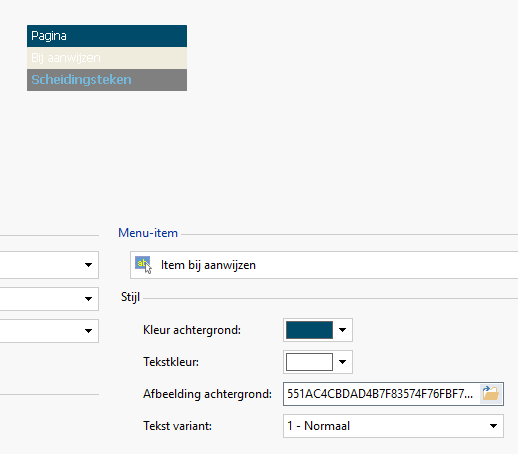
Posted on the

Hello L.R.
If you right-click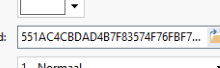
in the filed ( with the numbers/file name ) then you will see a red cross ( as the top choice ) and clicking on this will remove the entry.
Kind regards
John S.