I received a "Generic Error" on my website 
Author: Jebran K.
Visited 1271,
Followers 1,
Shared 0
I received a "Generic Error" on my site (https://webblink.net/flyer-design) after clicking the buy now button
I set PHP letast version but my website still doesn't work properly for online sales,
I am not a programmer or coder, please help to solve this problem.
thanks,
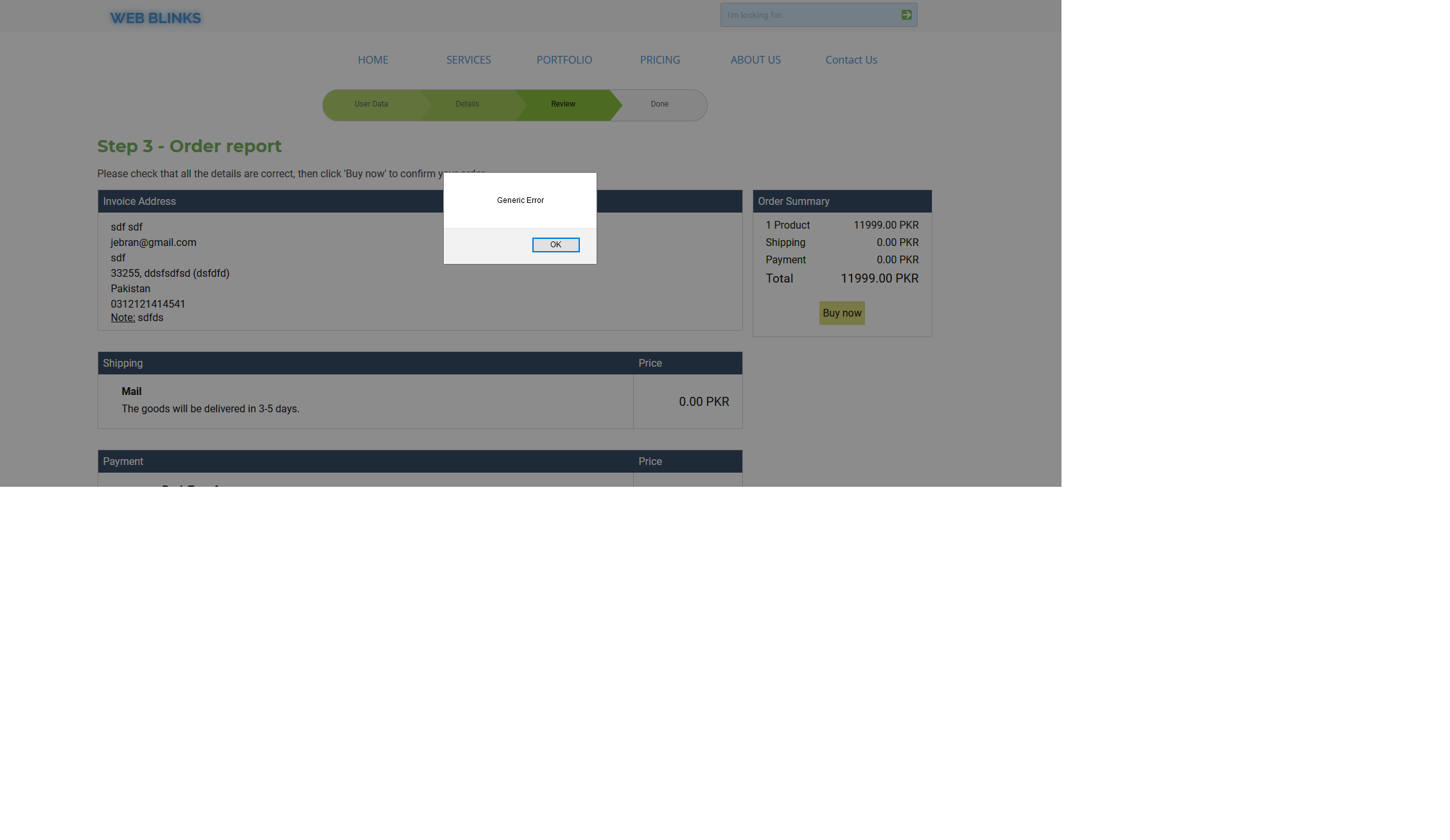
Posted on the

Hello Jebran,
Your issue is similar to one in the following thread:
https://helpcenter.websitex5.com/en/post/226777
You can follow the advice and instructions in that thread to resolve the matter.
Kind regards,
Paul
Search the WebSite X5 Help Center
Author
Not solve the problam sir plz help us any one my server us up to date php version 7.3 useing
Can you describe the steps you have taken so far, Jebran? With reference to the thread I linked to?
This has nothing to do with the version of PHP you are using. It is related to the display of PHP errors, which is a server configuration setting. Your webhost can help you alter this setting if you are unsure how to change it yourself.
Author
hello pul my web hosting asking your side isssue plz help me
There is nothing that can be done from within WebSite X5. This is a server/hosting issue.
If your webhost is unwilling to assist directly then you need to look for a setting similar to the following on your server:
Make sure that display_errors is set to 'Off'
This is a PHP configuration setting.
Author
paul plz tell me display errors on or off
Author
my display error is of and current php version 7.3
Author
this is my settting
The setting as shown in your screenshot above is correct, Jebran.
If you still have issues then you need to look for any additional php.ini configuration files on the server which could override your global setting.
Author
hello paul how to send private messeae send plz tell me
I've received your message, Jebran, and will look into this very soon for you.