Link to File or url is this a bug? 
Author: Jan Van Den Berg
Visited 1475,
Followers 1,
Shared 0
I have placed an image on my site which I want, after clicking, to go to other website/URL.
So I give up as LINK : File or URL... but the words "File and URL" are literally copied in the Field "Link:" and I cannot change it, so the link does not work. Is this a bug?
Plze advise
Thx
Jan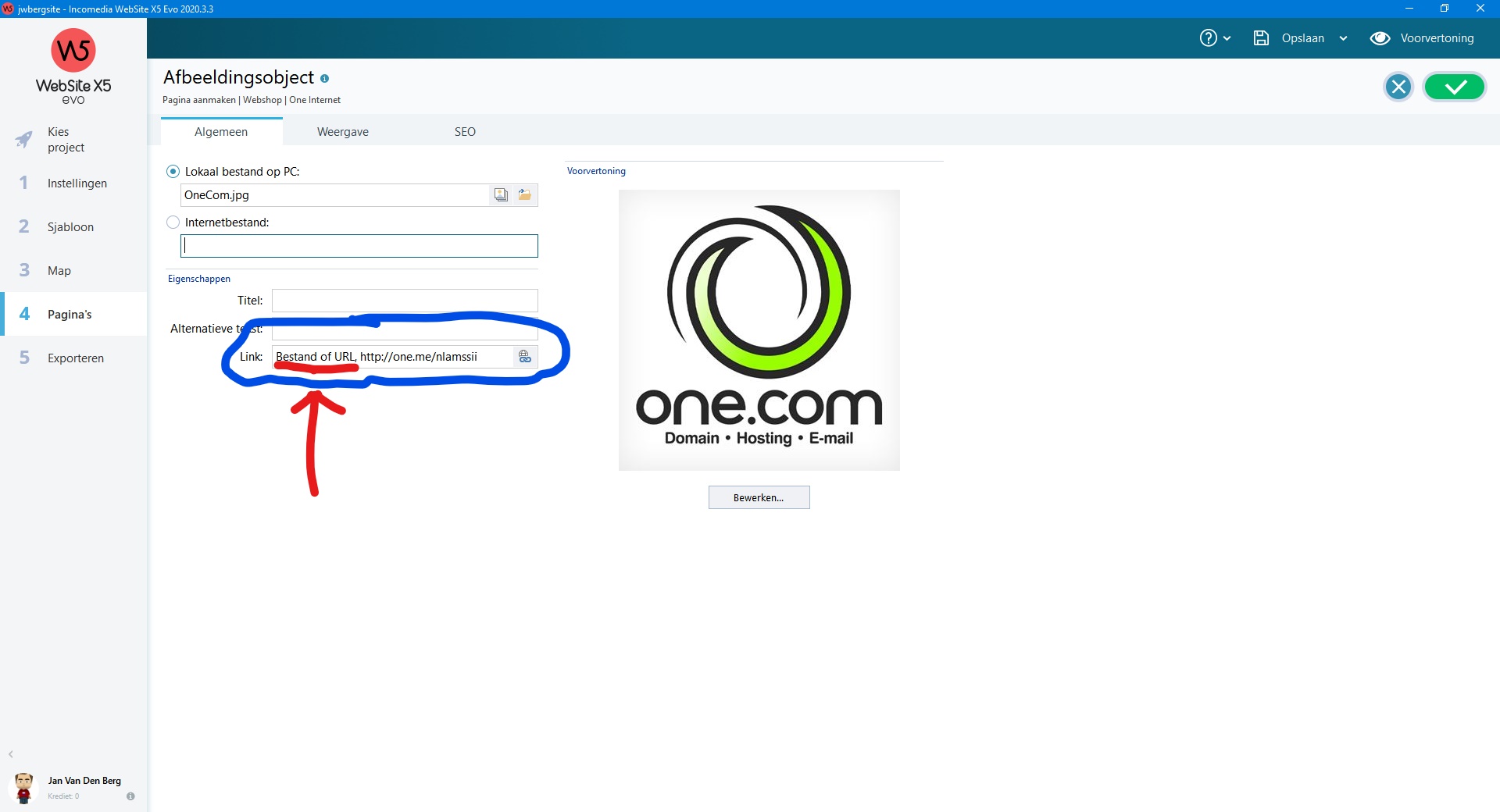
Posted on the

@ Jan
have you clicked on that little globe icon on the right?
Author
Yes...
Author
But its keeping fill in "Bestand of URL" before the link in the field, which I can't remove. So there is no link to this url.
Author
Has someone a solution for me?
Thx
This is only to let you know what kind of link it is in x5.
Just upload and have fun, this is just some extra information.
Author
Hi Andre,
I want after clicking on this image of One.com, that the visitor goes to the site of One.com... always worked, but now not anymore.
Thx
Hello Jan,
This is probably because one.com have taken steps to ensure that their website cannot appear to be 'embedded' within another website. It may well have worked in the past, but websites are increasingly tightening up their security.
Try opening your link 'in a new window' instead of 'in a ShowBox window'. In this way the one.com page will open outside of your own website.
This is not a fault or bug in WebSite X5.
Kind regards,
Paul
Search the WebSite X5 Help Center
Author
Thanks Paul, problem fixed