Socorro meu website X5 Pro não esta abrindo 
Author: Alcides Jose Fernandes
Visited 1793,
Followers 1,
Shared 0
BOM DIA, DESDE DE ONTEM NÃO CONSIGO MAIS ABRIR O WebSite X5 Pro
ALGUÉM PODE AJUDAR, PRECISO FAZER ALTERAÇÃO EM UM SITE, CLIENTE ESPERANDO
SEGUE A FOTO DO QUE APARECE, JA ATUALIZEI PARA VERSÃO 2021.4.4
OBRIGADO DESDE JA
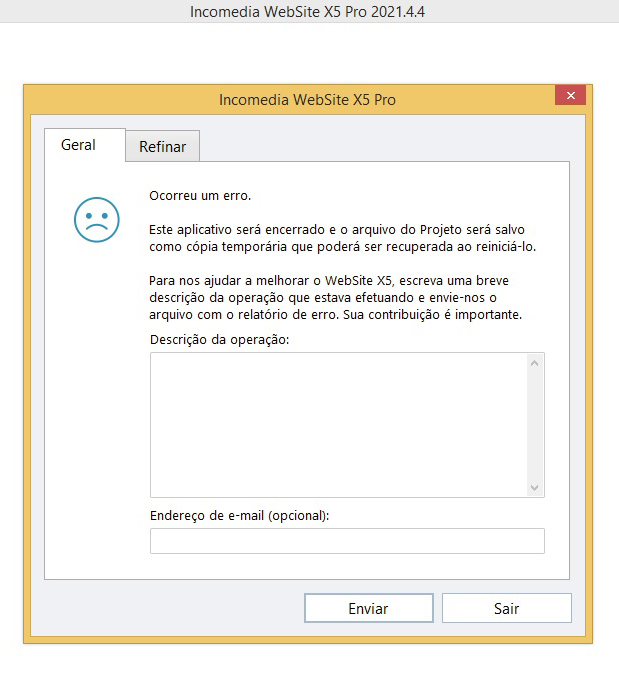
Posted on the

Olá
Nunca vi este erro
Você já tentou reinstalar?
Você pode baixar o instalador do seu perfil
Flávio
Author
JA REINSTALEI, JA ATUALIZEI... E O ERRO PERCISTE
Hello Alcides
When exactly does this happen? Can you please describe the exact procedure that leads to this?
Also, can you please attach a screenshot of what can be seen by clicking here?
Thank you
Stefano
GOOGLE TRANSLATE ---
Ola Alcides
Quando exatamente isso acontece? Você pode descrever o procedimento exato que leva a isso?
Além disso, você pode anexar uma captura de tela do que pode ser visto clicando aqui?
Obrigado
Stefano
Author
(Platform: x86) 06/10/2021 13:03:24.535 [FATAL] Não foi possível carregar arquivo ou assembly \'CefSharp.Core.dll\' ou uma de suas dependências. Não foi possível encontrar o módulo especificado. WebSiteX5.Browser em WebsiteX5.Browser.BrowserControl..cctor() 06/10/2021 13:03:24.535 [DEBUG] Loading Rebex.Sftp, Version=3.0.6426.0, Culture=neutral, PublicKeyToken=1c4638788972655d 06/10/2021 13:03:24.519 [DEBUG] Loading Rebex.Networking, Version=3.5.6426.0, Culture=neutral, PublicKeyToken=1c4638788972655d 06/10/2021 13:03:24.519 [DEBUG] Loading Rebex.Ftp, Version=4.0.6426.0, Culture=neutral, PublicKeyToken=1c4638788972655d 06/10/2021 13:03:24.504 [DEBUG] Loading mscorlib.resources, Version=4.0.0.0, Culture=pt-BR, PublicKeyToken=b77a5c561934e089 06/10/2021 13:03:24.457 [DEBUG] Loading WebSiteX5.Browser, Version=6.2.0.0, Culture=neutral, PublicKeyToken=90163a1b10d8b8a5 06/10/2021 13:03:24.441 [DEBUG] Splash Screen 06/10/2021 13:03:24.363 [DEBUG] Configuring Form Main 06/10/2021 13:03:24.316 [DEBUG] Loading Microsoft.GeneratedCode, Version=1.0.0.0, Culture=neutral, PublicKeyToken=null 06/10/2021 13:03:24.301 [DEBUG] Loading Settings 06/10/2021 13:03:24.066 [DEBUG] Loading DevComponents.DotNetBar2, Version=12.7.0.3, Culture=neutral, PublicKeyToken=7eb7c3a35b91de04 06/10/2021 13:03:24.051 [DEBUG] Loading WebsiteX5.Localization, Version=2021.4.4.0, Culture=neutral, PublicKeyToken=9200094a554074ea 06/10/2021 13:03:23.926 [DEBUG] Starting Form Main 06/10/2021 13:03:23.707 [DEBUG] Loading System.Management, Version=4.0.0.0, Culture=neutral, PublicKeyToken=b03f5f7f11d50a3a 06/10/2021 13:03:23.660 [DEBUG] Loading Microsoft.GeneratedCode, Version=1.0.0.0, Culture=neutral, PublicKeyToken=null 06/10/2021 13:03:23.644 [DEBUG] Checking Licence 06/10/2021 13:03:23.629 [DEBUG] Looking for Referrer 06/10/2021 13:03:23.629 [DEBUG] Looking for Startup Arguments 06/10/2021 13:03:23.566 [DEBUG] Loading System.Web, Version=4.0.0.0, Culture=neutral, PublicKeyToken=b03f5f7f11d50a3a 06/10/2021 13:03:23.566 [DEBUG] Loading System.Web.Extensions, Version=4.0.0.0, Culture=neutral, PublicKeyToken=31bf3856ad364e35 06/10/2021 13:03:23.535 [DEBUG] Loading System.IO.Abstractions, Version=2.1.0.178, Culture=neutral, PublicKeyToken=96bf224d23c43e59 06/10/2021 13:03:23.519 [DEBUG] Checking Local App Data Folder 06/10/2021 13:03:23.519 [DEBUG] Cleaning Startup Path
Author
MEU WINDOWS 8.1 32BTS
MAS FUNCIONAVA PERFEITO SEM PROBLEMAS
Hello Alcides
Judging by the issue, it seems like the software is encountering some issues with a Windows dependency
Please try and uninstall all C++ versions installed on your computer. Then, reinstall them from here in both x64 and x86 versions, no matter the system you're using
2012 - https://www.microsoft.com/en-us/download/details.aspx?id=30679
2013 - https://www.microsoft.com/en-us/download/details.aspx?id=40784
2015 - https://www.microsoft.com/en-us/download/details.aspx?id=48145
Then, try restarting the PC and the software
Keep me posted here
Thank you
Stefano
GOOGLE TRANSLATE ---
Ola Alcides
A julgar pelo problema, parece que o software está encontrando alguns problemas com uma dependência do Windows
Tente desinstalar todas as versões C ++ instaladas em seu computador. Em seguida, reinstale-os aqui nas versões x64 e x86, não importa o sistema que você esteja usando
2012 - https://www.microsoft.com/en-us/download/details.aspx?id=30679
2013 - https://www.microsoft.com/en-us/download/details.aspx?id=40784
2015 - https://www.microsoft.com/en-us/download/details.aspx?id=48145
Em seguida, tente reiniciar o PC e o software
Mantenha-me informado aqui
Obrigado
Stefano
Author
GRATO PELA INFORMAÇÃO APOS FAZER A REISNTAÇÃO DAS versões C ++ VOLTOU TUDO AO NORMAL
MUITO OBRIAGADO