Selected server or destination folder does not match the website url 
Author: Ibrahim C.
Visited 1748,
Followers 2,
Shared 0
HI guys,,
I believe have same issue occurring for Selected server or destination folder does not match the website url ..
Not sure how to solve it :(...
I have created new folder as per required screenshot, nevertheless, I still have the issue...
If I pick the public_html folder, it overwrite my previous domain name,,
Any support or help please?
Thanks
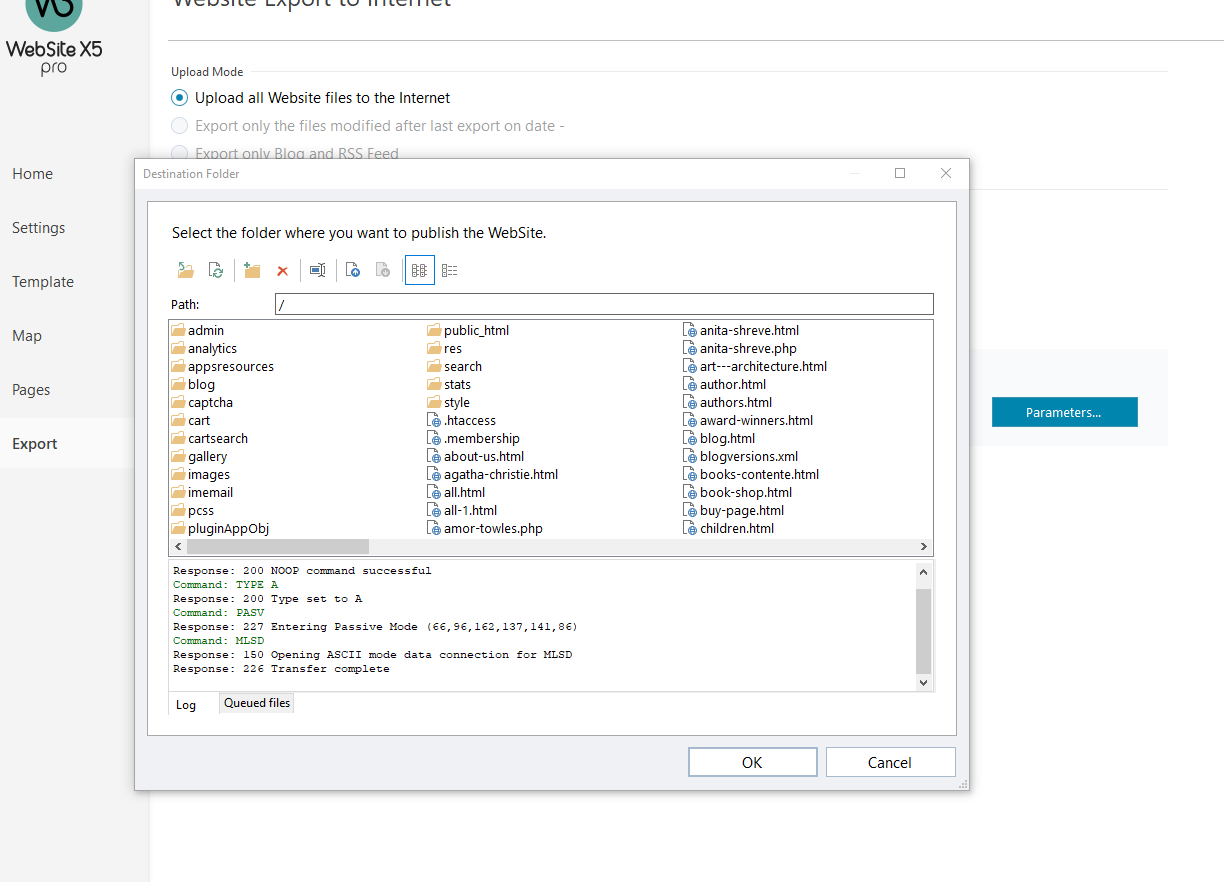
Posted on the

Author
Just for your info. this issue happen when I tried to load my second domain name ( seconde website).
my first domain name went okay without any issue..
Appriciate your support here :)
Author
any thought here please?
Hello. If you are using hosting not from the WebSite X5, contact the hosting technical support and find out how you can create a folder for the site. Then upload the site to it.
If you are using hosting from the WebSite X5, create a folder such as "test" and specify it as the destination folder.
Author
Thanks Aleksej,,
Baisically, I have yestreday called my hosting support to change my DNS record to the hosting.websitex5.com.
today I got a confirmation that is now active on my new DNS record under hosting.websitex5.com.. which indeed it is time checking in on DNS Checker platform.https://dnschecker.org/
I tried to configure it just few mns ago,, but I 've got error to verefy my DNS records configurations. please see attached screenshot ..
any idea please?
Hello Ibrahim
I would like to verify the situation of your website's DNS for you, but I do not believe you have mentioned your website's URL so far
Can you please do so for me here so that I might verify it for you?
Thank you
Stefano
Sometimes it can take up to 72 hours from the moment the DNS is changed for the settings to take effect.