Image not displayed accordingly 
Author: Ionescu C.
Visited 1615,
Followers 1,
Shared 0
Hello,
I have modified some text for an website and some picutres that were present on the website, after the upload there were not displayd.
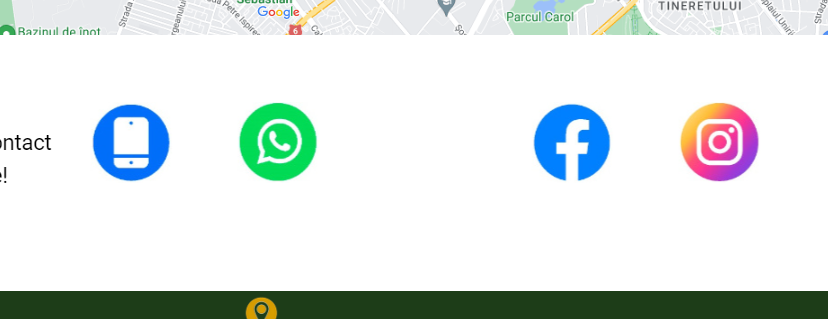
In the W5 software it shows me the image, but in the online website it doesn't.
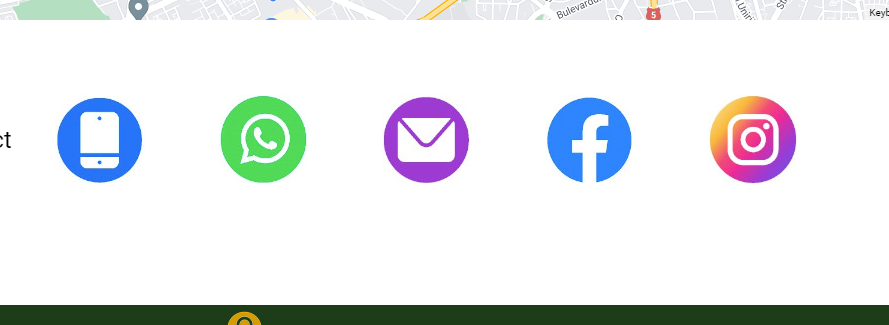
I have cleared the cookies and chache, without success.
Curious thing , only in the first page of the website the images are displayed corectly, in the other pages, there is one image missing (the email-purple envelope image).
Link to the website.
Any idea?
Regards,
Cristi
Posted on the

Author
Need to add that I have re-added the picture in W5 project - did not help
Uploaded the website via the internal W5 FTP - did not help
Regards,
Cristi
Hello.
1) Press the CTRL key on the keyboard and without releasing it, press the preview button. Wait for the site to appear.
2) Delete all site files from the hosting and upload it again. Completely and not just changes.
3) Clear the browser cache and, if there is one, the server cache.
Author
Hello,
I foloowed the mentioned steps and IT WORKED!
Thank you very much!