Advertising/ information message not displayed with announce into a case 
Author: Axel
Visited 1405,
Followers 1,
Shared 0
Hello Incomedia, all
WSX5 Pro v2022.1.7
I have configured an advertising/information message to be displayed into a centered checkbox...
But the message is not displayed on the online website... But OK into preview like here the picture is displayed.
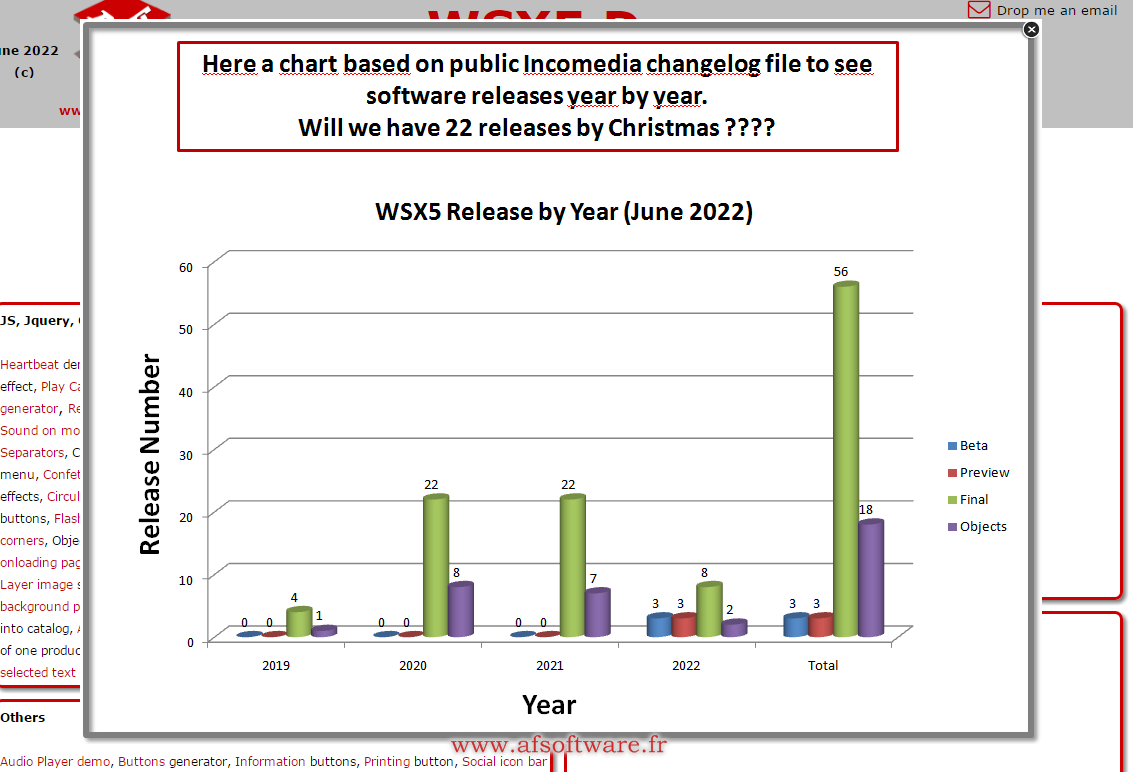
and the configuration is this one
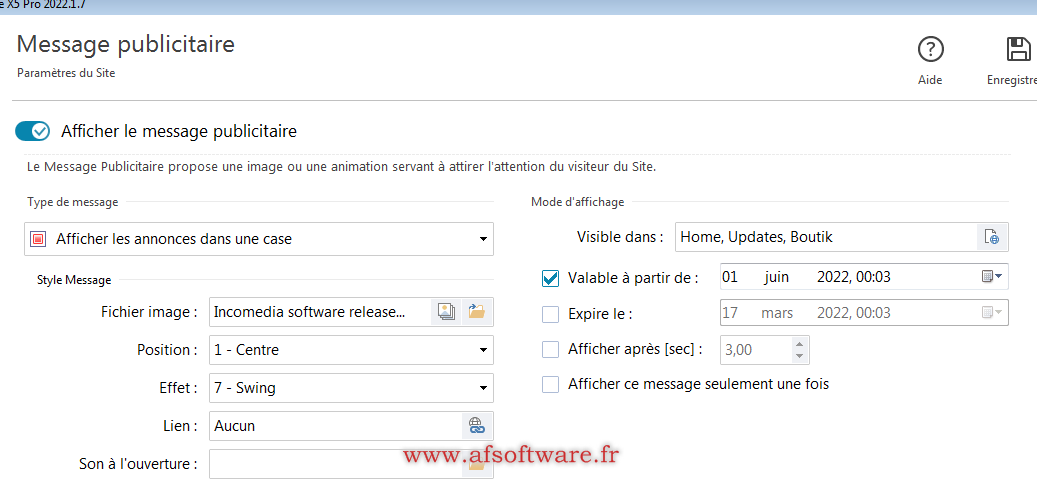
So to display correctly the picture I need to configure this one into WSX5:
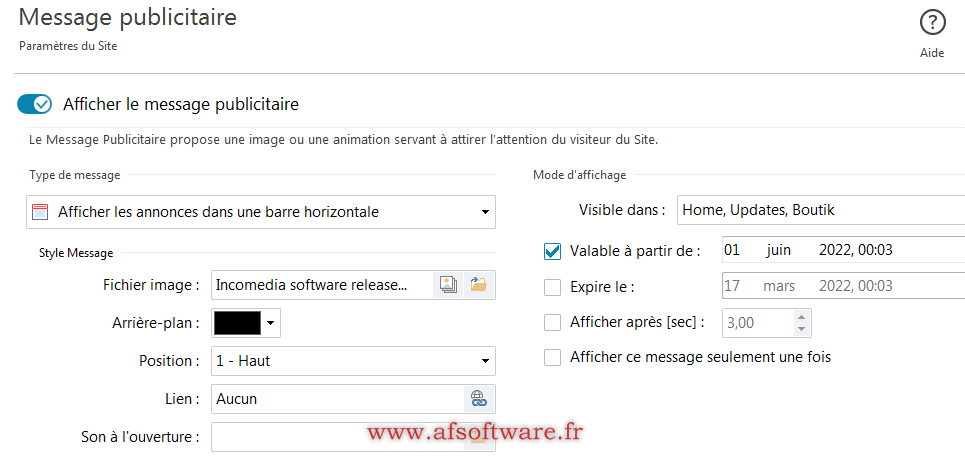
And the result is the good one on my demo website
https://wsx5demo.afsoftware.fr/index.html
Any explanation ?
Bug ? misconfiguration ? where ?
Enjoy!
Axel
Posted on the

Author
Issue not working with Chrome Version 102.0.5005.115 (Build officiel) (64 bits)
But OK with Firefox v47.0.2
Probably a bug into Chrome !!!!
 a very newer Web browser or incompatibility with WSX5 html code.
a very newer Web browser or incompatibility with WSX5 html code. 
Hello, Axel. Update Google browser. This is not the latest version. I tried on two different versions and everything is fine. Try browsing your site in incognito mode.
Author
Hello,
There is a misunderstanding. The inline demon is OK now because I have published the version which is working.
But now I published the version which is not working with this setting
Into Chrome updated to Version 103.0.5060.53 it is not working. but OK into Firefox.
With Chrome into private mode it is OK
No errors into inspect console
Any idea ?
Enjoy!
Axel
Hello Axel
I've tested this out with the mentioned Chrome version and the latest version of the software by configure it just like you, and it seems to work
Right now, is your website supposed to work? I've tried visiting it via Chrome and it works there too
Can you please double-check this and keep me posted here?
Thank you
Stefano