Menu font background colour modified 
Author: Ionescu C.
Visited 2269,
Followers 1,
Shared 0
Hello,
I have a question regarding the colour of Actual Page from Menu bar.
In the app it is displayed in one color, the same color that it is selected in the menu properties.
On the actual site it has a different colour.
In the app:

In Menu Properties: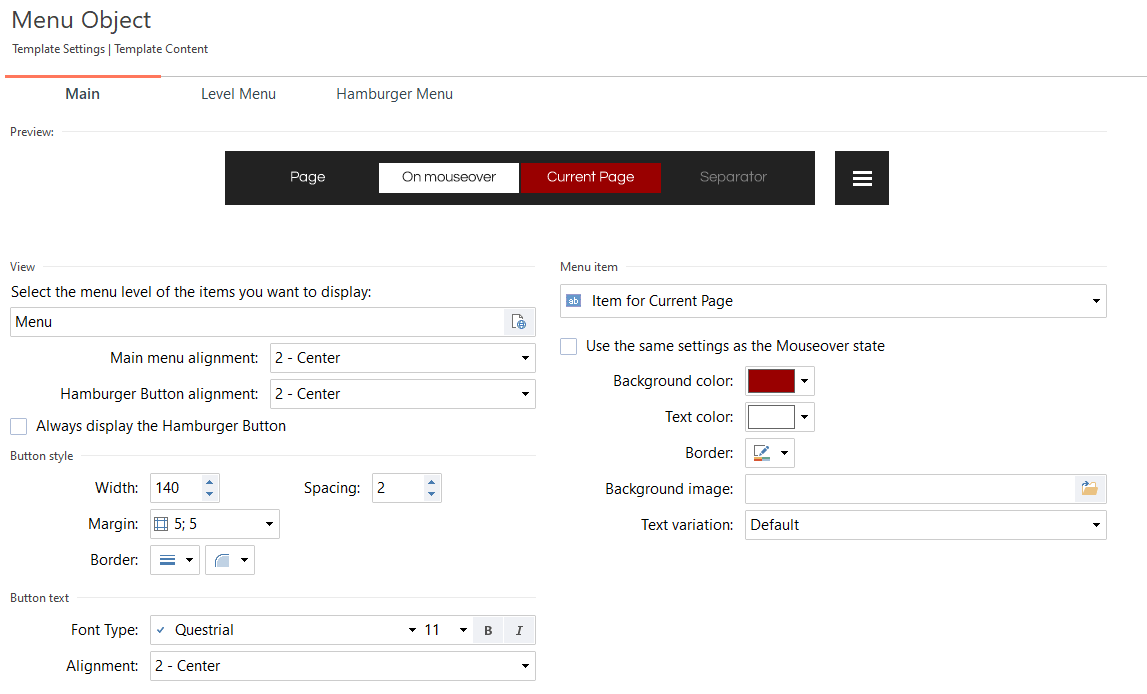
How it is displyed on the web (on different browsers):
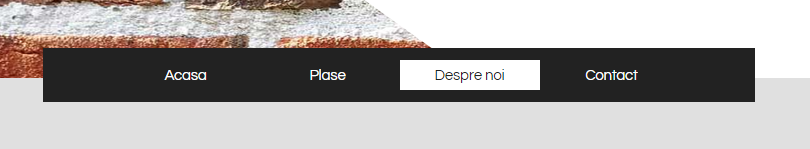
I tried with cleaning of C&C, without any success.
Any ideas?
Regards,
Cristi
Posted on the

Have you ever clicked on the "circle with arrow" symbol in the top left corner of your browser?
Or change the menu name as a test and e.g. attach a number to see whether the change can also be seen online. If not, then the changes were not uploaded.
Changing the name of a page is not a good idea. A new page is created and the "old" also remains. Instead make a litte change to a text on the page, and see if it becomes visible - and then remember to remove it again.
If a "normal" refresh does not function then try Ctrl+F5. The page can also be cached on the net, so some minutes can go before the new version replaces the old.
If you have more browsers installed (recommended) then try to load the page in another browser.
Author
Hey,
I have tried with different browsers but on my end the color of the selected page is White instead of Red.
On your end does it show in Red color?
Regards,
Cristi
There is no red on the linked website. It works on my own test page, see
Have changes already been made to the linked website and have these changes been uploaded?
Author
Hey,
Where exactly do I have to do this changes?
"Or change the menu name as a test and e.g. attach a number to see whether the change can also be seen online. If not, then the changes were not uploaded."
Regards,
Cristi
E.g. add a number here.
Solutii sustenabile pentru sisteme de armare si izolatie termica 2022
Author
Hey,
I have added special characters to the mentioned section.
Without success.
Still the color is white.
Regards,
Cristi
... x Ionescu C., ... (It > En) ... in your LINK the status of the active menu cannot work ...
... you did not enter the correct site address in Step 5:
>> ▪WebSite Address (URL)
.
ciao
.
If the color doesn't work, then simply write at the top of the page which page the visitor is on, like on the "Despre noi" and "Contact" pages.
For the menu sublinks simply ...
Plasa - Izolarea Termica
Plasa - Exterior
... and so on. The error will certainly still be found.
Author
Hey,
@KolAsim, I have added the domain on whith is the curent project, but it did not worked.
Should the index file be in the root folder and not as it is now (https://focsanii.ro/Plasa/index.html)
Regards,
Cristi
... no > https://focsanii.ro/Plasa/index.html/index.html
... yes > https://focsanii.ro/Plasa/
Author
Hey,
It worked, thank you very much!
Regards,
Cristi
... I checked, now yes, iťs OK... ciao...