Rotating Picture in Gallery not Working 
Author: Wes D.
Visited 2126,
Followers 2,
Shared 0
I am trying to create a gallery but some of my pictures need to be rotated. When I edit the picture and rotate it (in my case by 270 degrees) it seems to work fine and the preview looks correct. But when I click on the photo to enlarge it, it is not rotated correctly and is actually distorted in the enlarged version.
Posted on the

Rotate the images with an image editing program before using them in the WebSite X5 program.
Author
The photos are in the correct orientation when I load then, but it seems that for some of them, maybe depending on size or proportion, X5 rotates them itself. Changing the original does not seem to fix it.
Without testing the images, no one can determine whether the images are rotated incorrectly.
Author
Not sure what you mean by "testing the images"?
Post the image here ...............................................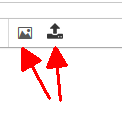
Author
I don't know what to do with your little box with the two red arrows. I have attached one of the photos that doesn't work properly on my website. If you are interested, the website page is http://www.daytonfamilyalbum.com/easter-rally-2024.html
I can't see a photo in the attachment or in the post.
And in the link posted I don't see any photos that were rotated.
Above the text input field there are 2 icons on the right to insert images into the post.
Below the text input field there is the option to add an image as an attachment.
Author
When you look at the thumbnails for all my photos, they look fine. But when you click on an individual photo, some of them are rotated incorrectly when enlarged. On the page I sent you, and example of one that isn't working correctly is the fourthy photo (top right). It is rotated on both my PC and Mac. If it works correctly, then I guess there is something wrong with my computer set-up for both of them?
I copied the image displayed rotated, pasted it into IrfanView (simple image editing program) and rotated it the right way around.
I then inserted the correctly rotated image into my test gallery and when clicked on, it also displays correctly in large, see
Test page >> https://findelinks.de/123shop-hosteurope/bildergalerie-b.html
Once the test gallery has been viewed, I will remove the image at your request.
-----
-----
Author
Sorry, but as I said before, I am not very technical. I bought Website X5 because I thought someone with my capabilities could build some simple websites. It seems that is not the case.
Your solution may work, but needing to go through so many steps just to have their photos turned the right way just won't work for me. But thank you for all you trouble.
The problem with the photos can be easily solved if you look at the photos on the computer with an image editing program such as IrfanView and then rotate the photos that are displayed incorrectly and then save them so that all images are displayed correctly on the computer in IrfanView.
After that, you can easily paste the photos that are displayed correctly in IrfanView into the gallery in WebSite X5 and everything will be fine.
I have been using IrfanView for a long time because it is easy to use.
-----
IrfanView graphic viewer
>> https://www.irfanview.com/
-----
Author
I think that you have completely misunderstood my dilemma. ALL the photos I originally loaded into X5 were correctly oriented. It was that some of them (seemingly those that were portrait-style) were then rotated incorrectly by X5.
I found an explanation of the problem here, see
----- Translated with Google -----
Why is my image displayed rotated?
If the image is displayed correctly on your Mac/PC and rotated in the photo community, it is because your image viewing program evaluates the orientation from the Exif data and automatically rotates the image when displayed on the monitor. This automatic alignment does not take place in the photo community.
>> https://hilfe.fotocommunity.de/de/hilfe/warum-wird-mein-bild-gedreht-angezeigt/ (in German)
-----
The problem lies in the technology, on one device it is rotated automatically and on the other you may have to rotate it manually, which is the case with some photos here.
I am having the same issue following the recent update today. All my photos in the Gallery are not showing up in the correct orientation even though I have them rotated and displaying correctly in the edit table and saving that information. When the go over over to the website, they are laying down on portrait if I had them landscape and vice versa. It is as if the gallery function is ignoring any edits. HELP! This is extremely frustrating to my customers! Up Coming Sales - Your 1 Stop Estate & moving tag sale company (onlinetradingassistant.com)
Sincerely,
Ronald Derr
I want to add, that you can see the orientation is fine on the thumbnail, but the large photo it is showing above it is not in the orientation of the thumbnail. Up Coming Sales - Your 1 Stop Estate & moving tag sale company (onlinetradingassistant.com)
Author
Thank you Ron for your posts. I was finding it hard to believe that I was the only experiencing this problem. You have described exactly the same problem that I'm having and I find it hard to understand that Website X5 can't seem to do anything about it.
You are welcome Wes, I know it can be frustrating to try and get your point across, but hopefully between both of us we can describe and nail the problem down for the developers and get it fixed!
What I wanted to show is that in the edit screen, the photo is showing up correctly when oriented at 90 degrees, however, the 2nd photo is the output showing the thumbnail in the correct orientation, but the photo being represented by the thumbnail is showing no rotation.
Author
I have hopefully attach an example from my website showing the problem. Main (enlarged) photo obviously incorrectly oriented and distorted, but to its right you can see that the thumbnail is correct.
On the one hand, the display in the Windows program (WebSite X5) and on the other hand, the browser, which does not automatically rotate the image.
In Italy, office hours start in a few hours and Incomedia employees are expected to report.
Wes, I looked at your site and could see what you were talking about. Some images display sideways and are distorted. I use a similar photo galley in two of my sites, so I checked those and they are displaying correctly.
When I was setting those up (last year) I did have issues with some photos turning sideways as well, despite using X5 editor to put them the right way. I solved that by editing them in Photoshop and making sure they were all oriented correctly, then saved them to my computer. I then imported them into X5, not using any formatting tools in X5 itself. This worked.
Daniel's suggestion to use another editing program for your images is a good one, simply because you can save the images with a similar file size and improve your page loading speeds. The X5 editor isn't really that useful except for basic cropping and adding frames, etc. You may not have Photoshop, so using Microsoft Paint or Irfanview is a free solution. X5 does a lot of stuff well, but isn't a particularly good image editor.
Try Daniel's suggestion on ONE of the problem images. You will need to remove the old one from the Gallery and re-import it. If that works, then see if it solves your issue with all of the ones that display incorrectly.
Hello Wayne and Ron,
could you attach a zip folder with some of the images for which you are encountering this, so that I can investigate the situation and what causes it?
Eric
Would you have an email to send it to. Even a zip folder is unsuported. Tried an rar file too, it is a 2MB zip and one phot, but it is not shrinking on zip because it is a jpeg
Hello,
you can use sales @ incomedia.eu (without the spaces).
Eric
Author
Wayne - yes, I can fix it that way. The problem is that I find that an unacceptable solution. Since the original photos I used were correctly oriented, or I used the edit facilituy within X5 to rotate them correctly, that should work. Going through the process you suggest with dozens of photos just too time consuming and shouldn't be necessary.
You'll probably have to bite the bullet and rotate the images in IrfanView or similar.
Next time you will know that you have to look at the images in IrfanView or similar beforehand and possibly rotate them.
So in other words, Daniel, you are saying you are not going to get the programers to look at what they had changed and the edit function as far as rotating in the Gallary edit window is going to be retired??? I think the software should have some sort of ai feature that can tell the correct orientation of the photos, I can upload the photos with no editing and my estatesales.net listing is perfect without any rotation needed. Their software is smart enough to figure out how a photo should be oriented without the need to go through all the hoops we have to just to get gallery to work (and that was in the past) now it doesn't work, we do. Just venting.
I'm just a normal user of WebSite X5 and not an Incomedia employee.
The Incomedia employees here in the community can only collect suggestions, enter them into a list and then hope that the developers implement some of them at some point.
Users of WebSiteX5 can help themselves by viewing the images they have created beforehand in IrfanView or similar programs and rotating misaligned images and then saving them.
If you want, you can wait until Incomedia buys such an AI service, but I don't have that much time.
Sorry, Dan, thought you were part of the company and sorry I vented. I just used irfanview and it has all the photos in the right orientation to bring into the program as far as the file and the way it should look initial selection screen. I am not going into the file and doing a save however.. However, the gallery program brings it in and screws up the orientation that windown 10 explorer has and from what I am seeing on the initial screen from the Irfanview file selection. So, I guess for now, I am going to rely on another photo and sale hosting service I use and just send my traffic to that site to see photos in the right orientation. I can not edit 200 plus photos, with some estate sales that I have, separately and then still hope that gallery gets it right. Just too much time for the effort. My customers can be sent on to another site with a simple redirect window.
Author
I completely agree with Ron. For techos, sitting at their screens and fiddling with photos may be okay, but when your reason for doing all this is not to spend the day "playing" with computers but rather to get a job done, all tghese extra steps seem to be just so much wasted time.
I grew up in a time when cameras still used rolls of film and you had to wait until the roll of film was full. Then we drove to the camera dealer in town, who sent the roll of film to the photo lab. About a week later you could pick up the photos on paper and stick them in the photo album.
Maybe that's why I don't mind rotating the photos.
Author
Dan - I suspect that, at 83-years, I'm probably even older than you? Anyway, I'm reluctant to spend too much of the time I have left to me doing things like rotating photo - at least when I suspect that the software people could solve the problem for me? I just hope someone is listening.
Hello Wes,
I am keeping track of this topic so that I can investigate the situation, and I am waiting for some examples of images impacted by this, that way I can replicate the situation as closely as possible (if I used other images, I may not find some that are wronglt rotated).
If you could send a compressed folder with some of them at sales @ incomedia.eu I can check this.
Thank you.
Eric
Author
Eric - I have sent you four photos that display incorrectly on my website. I had to reduce their size in order to email them, but I added them to my website and they still display incorrectly (see the last four photos on the page I sent you the link to). Wes
Just to let you know, I see in my purchase history, that I had jssor gallery. I used it and it loaded all my photos correctly without the need to do any rotating or anything. I had forgotten I bought it, but stopped using it when I decided to use the regular gallery because I liked it better. However, it is a workaround for now for me, but it is working and I took down the old gallery on the link I posted earlier. So I hope the software programmers can figure out what is going on.
Bonjour, meme probleme avec la derniere version du logiciel, c'est la pagaille sur mon site web dans mes galeries aussi.
Author
What is "jssor"?
Jssor Slider
>> https://market.websitex5.com/de/objekte/20d22cb2-2f57-4d3e-912c-8b6bde2c2d
Author
Very interesting. Just used all the same photos to create a jssor gallery and they are all rotated correctly!
I have received both e-mails with the images, Ron and Wes,
I am running some tests to reproduce the issue with the standard Gallery object.
Eric
Hello Wes and Ron,
my apologies for the delay, I wasn't able to complete my checks as fast as I wished.
From what I can see, there is an in-built rotation of the pictures from the beginning.
Perhaps they were taken with a camera or other device with a settings that automatically rotates the image based on how the device is detected to be oriented.
The component for this seems to not be interacting correctly with the standard Gallery object, whereas other galleries do not display this behavior, from what I've seen.
I am reporting this to the developers to check the options for an improvement in this aspect, in the meantime a quick way to have the pictures with the correct rotation, without having to manually rotate them inside of a software one by one, could be to convert them with an optimizer such as:
https://tinypng.com/
It allows to convert up to 20 images at a time, optimizing their file size as well, and it is just a matter of uploading your current images and downloading the new ones.
This is the result with the example images you have provided, after converting them on there, for example:
Author
Tried using "tinify" but it appears it won't handle files bigger than 5MB, smaller than all my source photos. I guess I could run each photo through PhotoShop first to reduce its size, then use this software - all this before I introduce them to X5! Really, I bought X5 to produce a few websites without a whole lot of hassle, not to mention little technical knowledge.
5 MB is clearly too big for the Internet, so WebSiteX5 has to do the reduction.
Most graphics programs and even IrfanView have batch processing, meaning they can shrink all images in a directory at once.
Of course, you should specify a different directory for storing the reduced images and not the directory with the original images.
But I don't want to impose additional work on anyone, maybe Incomedia will hurry up and fix the error in the normal gallery object.
Author
My approach has been to do things in as straight-forward a way that I could, with the fewest steps necessary to get my websites up. X5 seemed to handle my photos (about 12MB) okay, and I always assumed that it did the job of reducing them to a suitable size for me. I also noted that X5's Export facility offered an option to reduce the size of images for me, and I always used this.
I'm not very accomplished technically, and also probably a bit lazy. That's why I look for software that does as much of the "fiddly stuff" for me. Will keep looking.
Hello,
with v2024.1.8, which will be released as a Beta version soon, we have improved the management of images such as those used by you, which have a rotation factor from the beginning that was not properly aligned in the Gallery.
Now both when viewing the images added to the gallery and when using a gallery style with thumbnails, all of the images should be displayed with the right orientation.
Eric
Author
Good news Eric - let's hope it works. Can you let us know here when it is available?
Hello Wes,
it should be available in Beta version on monday 29/04, and released for users that do not have the Beta versions enabled a few days later, if nothing out of the ordinary coems up from the beta period.
Eric
Thank you Eric I don't see the beta version available but I'm not looking too deep! I'll wait until it comes out as a definite update in the near future! Thank you for also helping to make the gallery a little bit easier to work with because it definitely is more cumbersome with this version than it was 2 years ago. You were able to go from picture to picture to picture and edit individually without having to go back out and look at things in the directory listing. Hopefully it's back I would love it! Just having it rotating properly and correctly is more than enough though! Glad you were able to work it out! Sincerely, Ron
Author
I agree 100% with Ron. Don't know what happened, but it used to be so easy to work with.