Order summary language problem 
Autor: Bahadır A.
Visitado 2152,
Followers 1,
Compartido 0
Dear Sir;
My language is Turkish
some heder is english my order summary page as bellow how can i change it
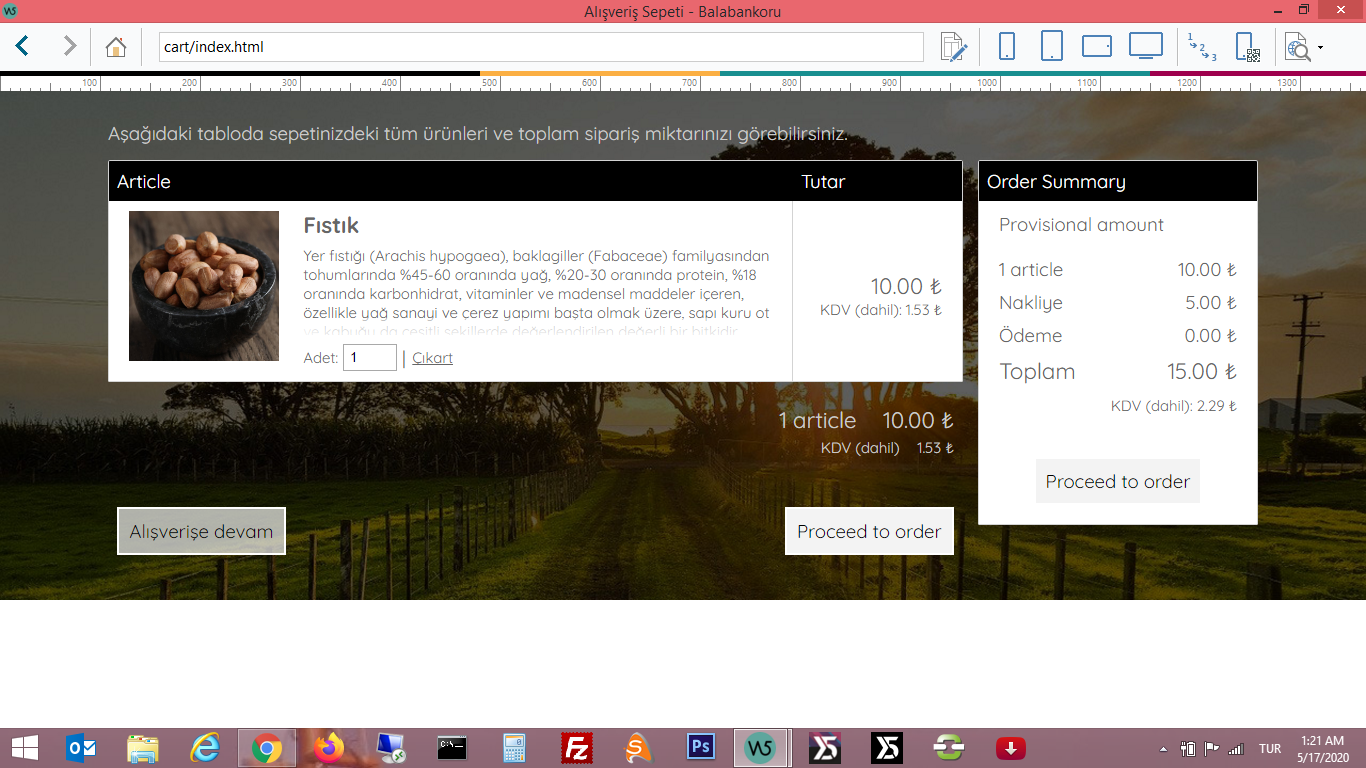
Publicado en

Hello.Yes, you can do this:
@ Aleksej
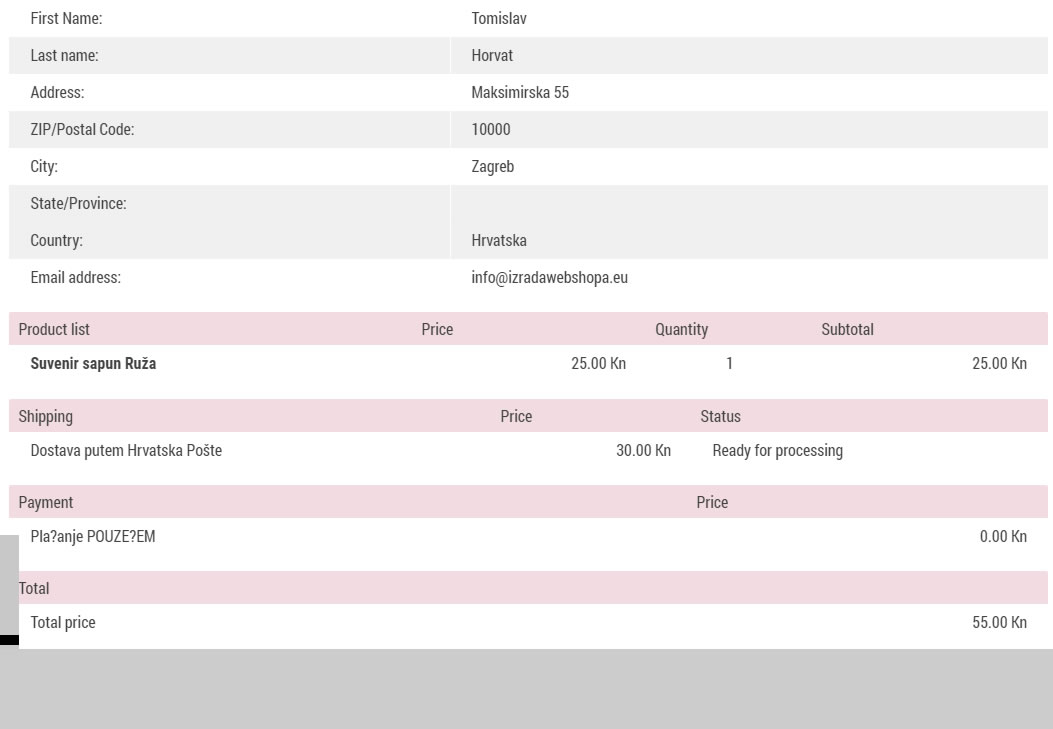
Maybe you'll know - is there a way to translate USER ORDERS table?
You know - when the buyer wants to log-in to check-out the order status...(see below):
Again, this is annoying...
Hey Sinisa,
it's strange..
my resume is in French... and I did not do anything... Just my WSX5is installed in French
@Sinisa
Your WSX5 software is installed in english ?
@ Axel
Yes - it is installed in English...
...I have translated all the system messages all right - but I can not find the way to translate the USER ORDERS object...
"Maybe you'll know - is there a way to translate USER ORDERS table?" - As far as I know, this should be done by the developers.
I sent a notification about your question to the company employees, expect an answer from them here in the comments.
Hello Sinisa
In what language is your website set? Check in Step 1 -> Content Language
It could be that the Object currently does not have those specific translation in that language. Normally, if you translate the parts in English for the e-commerce cart, the Object will be translated as well.
Try this out and let me know if you manage. For example:
Should change this as well:
Keep me posted here
Thank you
Stefano
@ Stefano
In the STEP 1. - I have translated every cart-related message - that's the whole point!
It seems that the object USER ORDERS is not linked to the WSX5 language (CVS) file at all!
I have made a special post about that:
https://helpcenter.websitex5.com/es/post/227603
***
Since I have a client who asks why this part could not be in Croatian - I'm willing to manually change the code in the very USER ORDERS OBJECT.
I know that this object could be translated in German, Franch...so, it is doable.
To be perfectly frank - I need this in Croatian by any means possible!
Thank you for any help or suggestion you can give me!
Hello Sinisa
I've investigated the matter for you.
The PluginApps do not rely on the Language Content settings in Step 1 unfortunately. They rely on translations hardcoded into the Object.
If the Language selected for the website does not have a translation in the Object, it will default to English
As of now, I am afraid you will manually need to enter the generated files for the PluginApp after export and manually change these texts
That being said, we're actively looking into making this possible in a much easier way
Sorry for not being able to help further with this
Stefano
@ Stefano
I have answered on your private message.
(It > En) ... ... put the LINK of your page,
... and put the name of the words to be translated with the corresponding translation ...
... it's better if you open your own topic for questions ...
.