No iwzip file 
Auteur : William T.
Visité 4643,
Followers 1,
Partagé 0
I had a computer crash and I don't have an iwzip file. I do have all the files that were saved from the project. I had this happen before and was able to "rebuild" the file.. How do I do that?
Posté le

Because there is no way to convert php and html to a project, create a new project, build the structures, and reinsert the content.
JJ.
Auteur
Really? The project iwprj file and the back up files are there.. There is no way to get it nback without rebuilding it manually? I know that this happened a few years back and there was a way to have win5x rebuild it. ??
Becoming the folder with your files where the program stores the project files, and open a project, if you have a file iwprj .
Auteur
Not sure what you mean by "Becoming the folder"... I do have the iwprj file
I think Pavel means you should navigate to the original folder where the project is stored and open your project. The iwprj should be in that folder with all other support files necesary to open the project.
Auteur
When I try to import the file.. xx.iwprj I get this error
William, you should not be importing, simply opening.
You may wish to set your default folder to where your old project is stored under preferences when WX5 first starts up.
Auteur
I renamed the and moved the file to C:\Users\Bill\Documents\Incomedia\WebSite X5 v12 - Professional\project\tucker.iwpjr and checked the preferences and it does not show in the project file to open.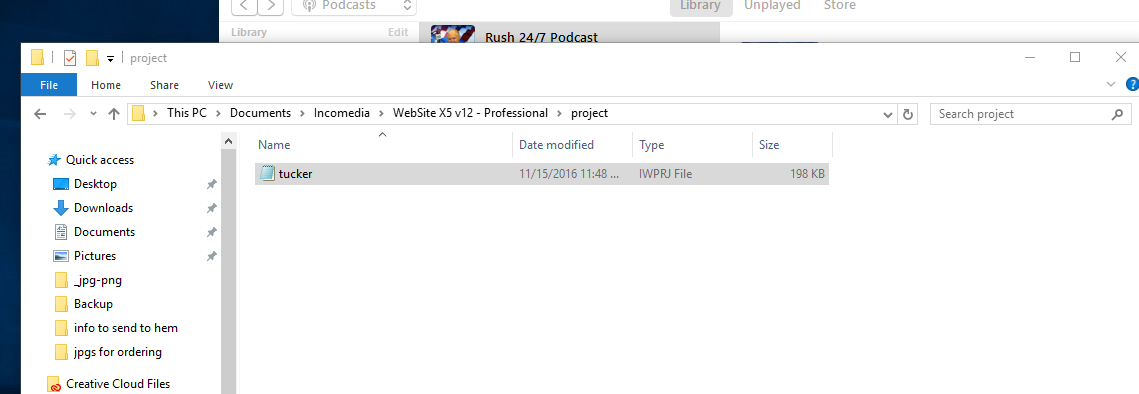
William, were there any other files in the directory? I believe you need all the files and folders, not just the iwprj
Auteur
Thanks but I would really like someone from the company to give me a detailed answer on this... PLEASE...
Hello William,
Did you set as folder in the preferences C:\Users\Bill\Documents\Incomedia\WebSite X5 v12 - Professional\ ?
Only the iwprj file is not enough like Esahc .. wrote you and you need to add in the project folder also all the other files and folder available in the project folder you you recovered.
Many thanks!
:-)
Auteur
Can someone tell me what files? There is a folder called "backup" in the websitex5 projects file. all the files there are "iwprj" files. They are all dated so it would appear a back up was made each time the project was saved. I don't know what other files are needed. Please help.
William, in one of my projects I have the following in the directory. All were created by wx5. Most are required.