Left Menu, subcategories and sub level not appearing on professional 16 
Auteur : John U.
Visité 3356,
Followers 1,
Partagé 0
there are no option to enable side/left subcategories and level menu on professional 16. It seem as if it has disappeared from professional 16. So there are no left menu.
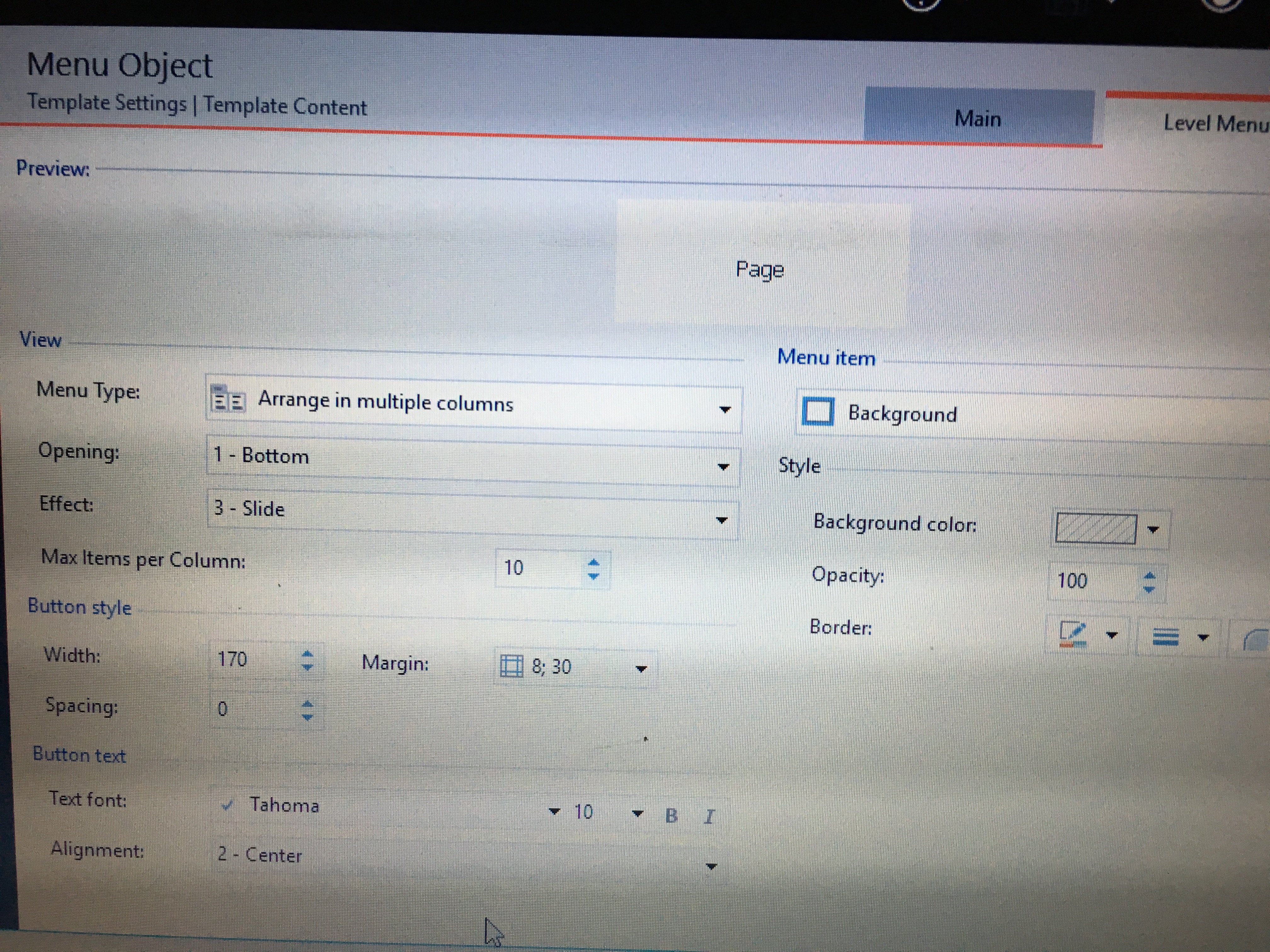
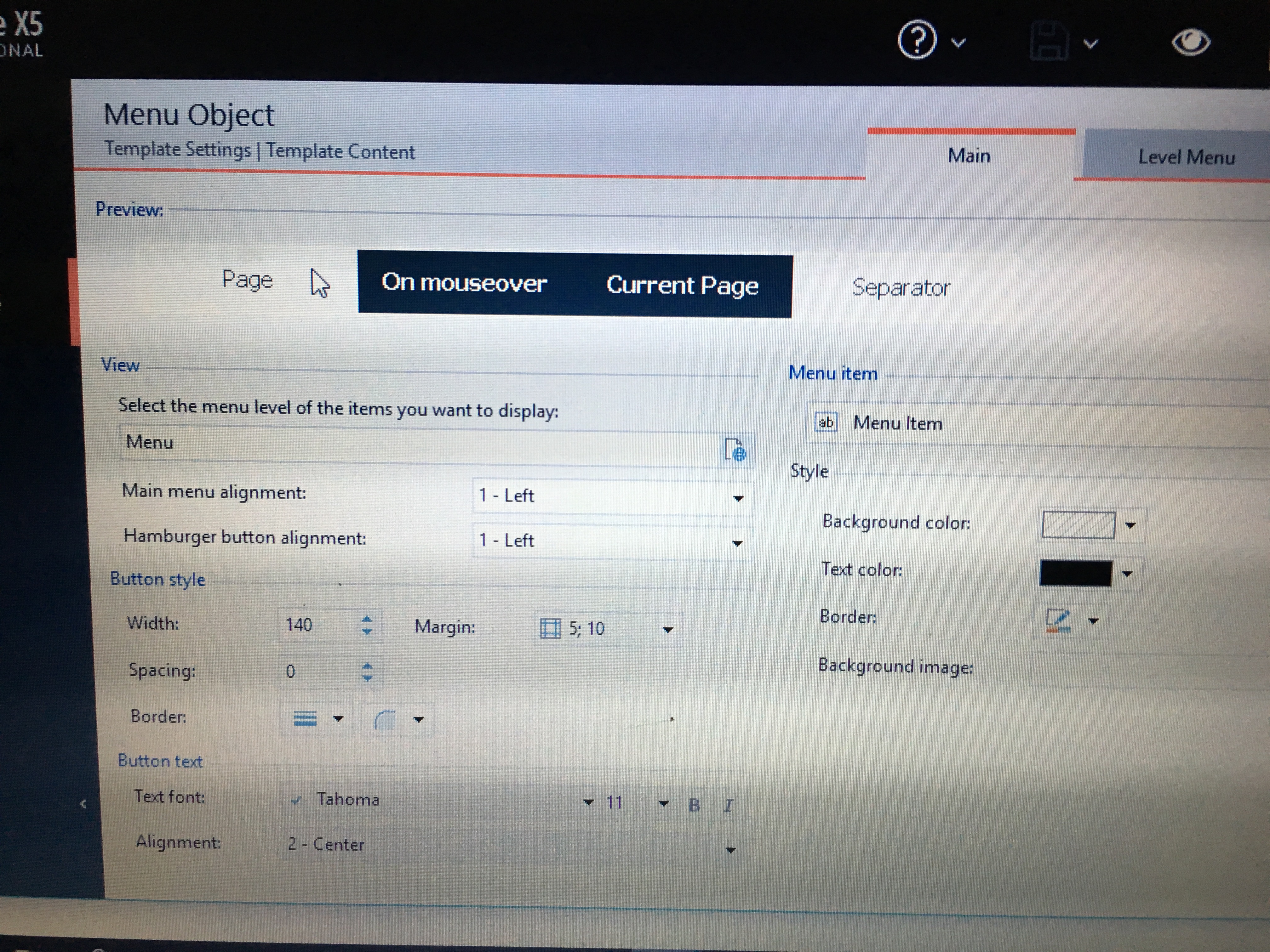
Posté le

Auteur
How to enable "Show Page menu" so that the menu will appear at the left hand... How can one enable this menu on Professional 16... can't find it.
Hello John
Since the introduction of the menu-object, there is no more the possibility to have the left-menu.
You can do the same with the menu object, but it is not as easy as before - but it is more flexible.
You place a menu on every page where there are more items for a submenu.
You specify the level, and you then have the left side menu.
Version 13 was the last version with the left-menu possibility I think.
Auteur
Thank you John S. When Menu object is placed at the "Side Bar" if there are subcategories and sub level it overlap the main menu..
How do you "
place a menu on every page where there are more items for a submenu.
You specify the level, and you then have the left side menu."
Hi John.
The developers are currently aware about the fact that if you have multiple menus in a page and these are place in a way where one can overlap the other, issues might occur. They're already looking into the issue, but there's no news on this at the moment.
Right now, the only way to solve this is to place the menus in a way where they will never collide in the same page.
Try it out and let me know if you manage to fix it for you
Thank you
Stefano
Auteur
I doesn't know.. Kinda ridiculous why they removed it.
It it possible make menu like this?
Hello John
It should be possible.
I have an example here : http://www.bramminginfo.dk/brm09/expand06.html
And another here : http://www.bramminginfo.dk/brm09/expand03.html
I made these tests to see how to make a html-sitemap.
It seem that an accordion could be used also. Look here : https://foundation.zurb.com/building-blocks/blocks/multilevel-accordion-menu.html
Hope you find a solution.
A maybe better multi level accordion here : https://codyhouse.co/gem/css-multi-level-accordion-menu
The big disadvantage of using the accordions is, that you have to maintain and mirror the structure of your menu manually.
Instead you should/could use the menu system. You have to concentrate on each page. How should I let the user go up one level? This could be done by a button that directs to the page above the actual page OR it could be a menu that shows the level above the page. This menu could be placed in the top as a horisontal menu.
Pages on the same level, could be placed in a menu to the left, and this will include the level to go "down".
The menus for pages on the same level can be copied to the other pages.
There are many ways you could have the menu. Beware what you do, if you want your site to be responsive.
Auteur
Thank John S. I believe https://foundation.zurb.com/building-blocks/blocks/multilevel-accordion-menu.html is closer to the style but it requires manual update. No way for incomedia to handle it automatically