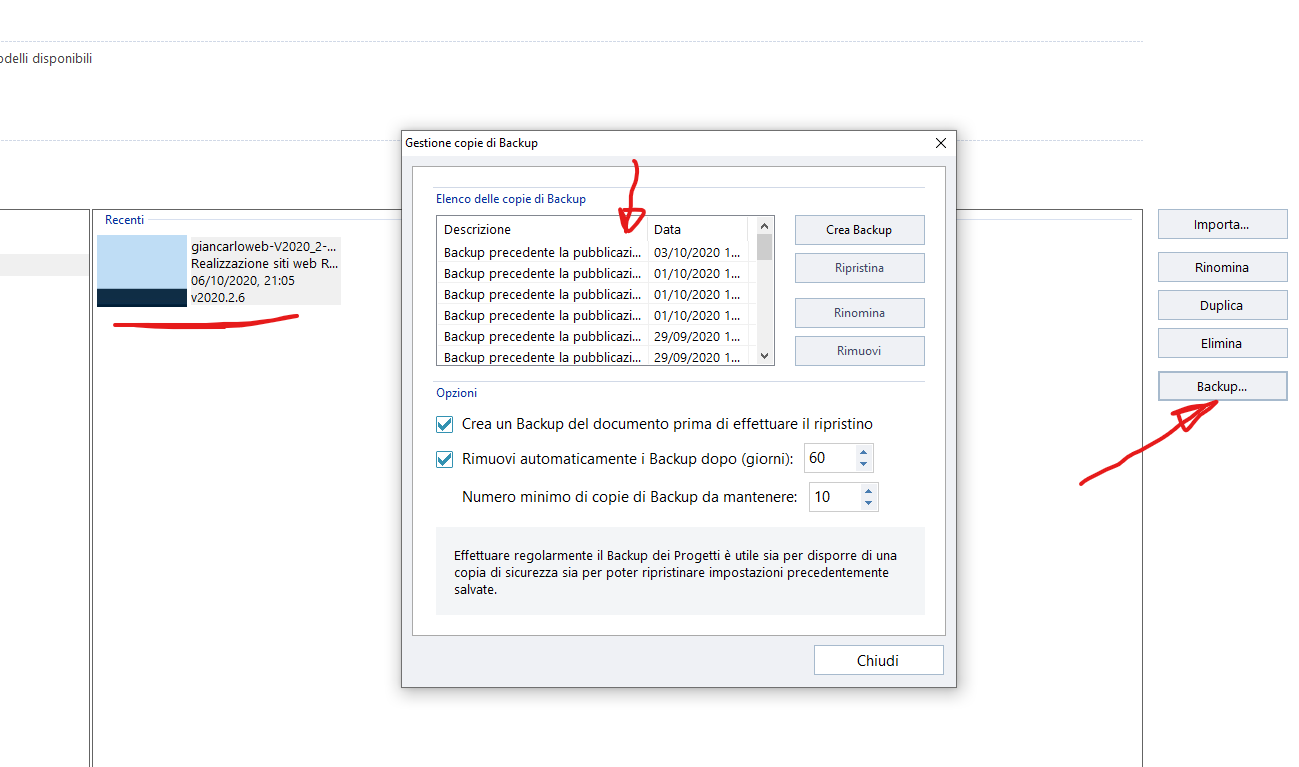Error message - project not opening 
Auteur : Craig K.
Visité 1167,
Followers 1,
Partagé 0
When attempting to open a project I receive the error message "The specified project is in use or has not been closed properly". If I select Ok, it then produces another error message "An error occured while loading the project".
Posté le

Hello.Do you have backup copies of the project?For example, in the folder of the project itself in the subfolder "Backup".
Auteur
I do have backups, I specified automatic backup when uploading as well. I just don't know how to restore them?
Auteur
I found this old article on how to restore a backup, don't know if it still applies. The sentence "Then, copy the renamed file "project.iwprj2" inside the previous folder, so to the old one." is confusing... which folder must it be moved to?
https://helpcenter.websitex5.com/fr/post/177728
Hi, you have the right PRO, so go to the project and click on the button on the right backup and you will get the list in order of date for the restore, first I suggest you make a copy of the project in .iwzip