Error in New Update 2021.2.2 
Auteur : Emmanuel C.
Visité 3357,
Followers 1,
Partagé 0
There seem to be an error in the new Update 2021.2.2.
Even though the Preview has no errors, once uploaded online, it shows like this when you click to go to the product page:
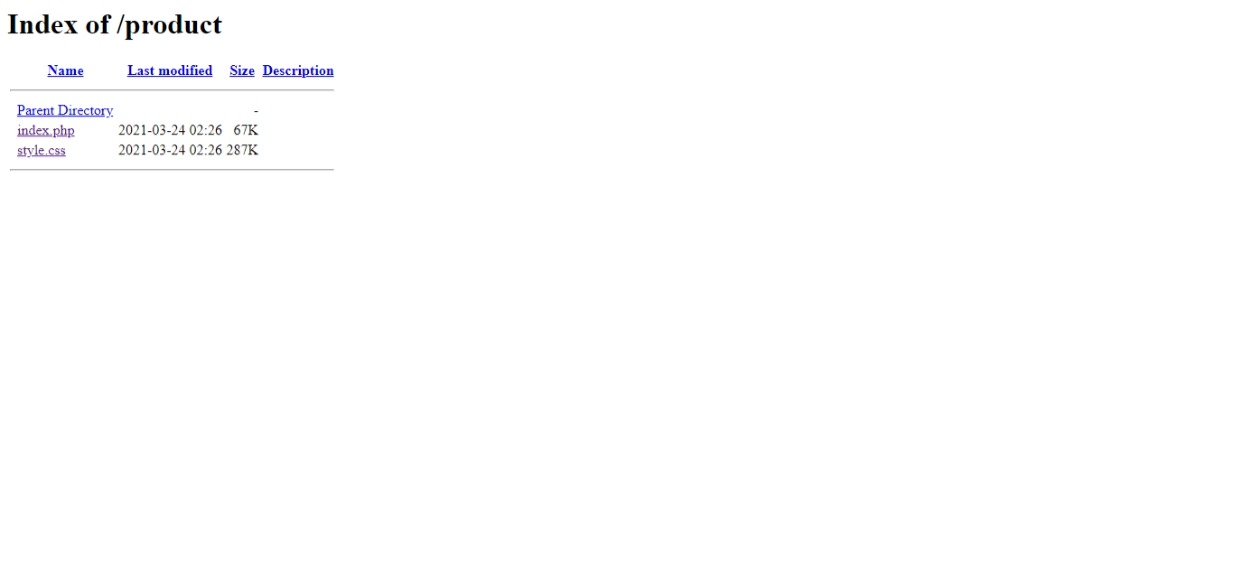
Posté le

Can you post the webadress?
or
try refresh webpage,
check php at your host can now be 8.0
Auteur
The web address is: https://cuisineabsolut.com/product/?cuisine-absolut-bar-b-que-sauce-750ml
I've refreshed the page multiple times.
Is the website adress correct in step 5 when uploading? try a full upload and refresh.
Auteur
I did all this.
The https://cuisineabsolut.com/product/? is automatically created for me by the program and cannot be changed from the SEO section of the product settings.
I reuploaded it several times and I get the same result.
It can also be that the page format is wrong.
check of this page the format step 3 -> properties -> expert TAB then way below, see that all pages are on HTML or PHP, if they are on another file format then change this to php.
then try again.
Auteur
I've checked it. It is set to PHP as you can see below:
can you please check with your hosting if php is set to 7.1 at least or higher?
Have you done this already ( i asked this in the first reaction)
check the admin panel that you got from your hosting party and see that php version is not too low?
Auteur
My PHP is set at 7.4
Auteur
Can an Incomedia staff member help with this please.
I will ask them sorry, had no time yet to check for your further, a bit busy with my own websites and other priorities. I hope to take another look for you later on.
Auteur
I truly appreciate all of your help Andre!
Hello Emmanuel
I've checked your website. I can see that no PHP page works. If you try to go to the admin page here:
https://cuisineabsolut.com/admin
you get the same behavior. The hosting is failing to handle PHP pages correctly
Please consult them first and ask them to verify the situation for you. This really seems like a hosting issue
Thank you
Stefano
That makes sense Stefano, strange that admin panel say's otherwise.
Auteur
Okay I will reach out to my Hosting Provider and then I will update you.Thanks
Auteur
The following is a copy of the chat support I had with Hostgator pertaining to the PHP issue:
HOSTGATOR: Sorry for the delay. Still checking with the issue. Also may I please know since when are you facing the issue ?
ME: approximately 2 days ago. A perfect example of what I am speaking of is this: https://cuisineabsolut.com/product/?cuisine-absolut-bar-b-que-sauce-750ml
HOSTGATOR: May I please know the PHP version needed for the site?
ME: They stated anything 7.1 and above should be good
HOSTGATOR: Will check it. Please stay connected.
HOSTGATOR: I have changed the PHP version and yet the site is not loading.
ME: I've contacted the program developer as well and they tested it and stated that "The hosting is failing to handle PHP pages correctly," and I should reach out to you.
HOSTGATOR: Could you please ask the developer to check if the site is compatible with 5.6 php version?
ME: They stated it is advised for us to use anything 7.1 php or above.
ME: ok just to be sure you can view their answer here: https://helpcenter.websitex5.com/fr/post/225977
HOSTGATOR: Thank you!
HOSTGATOR: There is something wrong with index.php file due to which the site is loading with the directory files.
ME: okay but what does this mean for me. I do not know how to fix such an issue, hence, I am reaching out to you. Is there something I need to do?
HOSTGATOR: I would request you to contact the developer. May I please know if you have approached their support or just referred to the support links ?
ME: I contacted their support team which I started a thread here: https://helpcenter.websitex5.com/fr/post/239467
As you can see their response was to reach out to you as it seems to be a hosting issue.
HOSTGATOR: I would like to prove the following statement provided from your developer wrong. -> "I've checked your website. I can see that no PHP page works. If you try to go to the admin page here:
https://cuisineabsolut.com/admin "
HOSTGATOR: I have created the page named test.php and the php file loads correctly. Please check https://cuisineabsolut.com/test.php
ME: Okay so what do I need to do here. What should I tell them?
HOSTGATOR: I would request you to tell them that the https://cuisineabsolut.com/test.php work perfectly fine
As they stated .php extension does not work fine.
ME: So is it a problem from their end that needs to be resolved?
HOSTGATOR: That's right. Also please ask them and let us know if any changes in the memory limit or other php values need to be changed.
Auteur
So Hostgator is confirming the error is not on their end. Not sure how soon this can be checked into
Auteur
I must thank Luis J.who responded on the following 2 posts and stated that he deleted all files from his hosting provider's end, cleared his cookies and cache and re-uploaded all the files. The PHP error on my end disappeared immediately!
However, I must add that I added this file on the hosting provider's end: public_html, before I re-uploaded the files again.
https://helpcenter.websitex5.com/fr/post/239588
https://helpcenter.websitex5.com/fr/post/239548