Image Error in Shopping Cart Object 
Autor: Nigel B.
Visited 3289,
Followers 2,
Udostępniony 0
Hi Incomedia,
I'm not sure why but suddenly I have 3 websites where the images are not contained within the border of the image card of the Shopping Cart Object. When I look on Chrome and Microsoft Edge browsers the images fall out the bottom but Firefox is okay.
You can see here: http://www.thetahealth.co.za/natural-body-care-products.html
Or here: http://www.thetahealth.co.za/herbal-products.html
Here's an image using Chrome:
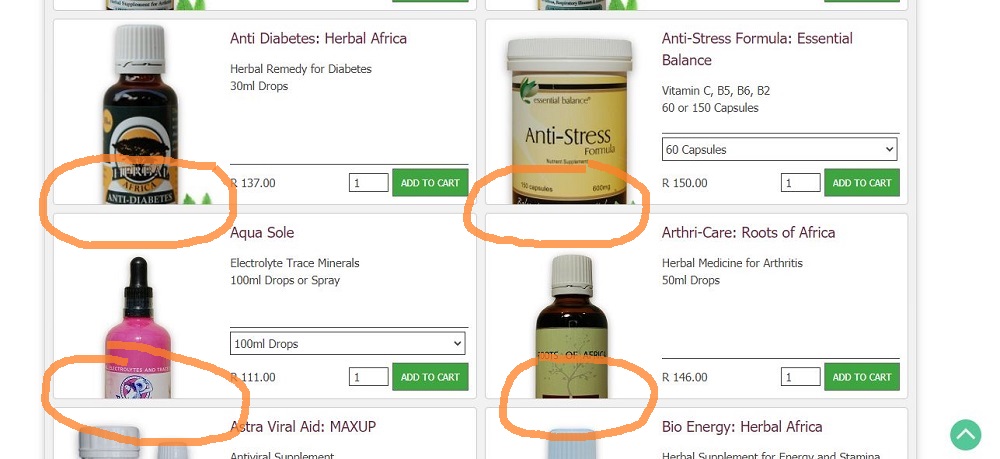
This is Microsoft Edge:
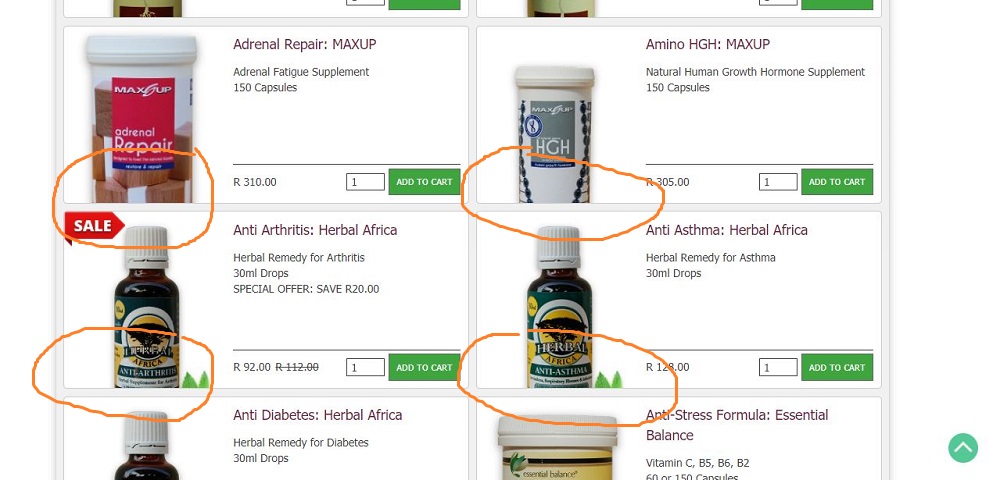
This is Firefox:
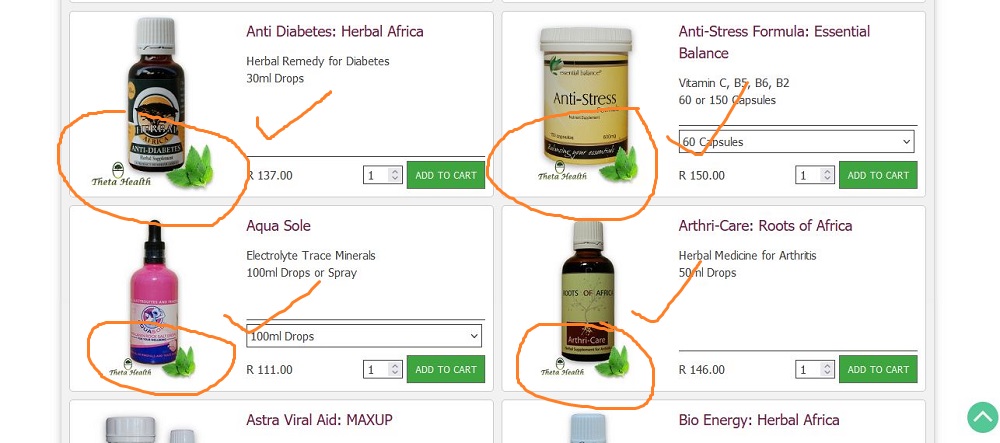
For some reason it just started happening.
Posted on the

What settings have you made in this area?
Autor
Hi Andreas,
See the image for settings. But even if I choose "1. None" the problem still exists.
It's odd that it has only started happening and I haven't changed anything on the website. Even on mobile view the text is all over the place.
Browser refresh by CTRL + F5 ?
same result ?
... or clear browser cache!
Autor
Thanks for the suggestion Axel but unfortunately didn't work.
Autor
I cleared the cache but still the same problem. I even deleted all the files of one of my websites from the hosting and reuploaded but didn't correct the problem. It baffles me why it suddenly started now.
Nigel, it appears to be a "problem" with the latest versions of Chrome and Edge (given they are built on the same base code).
Your page displays correctly in Firefox. When I initially opened your page in Chrome it also displayed correctly. I went to setup to check the version running and because I did so Chrome updated to Version 93.0.4577.63 (Official Build) (64-bit), after this update the display was incorrect as you indicated.
I suggest this is something that Incomedia need to investigate and have marked this post for their attention.
Autor
Thanks Esahc. I'll wait to hear from Incomedia.
Hello Esahc,
Hello all,
I confirm that it is a Google Chrome issue with this update... before my catalgoe was displayed fine.
With WSX5 v2021.3.4
Website done with v2021.3.3 seems not affected.!!!
So maybe an issue with v2021.3.4 !!!!!
A (user) confirmation should be nice.
Enjoy!
Axel
Hello everyone
I've verified the issue and proceeded to notify the developers
We will now analyze this further in order to check if this is an actual issue with the new Chrome update that will be fixed directly by them or if an intervention by us is necessary
I will keep you posted here
Thank you
Stefano
Hey Stefano,
Read my previous comment.
A website using v2021.3.3 is working fine with same Chrome !
May be something to check from your side !
https://www.moigemme.fr
Enjoy!
Axel
Hello,
I found another problem using Chrome:
And there... Bottle visible only after moving with the mouse...
Hope this will help a little bit...
J.P.
Updated my Website X5 to the latest version 2021.3.5 and now have the same problem with images set in the shopping cart. Looks fine in the preview and Firefox but not in Edge or Chrome. It looks okay on some systems but not on others. Image is pushed down from the top in some cases and zoomed out in others.
Same problems here
Hello everyone
I can confirm what I mentioned before, the issue is not specific to WebSite X5 but is related to how the latest versions of Chromium, the engine behind Chrome and Edge, handles parts of the code
As stated before, we will now analyze this further in order to check if this is an actual issue with the new Chrome update that will be fixed directly by them or if an intervention by us is necessary
I will keep you posted here
Thank you
Stefano
Hello Stefano,
Like you are a software company editor, do you have contacted Google about this one to go fast on this issue ?
It should be a normal action from Incomedia because many customers are impacted !!!
Because it is again a blocking bug for many customers to publish their e-commerce websites like this.... It seems more on the e-commerce part that this issue is detected and not on a standard web page.
So to wait long time (next Chrome update by example) will be not acceptable.
You need to have some informations from Google and to share them here with your customers
Enjoy!
Axel
Ok not really announced like that but it's a bug
fixed now into the latest preview (take care: preview is not stable version)
https://helpcenter.websitex5.com/fr/w5/changelog/preview?_se=YXhlbEBhZnNvZnR3YXJlLmZy
Enjoy!
Axel
Good morning Axel
We are currently still investigating whether the problem will be corrected directly by Google after its update or not
Considering that Firefox and Chrome worked without problems before this update where Chrome stopped working in the right way, it seems logical to think that the problem lies in the specific Chrome update
That said, we are still gearing up to circumvent the update so that the problem is solved whether Chrome fixes its update or leaves it that way. Whatever happens to this Chrome update, the software should then work fine in any case
I will keep you informed here
Stefano
You could check your sites now! On my site the problem of wrong scaling in chromium is solved.