Importing multiple product via .csv creating error message 
Autor: Ross P.
Visited 1141,
Followers 1,
Udostępniony 0
Hello
I have uploaded some items to a shopping cart individually but now have been attempting to upload several more via .csv file. Each time it fails with the error below: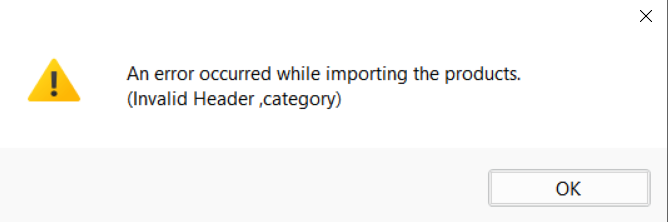
I have also tried removing the category column and I just get the same message but instead of "category" it says "name/code".
Can anyone send me a draft of how the file should be set up please.
A copy of a portion of items I am looking to upload are in the .csv files attached. I have addded another file below with the ; after each item in the column - eg. Bathroom; Dresden...; description field; RP17704; 190; images...\3 pce Suite RP17704.png; file which I have also tried, both of which failed.
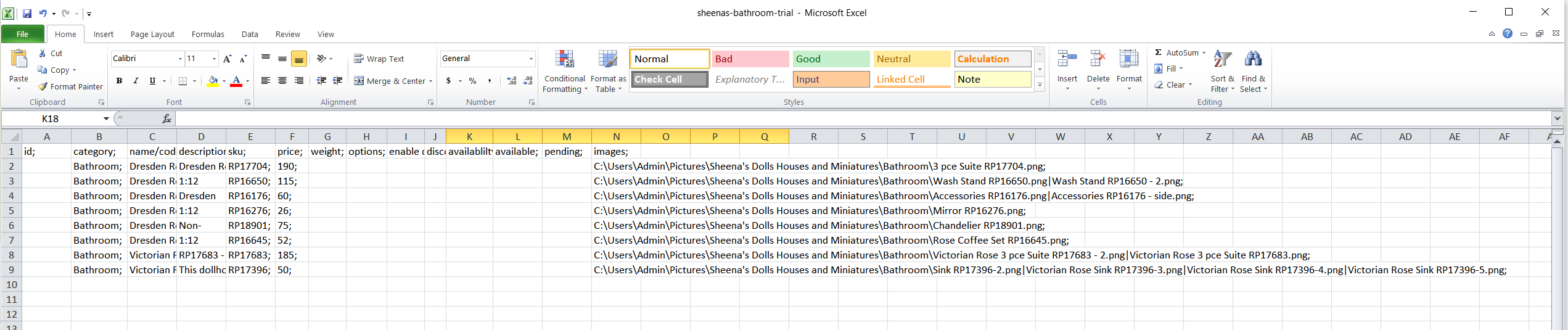
Kind regards
Ross
Posted on the

Hello Ross,
could you please provide a copy of the .csv file itself?
You can archive it as .zip and attach it to your reply.
Thank you.
Autor
Thank you Eric.
File attached.
Kind regards
Ross
Hello,
there were some issues in the file, for example with the headings, please check this .csv file, you should be able to import it and use it as the basis for adding other products.
Autor
Hello Eric
Thank you very much.
I have just tried it and got this error, sorry.
Sorry to be a nuisance.
Kind regards
Ross
Hello Ross,
was this with the file I sent, without any changes, or after editing it?
Looking at the error, it seems that the header has become "images,,,," instead of only "images"
Autor
Hello again Eric
Sorry about not replying sooner but had to get some sleep as it was after midnight here in NZ when I sent my last message.
Yes it was as you sent it. I edited it in Notepad, removed the commas after images, then saved it as a .txt file. This uploaded fine, except for the images loaded on the products that had more than one image attached. (as per this image)
However, this is fine as I can probably go through and add them later, even though it would be better if they were all added at once.
Thank you very, very much for your help and expertise, Eric it is really appreciated.
Kind regards
Ross
Hi Ross,
does the same happen also if you import the file in .csv format?
Thanks!
Autor
Hi Elisa,
Thanks for your reply. I have tried again to import the revised addition of what Eric sent me, but it has gone back to this error
I have attached the .csv causing this problem??
I don't know what is going wrong that this is happening all the time. Is there any thought of setting up an Excel template that can be downloaded that works every time by just adding the products.
Kind regards
Ross
Hello Ross,
can you tell me exactly what steps you are taking with these files?
I checked the file I sent you, for example, and it does not contain those commas, unlike the one you sent back.
Perhaps this is an issue with the software you are using to further edit the .csv files, which is incorrectly adding some delimiters in the headers.
Autor
Hello Eric
As you can see I saved your file with your name as an Excel Worksheet then saved it as CSV (Comma delimited) and clicked yes to save, as per the image:
Then the zip file attached is what they have save like.
The software I have used to do this on is Microsoft Excel 10.
Sorry to be a nuisance.
Kind regards
Ross
Hello Ross,
could you please check the situation if you edit it through online tools such as https://edit-csv.net/ ?
If this occurs only after opening the file in Excel, the cause is likely a modification applied by the software.
Autor
Thank you Eric
Below is your file I downloaded of yours and put it through the software ....Edit CSV
Should I perhaps look at doing it with another spreadsheet software like Google Sheets???
Kind regards
Ross
... Eric's CSV header is OK:
id;category;name/code;description;sku;price;weight;options;enable discounts;discounts;availability type;available;pending;images
... your CSV header contains an error at the end in images attribute:
id;category;name/code;description;sku;price;weight;options;enable discounts;discounts;availability type;available;pending;images,,,,
... error >> images,,,, ... > images[,,,,] ...!...
.
... to generate the CSV file you can use Windows Notepad, or to make it easier, any spreadsheet that you know and can use, in any case load, save, import and export the CSV in UTF-8 encoding...
.
ciao
.
Hello,
the file I attached on July 2nd does not contain the commas, please download it again from the attachment and open it into the editor directly, without using Excel or other software before.
Autor
Hello KolAsim and Eric
Thank you for all your assistance I have now got the situation sorted and have been able to add more products, and hope that continues.
Kind regards
Ross