How do I update or find my list of purchased objects? 
Author: Robert Shroyer
Visited 2156,
Followers 1,
Shared 0
I cannot locate the section that will enable me to update my list of Purchased Objects. Is there a secret location for doing this? I have spent way too much time trying to find these newly purchased objects! HELP
Posted on the

In step 4 (pages) you just click on manage on the sites right side top. Then you click on the update arrows on the top of the page. Now the objects you have bought should be ready for your juse.
Author
Thanks but....I am not sure which arrows you are referring to. The scroll arrows or the arrow that says Next on the top menu. The word "Manage" seems to do absoutley nothing. I do not see any thing with the word Update on it either.
What exactly is supposed to update my existing list, do you know?
Thanks
Bob
Go to all categories and refresh under Manage. If necessary, check the current versions. See the appendix where (we use the German version, but the POsitions are the same.)
JJ.
If the existing projects (as a result of missing objects) do not start, take a new project, which you do not have to save.
Take a look at the attacked images. The site "Page creation" picture is the first step, and then you have to look at the one With "objects managment".
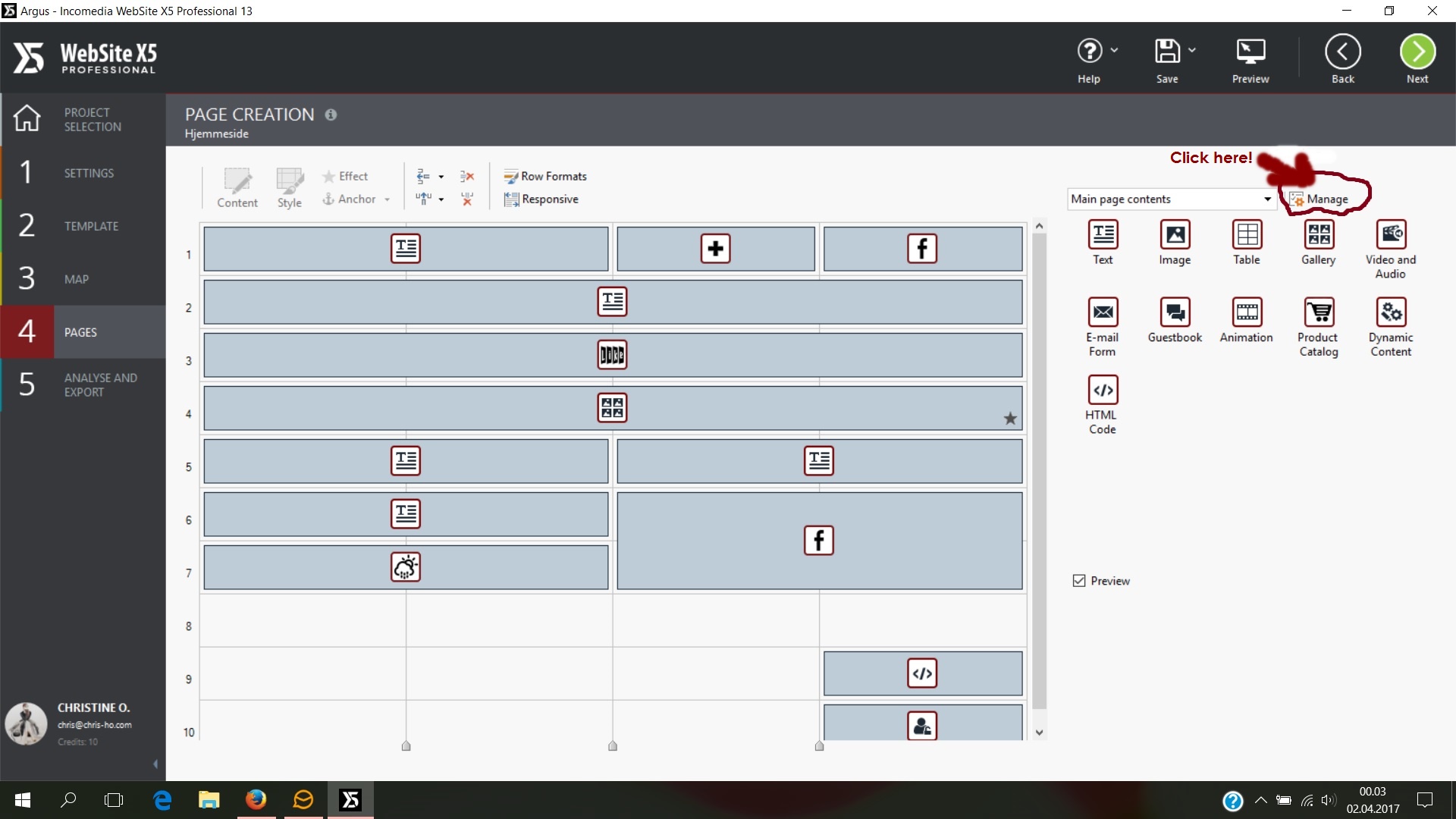
Author
OK thanks to all. I think the problem is when I click on MANAGE i get no page that pops up with all of the Objects listed. That is why I cannot manage the objects so to speak. I simpy have no Object Management Page. So I wnder if I need to re-install or repair?
Author
I reinstalled Website X5 and my Objects Page managenent still does not come up. I am unable to install newly purchased Objects because of this. Any other ideas on who to correct this problem?
Hello,
For all purposes...
Elisa B. (Incomedia support) said on a French post with the same problem of Objects installation:
"Do you use Windows with font size 125%? If so, our developers have already been informed and are already working on it to find a solution.
If you have Windows with fontsize 125%, set it to 100% until we find a solution."
Hope this will help you...
J.P.