Entry Page Video settings 
Author: Ionescu C.
Visited 2224,
Followers 1,
Shared 0
Hello,
I would like to add an Entry Page to the website with a video.
Somehow after I have added the Entry Page the video it is displayed on the bottom part of the screen.
And you have to click on the video frame in order to start, I thought that auto-start was enable by default.
I didn't used any custom code.
Configuratiuon of Entry Page: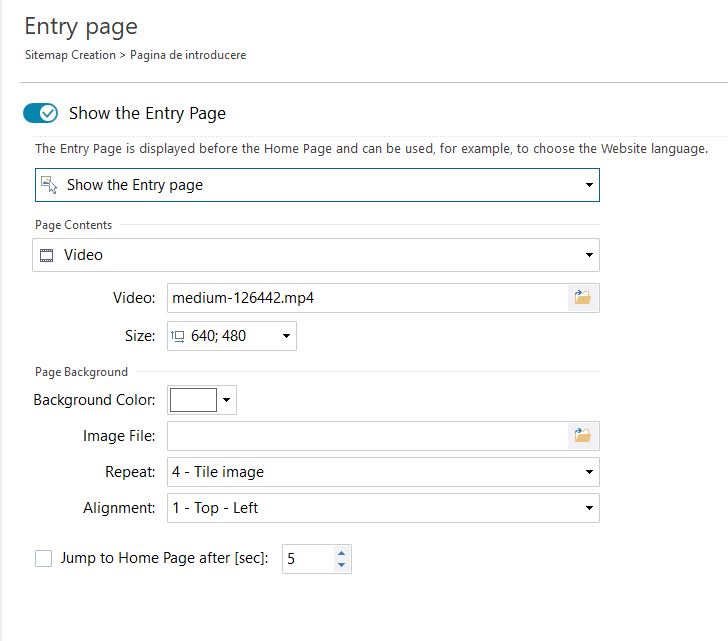
Any ideas on how to personalise the Entry Page video, regarding the position of it, auto-start it?
Regards,
Cristi
Posted on the

It is best to leave out the entry page and video.
Just make a nice homepage and put the video there if the video is important.
Author
I wanted to leave alone the HomePage.
This is why I wanted to add the Page Entry, in order to display to the visitor a short video/presentation before entering the website.
Regards,
Cristi
Should the website be for customers who want to have a website created?
I don't find them particularly beautiful and inviting, but that's a matter of personal taste.
Perhaps the forum users who create websites for customers themselves can rate the design.
I would have used a different template myself, but I don't create websites for customers either, just for myself and my brother.
Author
No, the website would be for something else. Where a presentation video would help the customer.
You are right, for the domain in question it would be fesable.
Regards,
Cristi
I took the same template and added a video to the entry page, which is placed in the middle of my Firefox browser. I have set 10 seconds for the change from the entry page to the homepage.
Test >> finde-links.de/test-25-11-2022/
Author
Hello,
Shouldn't the page be at the end of the address ".php"?
The adress you provided didn't opened a Video Entry Page, for me.
Regards,
Cristi
I made a change and uploaded a self-made index.php with an iframe code for the youtube video, so there is no automatic redirect after x seconds, but a link.
This has the advantage that the visitor can watch the video for as long as he wants before clicking on the link below takes him to the website.
The code of the self-created index.php (see Link below) can be copied from the source code view and saved as index.txt.
This index.txt can be uploaded with WebSite X5 by right-clicking on the symbol under "5 Export" in the target directory and in the window that opens, clicking on the "sheet with arrow up" symbol and looking for the index.txt on the hard drive , click and confirm with OK.
Then highlight (with WebSie X5) the index.txt and click the icon to the left of the "Leaf with arrow up" icon and change the name from index.txt to index.php.
This overwrites the index.php generated by WebSite X5 for the entry page.
With this method, however, the index.txt must always be uploaded and renamed after each export of the website with WebSite X5.
>> http://finde-links.de/test-25-11-2022/
Screenshot:
xIonescu C., ... >>> https://helpcenter.websitex5.com/en/post/254301#comment4
... to autoplay the video containing the audio track, you need the EXTRA code to make it "mute"...
.
... per video YT ... code EXTRA >> TUBULAR ...
.
Author
Thank you KolASim for the valid information.
So it means that it will not Start Automatically, due to browser policy.
But can I possition the video inside the Entry Page?
AS mentioned it is showen in the bottom of the page, and I did not change any setting, or intervine with any scripts/code.
Regards,
Cristi
[ Video ] __ /
/
I searched the internet for code for a full-screen video and added a forward link.
I tested it with Firefox, Edge and Chrome - it works. Instructions and test link, see
----- Instructions and test link -----
The code of the self-created index.php (see Link below) can be copied from the source code view and saved as index.txt.
This index.txt can be uploaded with WebSite X5 by right-clicking on the symbol under "5 Export" in the target directory and in the window that opens, clicking on the "sheet with arrow up" symbol and looking for the index.txt on the hard drive , click and confirm with OK.
Then highlight (with WebSie X5) the index.txt and click the icon to the left of the "Leaf with arrow up" icon and change the name from index.txt to index.php.
This overwrites the index.php generated by WebSite X5 for the entry page.
With this method, however, the index.txt must always be uploaded and renamed after each export of the website with WebSite X5.
>> http://finde-links.de/test-25-11-2022/
I got the code from this website, see
-----
How TO - Fullscreen Video
Learn how to create a full screen video background with CSS.
>> https://www.w3schools.com/howto/howto_css_fullscreen_video.asp
...!...Attention...!...
... it is wrong to use two INDEX pages, index.php (!) and index.html (!); ...it must never be done...!...
... as I told you before, the "muted" attribute with code EXTRA must be assigned for the autoplay video...
... your page seems to me set up badly, with the video at the bottom of the page, awkward...
... if you can, try replacing the video in "webm" format, because I see MP4 in my smartphone, but I don't see it in my PC to be able to do the tests...
...then, if you are interested in using one of my EXTRA inventions (copy/paste), ...notify me...
.
ciao
.