File selection viewer stays empty.... 
Author: Jan Van Den Berg
Visited 1581,
Followers 1,
Shared 0
Dear All,
To open the windows file selection viewer : use CTRL and click on the icon on the right side of the bar.
It often happens that this viewer doesn't show anything, which I think has to do with the following (bug?): As a search tag *. used (see 1)
When you type *.* in the field of file name (2), all files are displayed.
This was the solution for me so far, I hope it helped someone.
Greetings Jan
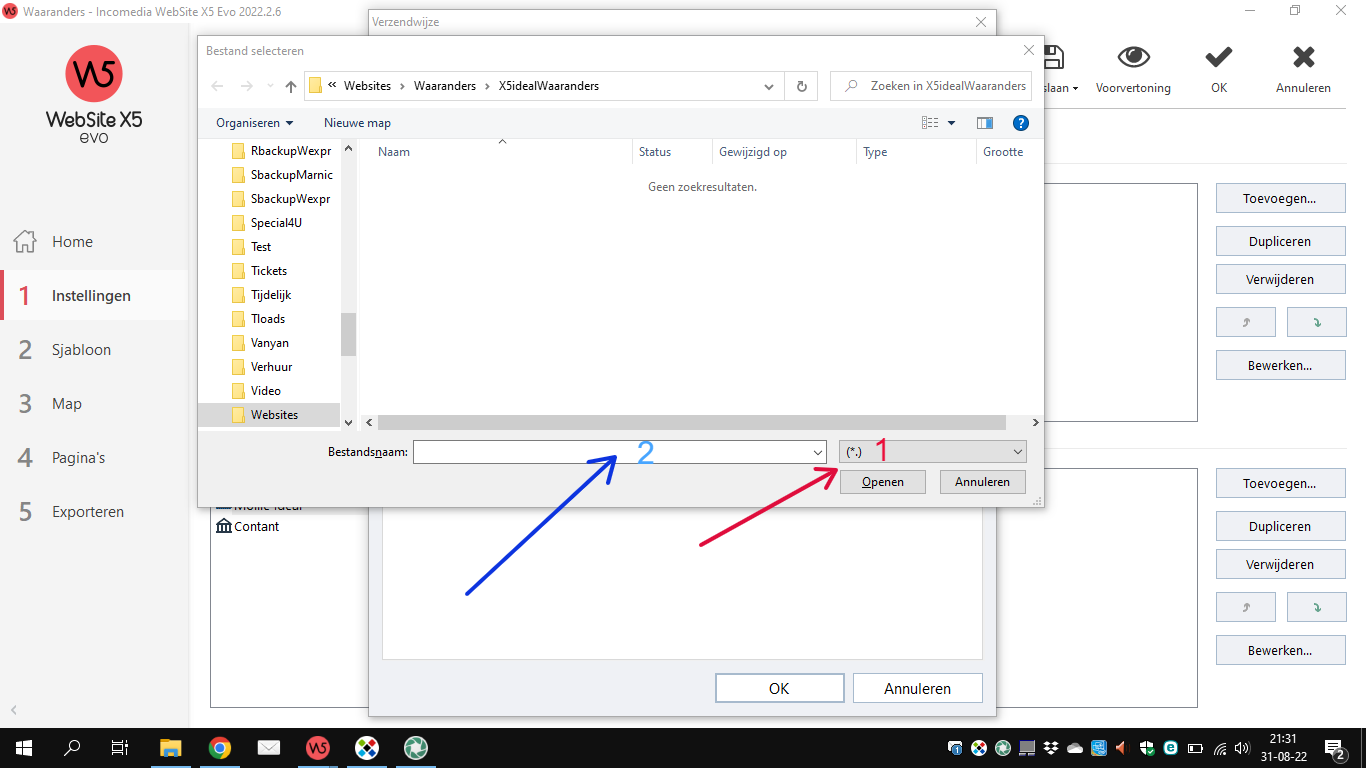
Posted on the

Jan - I agree, your work-around is great, I wish I was aware of it when I created https://helpcenter.websitex5.com/en/post/251767
None the less, it appears that the next update should have this fixed
https://helpcenter.websitex5.com/en/w5/changelog